Before the advent of Game Passes, the only way Roblox game developers could monetize their creations was through the production of VIP t-shirts, which would allow exclusive access to restricted areas within a game.
This system had a lot of drawbacks: Only Builders Club members could sell custom-made clothing, meaning regular players could not monetize their games. Plus, the player had to wear the VIP t-shirt to use the game’s VIP features, since the t-shirt behaved like an access card.

The Game Pass was a much-needed improvement over the old VIP t-shirt system. On the creative end, it allows game developers to better track which players have what. And for players, it makes the VIP experience more intuitive by showcasing VIP Game Passes up front, on the game’s actual page.
The Game Pass is free to create and does not require Builders Club membership. Players buy Game Passes directly from a game’s page, and there are no restrictions on what perks and abilities can be unlocked with them. And of course, there is no need to wear the game pass to access the game’s VIP features.
How to create and use a Game Pass
Note: It is recommended that you understand Lua and scripting in Roblox before attempting to create a Game Pass. After all, to earn Robux from a Game Pass you will need to have created a playable game!
Creating your first Game Pass
If you have already created a Roblox game of your own, here’s how to get started creating your first Game Pass:
Step 1. Download the Game Pass badge template, fill in the white area with whatever you want (preferably something related to your game), and then save it.
Step 2. Upload the completed template. To do this, go to the Develop section of the Roblox website and click the settings icon next to your game, then click Create Game Pass.
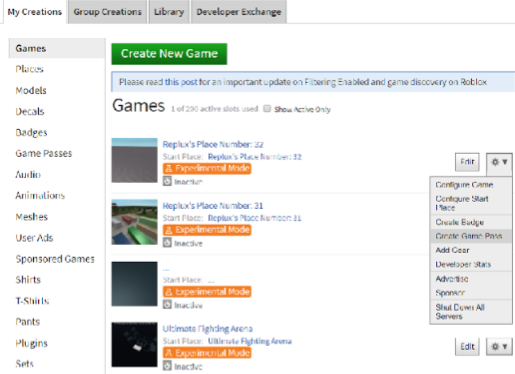
Step 3. Fill out the Game Pass name and description and upload the image, then click Preview and then Preview again. This will upload your Game Pass. It will appear underneath Game Passes.
Step 4. Click the settings icon again to further configure your new Game Pass, where you can set its price and other finer details.
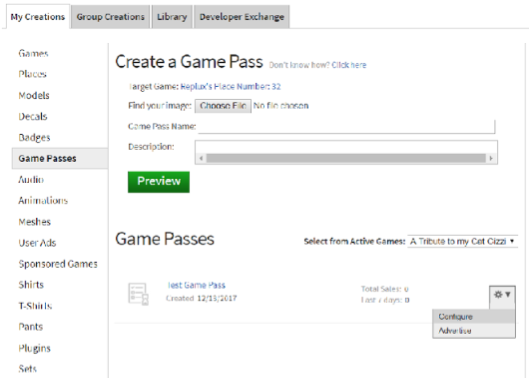
Although you can create a Game Pass as a free Roblox member, you only keep 10% per sale, whereas Builders Club members keep 70% of the sale.
Using your new Game Pass
Unfortunately, it’s not as easy as creating the Game Pass and selling it… you’ve got to make the Game Pass worth buying by giving the players who purchase it something in return. This is done through scripting, primarily using the PlayerHasPass function to detect whether a specific player has a Game Pass for your game, which ties in with MarketplaceService to fully facilitate in-game microtransactions.
This is a good demonstration provided by the Roblox Wiki:
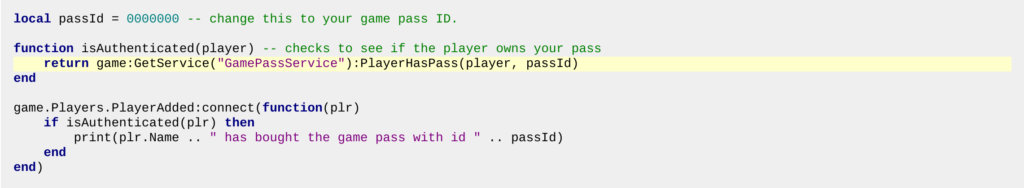
As you can see, this script takes the value from passId and checks if a player owns it. If they do, it returns the GamePassService to cache the result (as
true).
The second chunk of code announces if an already connected player buys the Game Pass with the message <plr.Name> has bought the game pass with id <passId>.
Selling Roblox content in your game
In addition to letting you create anything you can possibly think of and sell it within your game, Roblox also lets developers earn commissions through the sale of content created by Roblox.
Commissions are very simple – you can add Roblox-created virtual gear from the catalog to your game’s page and, if a player purchases that gear, you keep 10% of its sale price. Essentially, Roblox is allowing you to earn something from nothing.
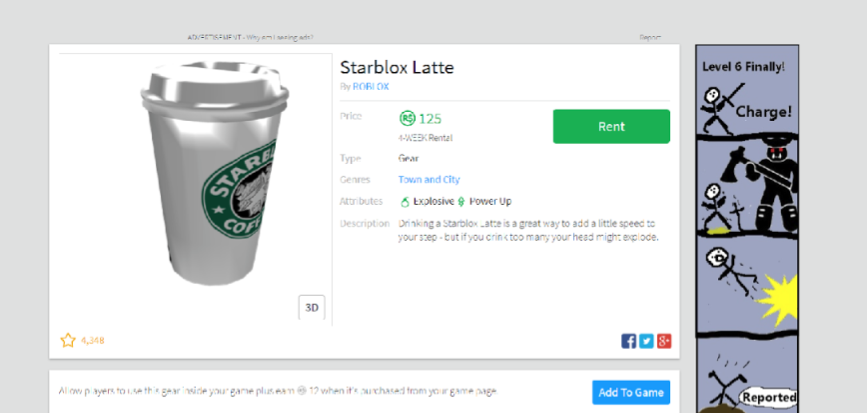
It couldn’t be any simpler, either. All you have to do is find gear in the catalog that you want to display on your game’s page and press Add To Game, and you’re done. If a player then purchases the Starblox Latte from your game’s page, you make 12 Robux… no creativity required!
Related:



