Quick — what browser are you using to read this? Chances are that you are using Google Chrome… at least according to the recent statistics.
Chrome is the most popular browser out there, and it’s no surprise: It’s arguably the safest and most user-friendly browser there is. With its library of extensions, impressive mobile integration, intuitive design, and robust security features, you can work seamlessly and efficiently across all your devices.

What makes Chrome a fabulous browsing experience is that you can customize Chrome to optimize its efficiency for your particular needs. There is no end to the number of Chrome extensions available from the Chrome store. While this list is by no means exhaustive, these ten Chrome extensions will change your life.
10 Chrome extensions that will make your life better
Productivity boosters
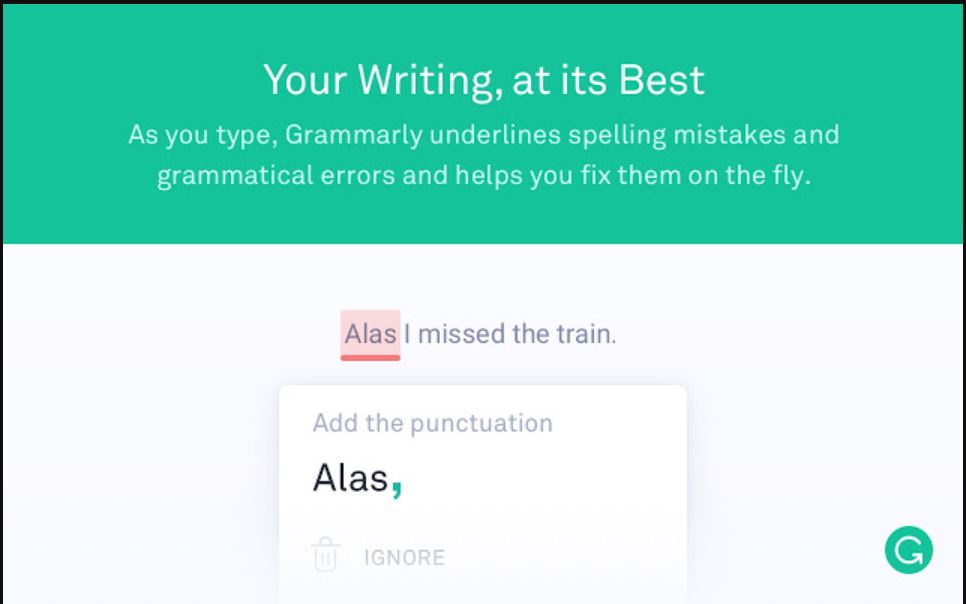
Grammarly for Chrome
Look at any “best of” Chrome extension list and Grammarly will be on it. And for good reason. Grammarly is the app of choice when it comes to dotting your i’s and crossing your t’s. It is a robust grammar and spelling checker, ensuring that your work is free from language issues.
What makes this app pop is its ability to run a plagiarism check against 8 billion websites in mere seconds. Whether you are a self-proclaimed wordsmith or a grammar-phobe, the Grammarly extension protects you from making the wrong word choice every time. Think of it as having a proofreader in your back pocket.
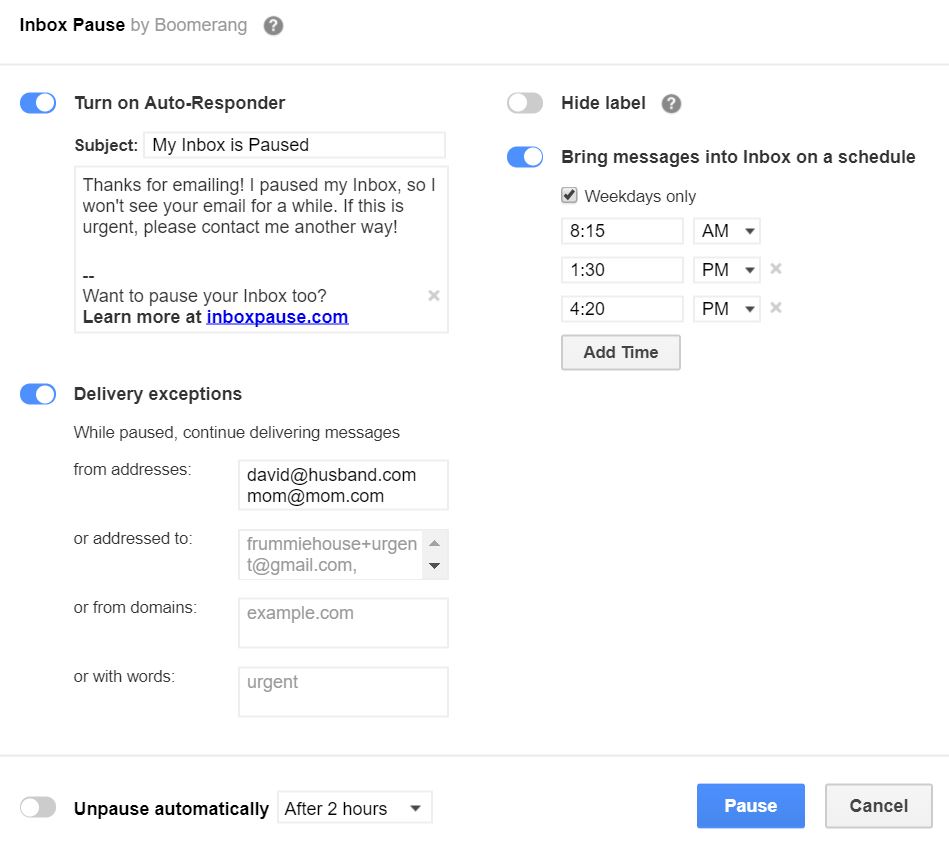
Boomerang for Gmail
One of the things that make Chrome so popular is that it’s part of the Google behemoth. If you are using Chrome, it’s likely that you are also using Gmail. Gmail is good. But with the Boomerang for Gmail Chrome extension, Gmail becomes great.
With Boomerang, you can schedule emails for a later time and date, “snooze” an email so that it returns to the top of your inbox at a specified time, and calendar follow-up reminders. With one click, you can set your Gmail on pause so that you aren’t interrupted by the constant flow of emails to your inbox. It even offers the option of requesting cross-platform read receipts. It integrates well with Gmail and makes it possible to reach zero-inbox heaven.
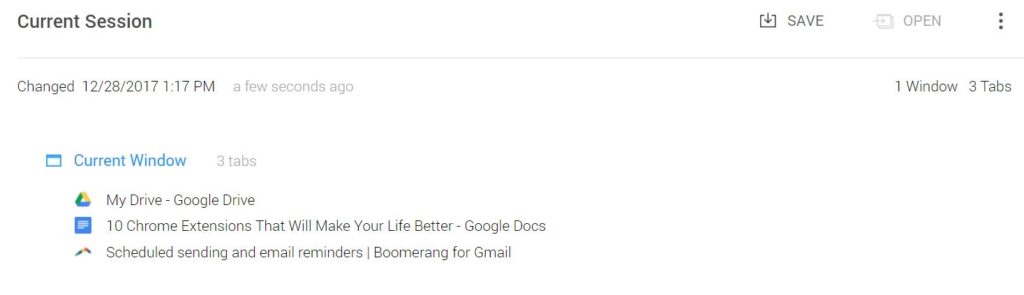
Session Buddy
Internet research can result in having multiple tabs open at the same time. What happens, though, when your browser crashes? Yes, you can go to your browser history and open them one-by-one. Or you can install the Session Buddy extension and relax. Session Buddy will save them for you in one convenient spot. Not only does Session Buddy save your links as you are using them, but you can manually keep them in a named session. This makes returning to your project a breeze.

Noisli
Are you distracted by silence? Noisli is the perfect solution. It provides the right ambient noise and at just the right volume. This extension is customizable and can be set to suit your particular mood. Whether you are seeking soothing sounds or ones to make you more productive, Noisli will surround you with an aural buffer so that you can do what you need to do without distraction. As an additional bonus, Its built-in timer is a handy way to keep track of your efforts.
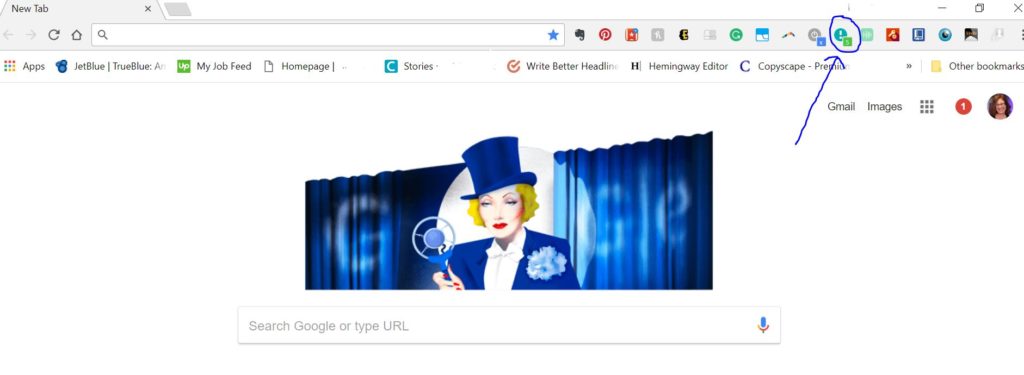
Panic Button
So let’s say that you’re at work. You are on your computer working when you decide to check your Feedly (to get the day’s top headlines, of course) or Facebook (just to check in on a few friends). No biggie. Except you suddenly hear your boss headed your way. Don’t panic; hit your Panic Button. The PanicButton extension is a stealthy way to mask your online activity until your boss returns to her office. Hit the Panic Button a second time, and all of your tabs return.
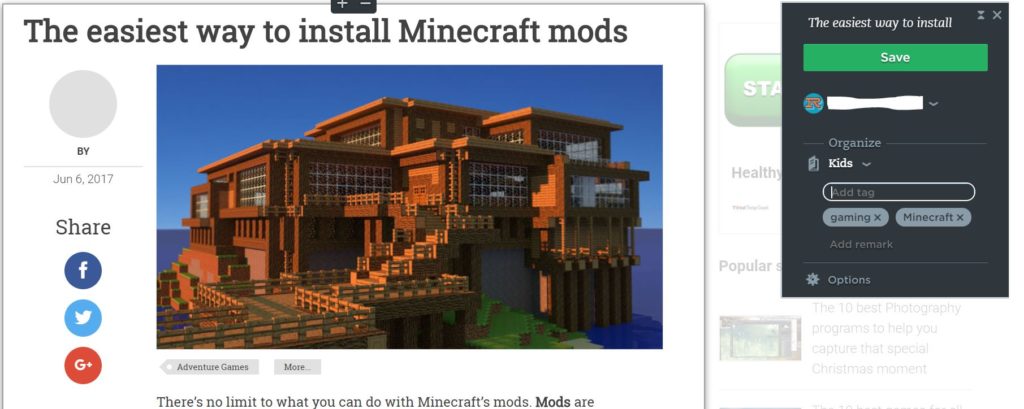
Evernote Web Clipper
Have you ever felt that with so much information available there must be one easy way to corral it in one place? You’re in luck. The creators of Evernote have solved that problem with Web Clipper, a multiplatform archive.
With the Chrome extension, one click on the elephant will save the article, PDF, word doc, receipts, and more in one location. And because it works across your devices and syncs automatically, your saved info is always up-to-date. With its smooth interface and an intuitive tagging system, you’ll be able to organize every aspect of your life. It’s that good.
Lifestyle Necessities
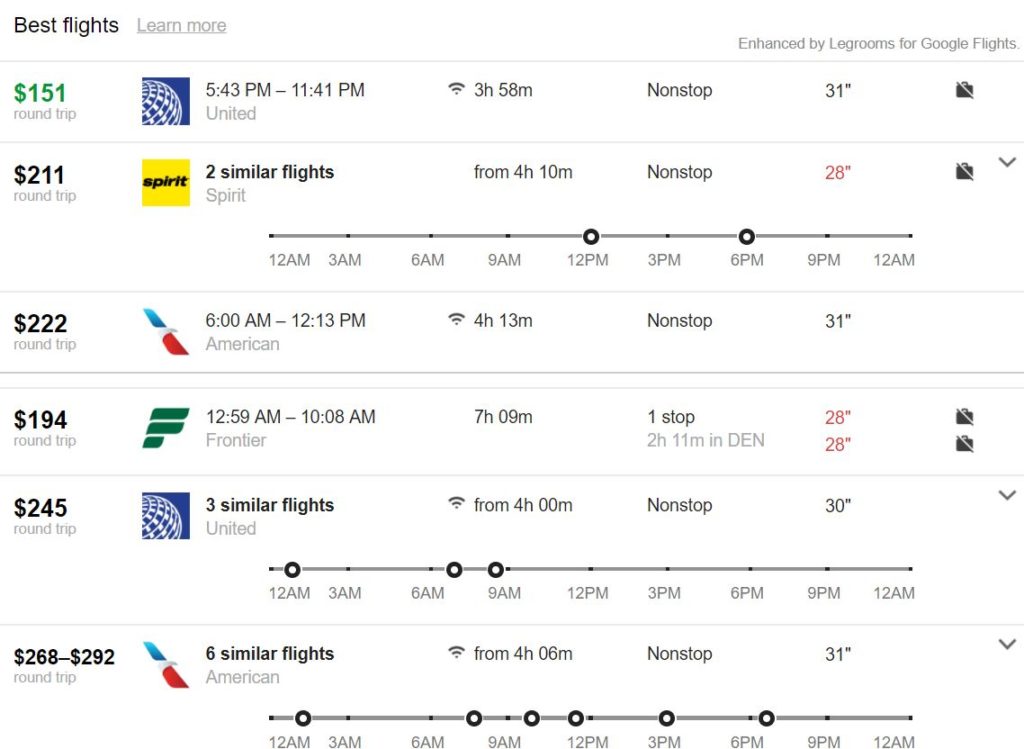
Legrooms for Google Flights
Does it seem as though the rules of travel seem to change regularly? From the size of the seats to the amount of legroom to the number of carry-on bags permitted, it’s hard to keep track of the specifics. This is where Legrooms for Google Flights comes in to save the day. It provides tons of essential information to help you choose the best flight for your travel plans. It also lets you know what amenities are available on a particular flight. Pressing the Legroom button launches Google Flights and from there, the sky’s the limit.
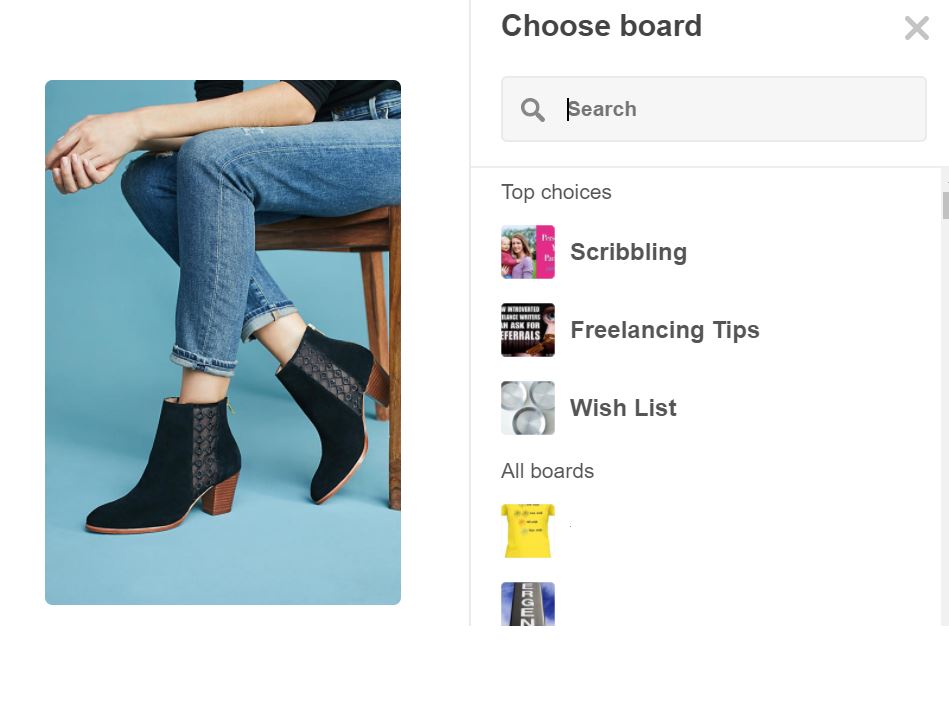
Pinterest Save Button
The Pinterest Save Button extension is like the gateway drug of extensions. It is intuitive and makes it simple to pin webpages to your Pinterest boards. It cuts out several of the steps needed to add the site from inside Pinterest itself. It also makes it easy to save the link to those cute booties for later shopping.
Speaking of shopping, either of these next two extensions will save you money. Used together, you will become a shopping powerhouse.
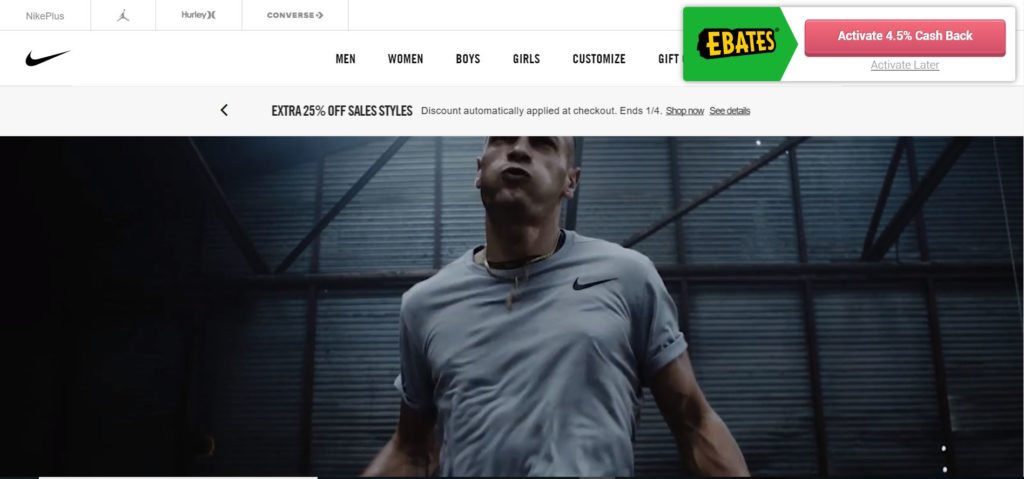
Ebates
This cash-back website makes internet shopping a breeze. With more than 2,000 participating stores all located on one site, Ebates offers rebates ranging from 1%-25% of the total purchase value. To use it, you’d have to go to the Ebates site and then continue through the portal to your site of choice.
Adding Ebates Extension for Chrome eliminates the possibility that you’ll forget to start your shopping journey on Ebates, which is the only way to qualify for cash back. As soon as you go to any participating website, the Ebates pop-up appears in the upper right corner. One click of the button and you are on your way to a cash-back rebate. It’s that simple.
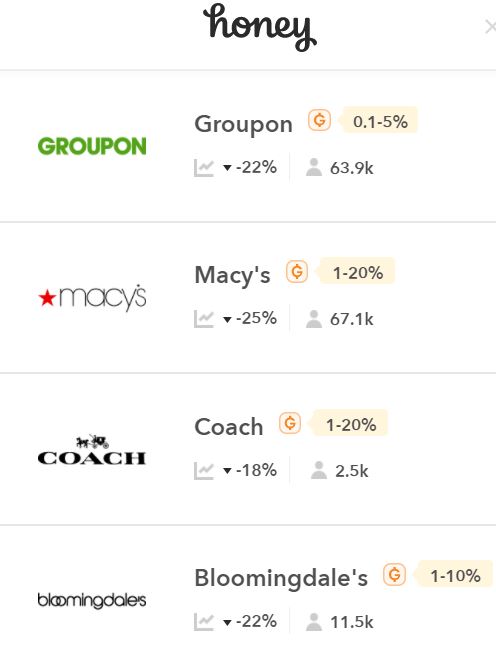
Honey
If there is a coupon or code available, Honey will find it and apply it for you with one simple click. No need to visit a bunch of code sites since this Chrome extension does all the heavy lifting for you. Plus, it eliminates the frustration of attempting to use an invalid code.
Where Honey shines is when using it on Amazon. Though Amazon does not offer site-wide codes, Honey has a best-price detection feature that enables it to searches out the best price in the entire Amazon Marketplace. So whether you are shopping at any one of thousands of sites or on Amazon, using the Honey extension is sure to save you money.
Bonus tip: Extensions can have a significant impact on your productivity at home and at work. However, they have a tendency to slow down your browser. It’s worthwhile to go through your extensions periodically and weed out the ones you are no longer using.

