Want a glimpse of the future? Firefox offers a program called Test Pilot that lets users test features and add-ons called “experiments” for a short period of time to see if they’re worthy of becoming an official part of the browser. With this program, you can try out new features from the Firefox team, or even submissions from other users that help the Firefox browser become even bigger and better than it already is. Check out the experiments below that you can test out right now!


5 cutting-edge features from Firefox
1. Price Wise
Who doesn’t love a bargain? Especially during the holiday season, it’s a hassle trying to keep track of who has the best prices and when they change. Fortunately, Price Wise does all of the work for you.
Price Wise tracks prices from the top five U.S. retailers: Amazon, Best Buy, The Home Depot, eBay, and Walmart. To start tracking, add the Price Wise extension to your browser. Every time you’re online shopping and you see something that you want to track the price for, click the Price Wise icon to add it to your watchlist and Price Wise will notify you every time the price drops or increases. Add the same item from multiple retailers and compare. A green arrow next to the item means the price dropped, and red means an increase. It’ll be such a relief not to have to keep tabs open to check on items repeatedly throughout the day. Check out more about Price Wise in Test Pilot here.
2. Email Tabs
This feature is one of our favorites. If you’re a big planner, the person heading up a group project, or the family member who always ends up making the reunion itinerary, the Email Tabs feature will make your job a breeze.
In the family reunion scenario, imagine you have a ton of tabs open because you’re trying to decide which hotel to stay at. Instead of copying and pasting all of those links into an email, just click the Email Tabs icon. It lists all of your open tabs, and once you pick the ones you want, it creates an email with all of the links for you.
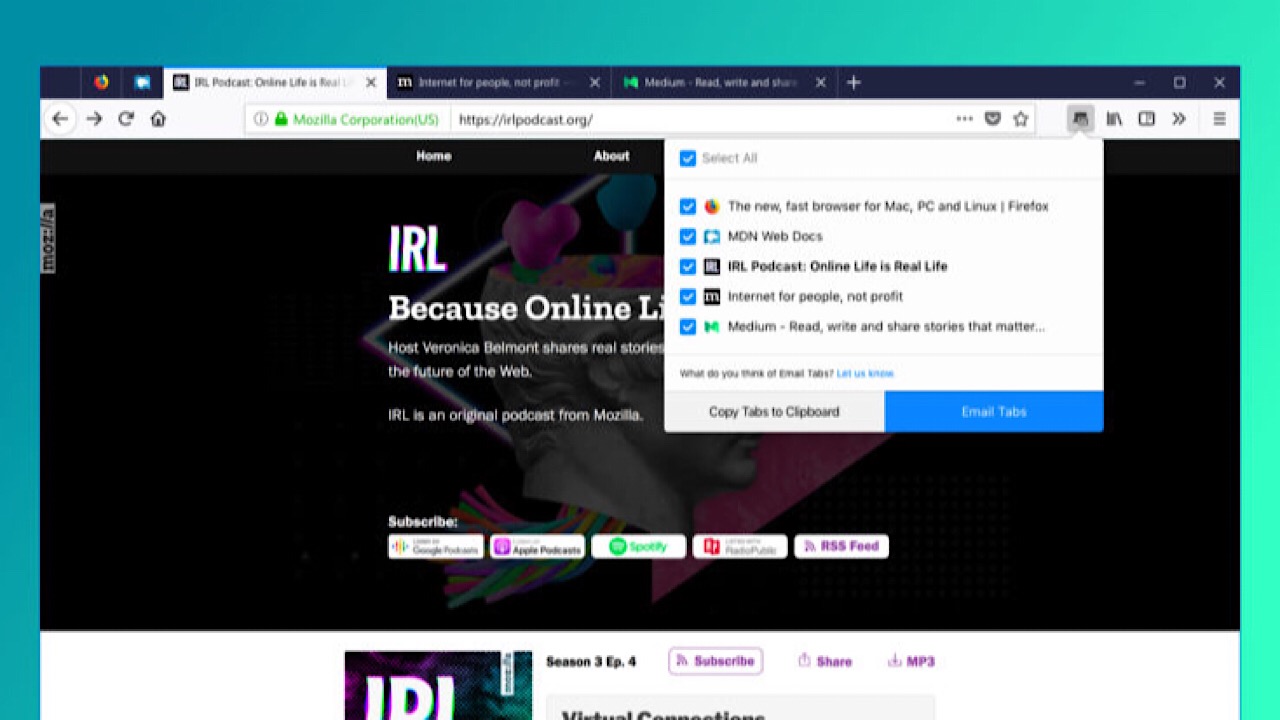
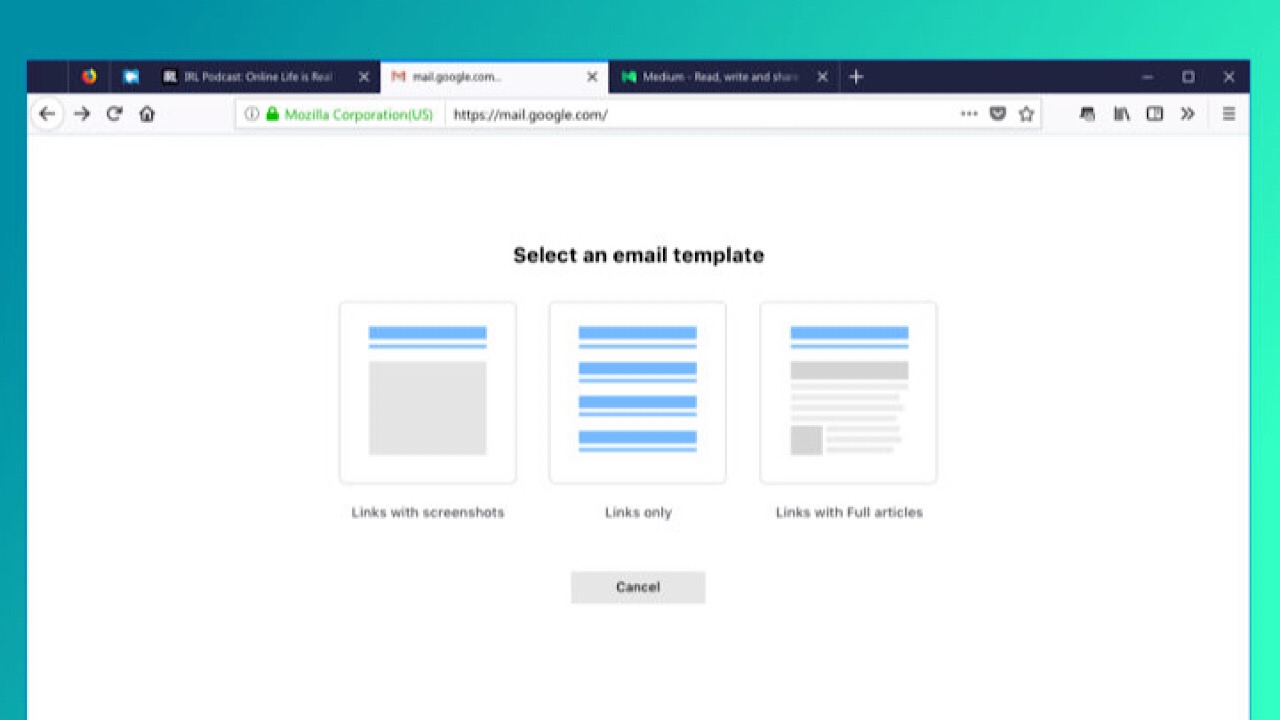
If you expect Grandma might only opening the email instead of the link, you can include a screenshot of the entire web page. Don’t worry Grandma. We’ve got your back. Check out more information on Email Tabs here.
3. Side View
We bet you’ve never multi-tasked like this before.
Side View is a feature where you can see two browser tabs at the same time, within the same window. This feature is amazing for literally everyone you can think of: college students writing end-of-year papers, your dad comparing his fantasy football stats, or writing your grocery list inspired by online recipes.
You don’t have to resize one tab to see two simultaneously, and it makes everything so much easier. More about Side View here.
4. Color
Everything is made better when you can customize, and the Color feature lets you do a lot of that in a bunch of different ways.
Make all that text that you have to analyze for that big work project a little more pleasant to look at by making your Firefox browser neon orange. Sprinkle your theme texture with purple flowers, or channel your inner Harry Potter nerd and throw in a few lightning bolts. Icons, toolbars, tabs, search bars, and more can all be Bubblegum Pink, and nobody can take that away from you.
If you’re not sure what you want, you can always choose from the preset themes until you’re ready to utilize all the functions of Color. Save themes that you like for later, and share them by sending the link to friends. Learn more about Color here.
5. Screenshots
What’s unique about Screenshots is that it isn’t part of the Test Pilot program anymore. It was so popular that it became a built-in part of the browser, and we can see why.
There are a lot of reasons why we take screenshots: to post a picture to social media, to add a picture into a document for your boss, or to highlight the most important part of an article instead of sending the link for the entire thing.
Screenshots skips the steps of having to save to your desktop, then drag and drop or upload somewhere else by giving you the ability to copy the screenshot directly into a document. This feature also supports Private Browsing mode, so if you want to keep your guilty pleasure meme collection out of the cloud, all of your downloads are deleted when you exit that mode.
And as the Test Pilot program rolls out, Firefox gets better by the day. With a continual flow of great new features that you can’t find anywhere else, Firefox becomes a better browser by the day.


