Article
5 things every student needs to excel at school

- September 6, 2018
- Updated: July 2, 2025 at 6:05 AM

It’s that time of the year again. The nights are drawing in, the air’s a little cooler, and students everywhere are dreading a return to the books.
But it’s not all doom and gloom. For many, the end of the summer holidays is a chance to start afresh. To right some old wrongs, chase those high grades, and really think about what you want to do with your life.
We believe in second chances, so we’ve put together a list of all the things you need to score higher, finish faster, and have a little more fun in the classroom.
Let’s take a look…
1. A high performance laptop (that won’t break the bank)

Your laptop is the centre of your studies – where you research, write, or design. You’re only as good as your tools, so you want the very best machine. Something that has the power, speed, and capacity for all of your upcoming projects, but doesn’t cost a fortune.
HP have been building affordable computers for decades, and their recent models include full HD screens, long battery life, dual or quad-core CPUs, and a ton of RAM and HDD space. They have a “back to school” sale on at the moment, so now is the perfect time to convince your parents for that much needed upgrade. After all, your grades depend on it, right?

HP - Equip your student with the gear they need to make the grade.
BUY NOW2. Adobe Creative Cloud

If you’re a budding designer, photographer, or other visual creative, then the Adobe Creative Cloud will be your second home. It’s a subscription based service to all of Adobe’s famous apps such as Photoshop, Dreamweaver, and InDesign – all considered the gold standard by millions of successful artists all over the world.
Now, you can get your hands on a massively discounted subscription thanks to our friends over at Adobe. For a limited time only, you can download the whole suite – from Illustrator to Premiere Pro – at a 40% discount.

Adobe Creative Cloud - 40% discount
BUY NOW3. Microsoft Office 365

Whether you’re writing an essay or giving a presentation, Microsoft Office has got your back. It’s the world’s most popular productivity suite for good reason, and makes doing any kind of academic work a piece of cake. You’ve probably been using it for years on your school computers, so it’s time you got your own version on that shiny new laptop (see number 1 above).
But that doesn’t mean buying the software and then kicking yourself next year when the new one comes out. Oh no. Now for a low monthly fee, you can get Office 365 – a cloud-based suite of all Microsoft productivity apps. You’re always on the latest version, and with a massive 1TB of cloud storage you’ll have plenty of room for all your assignments.

Microsoft Office 365 - Save 16% over the monthly price
BUY NOW4. Norton antivirus

If you’ve got a new computer for school, you’re probably going to store all your essays, projects, and research on it. With all that precious data in one place, you need to ensure it’s protected. The last thing you want is to open a dodgy email and find your computer doesn’t work anymore, and you have to do everything all over again.
We recommend Norton antivirus software to help protect against malware, viruses, ransomware, ad trackers, and other digital threats. Norton has been in the cybersecurity business for years, and has won more PC Magazine awards than any other security company. So, do yourself a favour and sign up for Norton today!

Norton Antivirus - Protect your Windows PC, Mac, Android and iOS devices with a single subscription.
BUY NOW5. HMA! Pro VPN
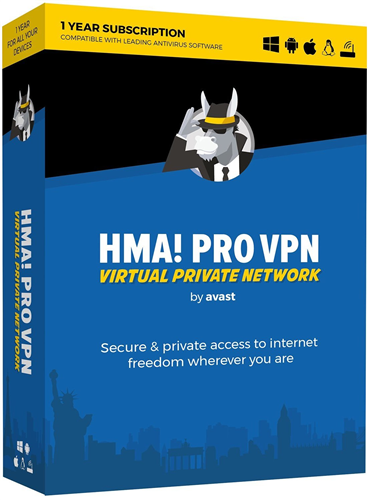
You’re probably wondering why I’ve put a virtual private network (VPN) on this list. Well, every student needs a bit of downtime, and if you’re on your school or college’s wifi, your teachers or principal could – potentially – track what you’re up to, such as which sites you visit. Now I’m not suggesting you would be surfing “inappropriate” websites, but a VPN will help you bypass wifi restrictions on non-academic sites like Facebook, Netflix, or Instagram.
HMA! Pro is perfect for keeping your internet activity private, whether that be for surfing on school wifi, researching censored sites, or simply ensuring your home internet provider can’t throttle your internet connection.
Nothing on our list will actually do your work for you, but will certainly help get it done. So to give yourself the best chance of success, gear up with our top five – who knows, maybe you’ll fly straight to the top of the class.

HMA! PRO VPN - Secure and private access to internet.
BUY NOWYou may also like
 News
NewsThe Minecraft-style game from Riot Games is revived, although it is no longer a game from Riot Games
Read more
 News
NewsA young British man will have to return 4.1 million pounds in cryptocurrencies after impersonating Elon Musk and Barack Obama on Twitter to steal them
Read more
 News
NewsDispatch has sold a million copies in ten days, becoming the most successful narrative game of the year
Read more
 News
NewsA former business director of Square Enix claims that players do not care about the use of AI in video games
Read more
 News
NewsGeoff Keighley announces the nominees for the Game Awards with a French game being the big winners of the nominations
Read more
 News
NewsChristian Bale and Leonardo DiCaprio could join the cast of Michael Mann's new movie
Read more