 I have to admit, I don’t use iCal as much as I should do. That’s partly because I’m not big on calendars and agendas but mainly because Google Calendar came along and trumped it. Since I spend half of my life online, using an online calendar is no big deal to me and I’m hardly bothered about a breach of privacy whereby someone could discover my grandma’s birthday. However, in recent times I’ve come to discover various plug-ins and add-ons for iCal that mean I can have the best of both worlds and more. Here are my 5 tips for getting the most out of iCal:
I have to admit, I don’t use iCal as much as I should do. That’s partly because I’m not big on calendars and agendas but mainly because Google Calendar came along and trumped it. Since I spend half of my life online, using an online calendar is no big deal to me and I’m hardly bothered about a breach of privacy whereby someone could discover my grandma’s birthday. However, in recent times I’ve come to discover various plug-ins and add-ons for iCal that mean I can have the best of both worlds and more. Here are my 5 tips for getting the most out of iCal:
 Calaboration An essential for any Google Calendar user. Calaboration syncs iCal with Google Calendar so no matter which you use to organise your life, they’ll always be in sync. It simply requires your Google account username and password to get up and running and from then on, every entry you make is synced in real time.
Calaboration An essential for any Google Calendar user. Calaboration syncs iCal with Google Calendar so no matter which you use to organise your life, they’ll always be in sync. It simply requires your Google account username and password to get up and running and from then on, every entry you make is synced in real time.
 YAI (You Are Invited) If you work with Outlook like me then this is another essential. YAI allows you to translate and transfer appointment and meeting invites to iCal from Outlook, Google Calendar and Zimbra. This prevents you needing to use Outlook’s calendar and iCal at the same time. Invites appear in iCal’s invitation pane and you can also import pending invites that you’ve already received but want to add to iCal.
YAI (You Are Invited) If you work with Outlook like me then this is another essential. YAI allows you to translate and transfer appointment and meeting invites to iCal from Outlook, Google Calendar and Zimbra. This prevents you needing to use Outlook’s calendar and iCal at the same time. Invites appear in iCal’s invitation pane and you can also import pending invites that you’ve already received but want to add to iCal.
 eBaytoiCal Why not use iCal to make money? If you’re a big eBay user and you’re forever missing auction deadlines, then this is the plugin for you. Quite simply, if you’re browsing an item on eBay, eBaytoiCal creates an event in iCal for the auction date. It sets a reminder 15 minutes before the end of the auction with the name of the event and the URL of the item you’re viewing. The downside? It only works with Safari at the moment.
eBaytoiCal Why not use iCal to make money? If you’re a big eBay user and you’re forever missing auction deadlines, then this is the plugin for you. Quite simply, if you’re browsing an item on eBay, eBaytoiCal creates an event in iCal for the auction date. It sets a reminder 15 minutes before the end of the auction with the name of the event and the URL of the item you’re viewing. The downside? It only works with Safari at the moment.
 iCal Events For all those dashboard addicts, iCal Events allows you to see what’s coming-up in your schedule without even opening iCal. You can only see events up to two weeks in advance but that’s enough not to give you any excuses! By hovering your mouse over the color of the calendar you want to view, you can also see more details about each event.
iCal Events For all those dashboard addicts, iCal Events allows you to see what’s coming-up in your schedule without even opening iCal. You can only see events up to two weeks in advance but that’s enough not to give you any excuses! By hovering your mouse over the color of the calendar you want to view, you can also see more details about each event.
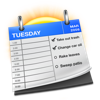 Today Designed to give a comprehensive overview of your daily events and tasks without having to open iCal all the time. Today allows you to keep track of what’s on your agenda for any given day and it syncs with iCal automatically. In this way, your agenda, events and tasks are available all in one tidy interface. It can however be prone to a few bugs now and then so use with care.
Today Designed to give a comprehensive overview of your daily events and tasks without having to open iCal all the time. Today allows you to keep track of what’s on your agenda for any given day and it syncs with iCal automatically. In this way, your agenda, events and tasks are available all in one tidy interface. It can however be prone to a few bugs now and then so use with care.

