Since 2011, Apple’s Siri has been making our lives easier. She can set the mood with just the right song, ring up your BFF, or even save your life with an emergency call. But are you letting Siri live up to her full potential? Here are some tips to get the ball rolling.
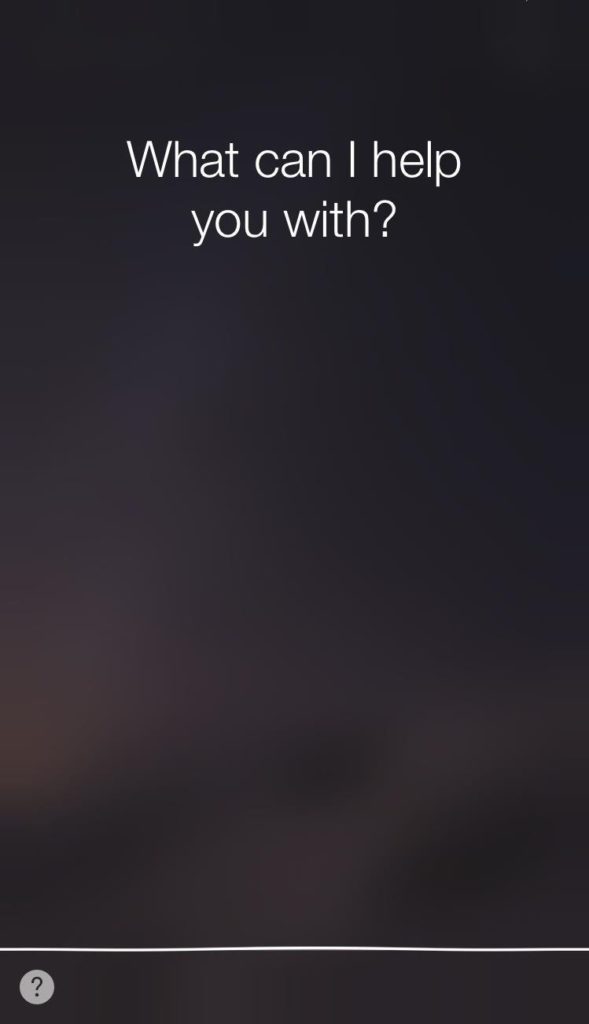

8 highly useful Siri commands
1. Check emails and messages:
You’re busy. So why not ask Siri to check your emails, voicemails or text messages? If you are driving or otherwise occupied, you can tell your digital personal assistant to read your messages and mail out loud, by saying “Read my messages” or “Play my voicemails.” You can also tell Siri to check for or read messages from a specific person by saying “Siri, read messages from [name].” When you’re behind the wheel, you’re the designated driver and Siri is the designated reader.
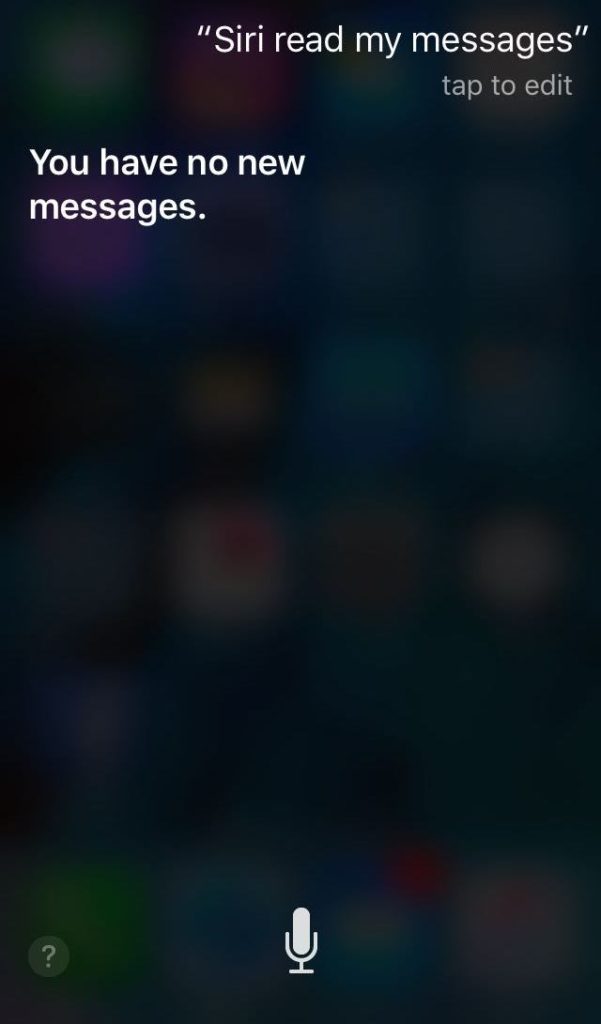
2. Send emails and messages
If you use Apple devices, then you don’t always have to type your messages and emails. Siri can take dictation and make sure your emails and messages are sent to the right person. All you have do is to say “Send [message] to [name].” If you want to send an email say “Send an email to [name].” Siri will ask you for the subject and the message content and once everything is done, you can tell Siri to send it. Alternatively, you can say the name, subject and message content in one command.
Many people may already know this, but you can also place a call or Facetime call just by saying, “Call [name].”
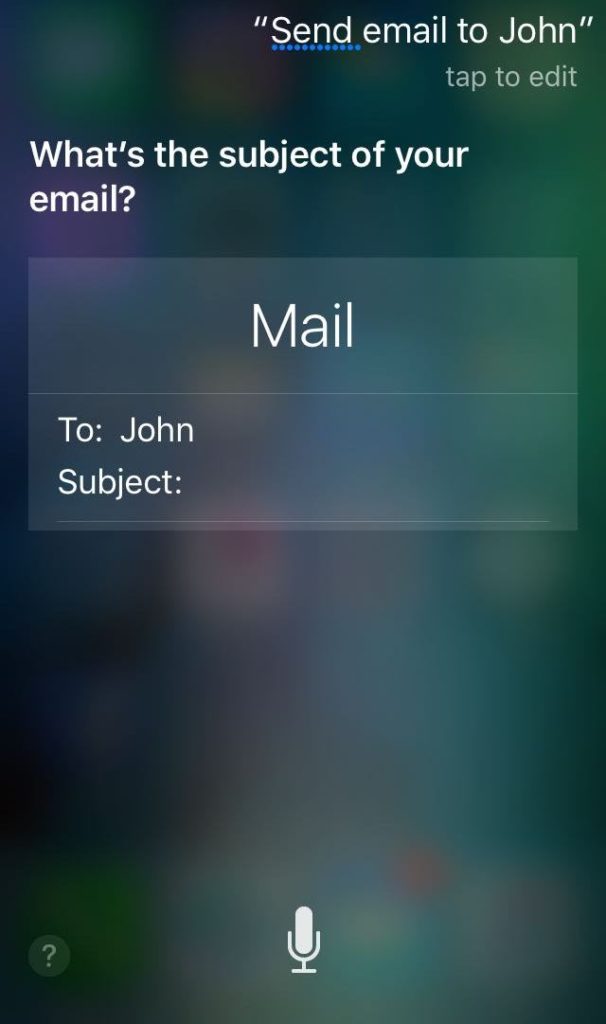
3. Change device settings
With Siri listening to your every command, you don’t have to manually tweak the settings of your device. While listening to music you can say “Siri, turn the volume up/down” or you can also change the song by saying “Siri, play [song name].”
If you want to change the brightness of your device, turn the Wi-Fi or cellular data on or off, or put your phone on Do Not Disturb, you can get it all done by giving voice commands to Siri. And Siri can serve as your personal paparazzi. Just tell her to take a photo or a selfie to immediately open the front or back camera.
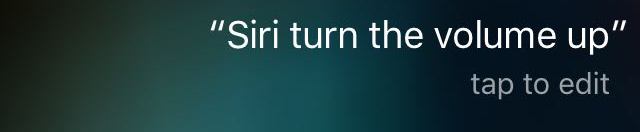
4. Find directions and nearby places
Hungry? Don’t know where to go? Just ask Siri to “Find nearby restaurants” to see a complete list of options. You can also tell her to make a reservation for the exact date and time. Siri can be particularly useful while traveling and can help you navigate between places. Say “Show me the directions to [name of the place]” and Siri will guide you to the required location.
If you’ve added your home and workplace addresses on your device, all you have to do is say “Siri, take me home” to see a map of the route. (As of this writing, Siri is not an Autobot, so she won’t transform your phone into a Ferrari and drive you back, but give Apple some time…)
You can also ask Siri for the traffic conditions, bus routes, and shortest distance to a location. It’s like every conversation you have with a Los Angeles driver, except Siri is accurate.
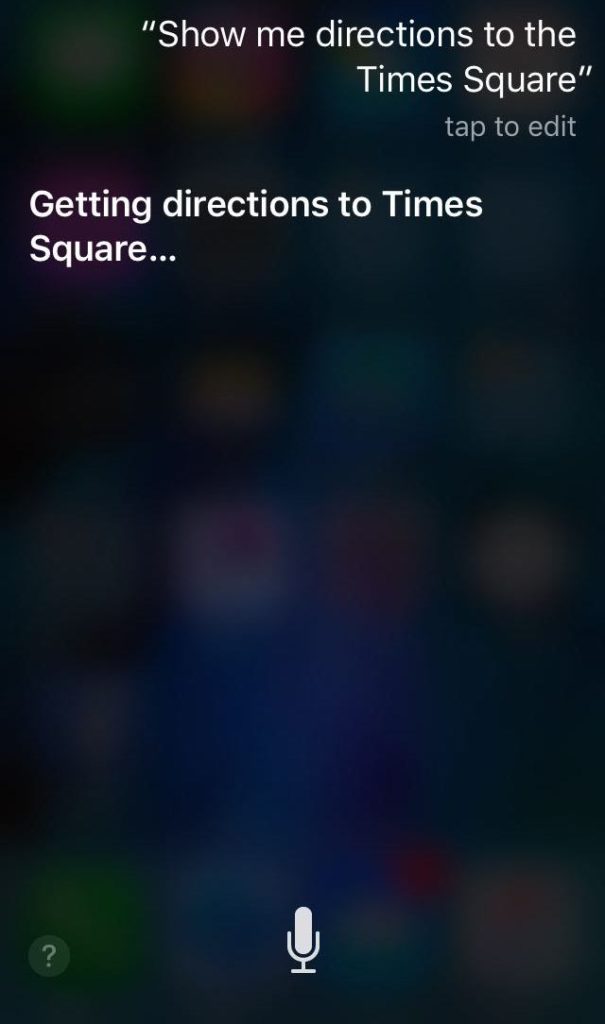
5. Set appointments and alarms
Who needs an admin anymore? You can tell Siri to set up appointments, set alarms, or send you a reminder. You can give commands like “Schedule a meeting with the dentist on Tuesday at 2” or “Remind me to call Jane when I get to work” and Siri will jump on it.
Siri also allows you to make lists. So the next time you want to make a list of groceries you need to buy, tell Siri “Make a list called Groceries and add [item name] to the list.”

6. Search web or device
Siri takes web searches a step further. Don’t worry about opening search engines and apps. Ask Siri to look up a word or find an app on the internet. Commands like “Find [app name] on App Store” “Define [word]” and “Search Google for [query]” can provide you with accurate results in no time.
With Siri, you can also search your own phone for particular contact information, photos, apps, and notes. Say “Siri, find photos from [place/time]” to search your gallery or “Find emails about [keyword/ name]” to find particular messages.
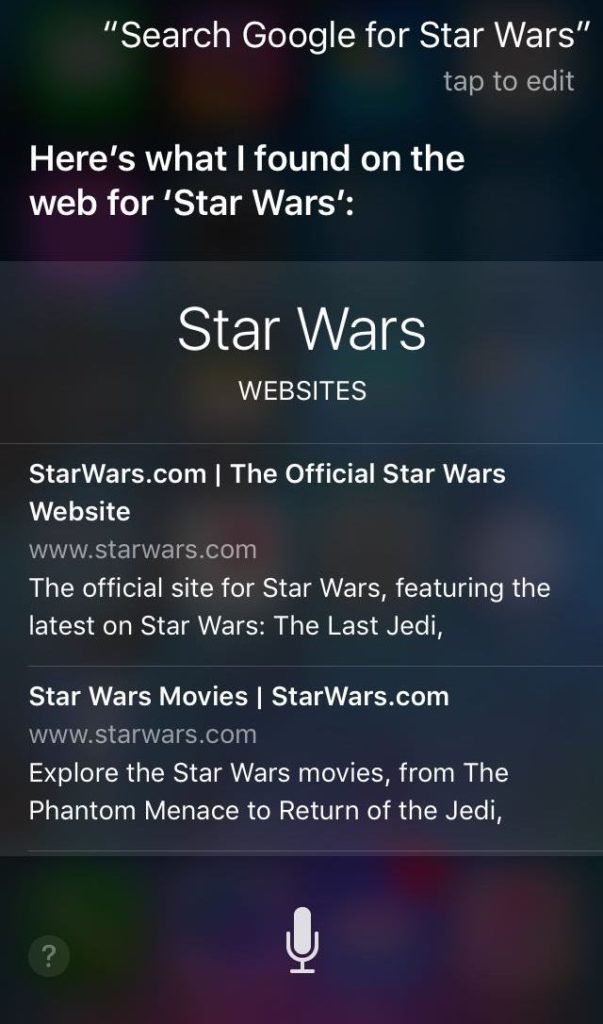
7. Check weather, news, scores and science facts
Siri also moonlights as a newscaster. She can keep you updated with the latest headlines and weather.
If you’re traveling, ask Siri to “Check the weather forecast for [place]” to find the forecast and pack accordingly. Get the forecast for a specific time in future, or see the forecast from around the world.
Siri will also serve up sports news and scores on the go. Ask “What is the score of [team]?”
Siri also allows you to check statistics and get science facts. Simply ask for what you want to know, such as “What’s the population of Argentina?” and Siri delivers.
Playing the market? Siri can keep you updated with the latest financial information. You can also check individual stocks by saying, “What’s [stock name] at?”
Entertainment news and even foreign headlines are also in Siri’s wheelhouse.

8. Connect with third-party apps
Siri can also connect with and enable you to control the other apps installed on your Apple device. Try “Show me the Twitter feed”, or “Search for [pin name] on Pinterest.” Or let Siri call an Uber for you, send messages with WhatsApp, or make cash payments with PayPal.
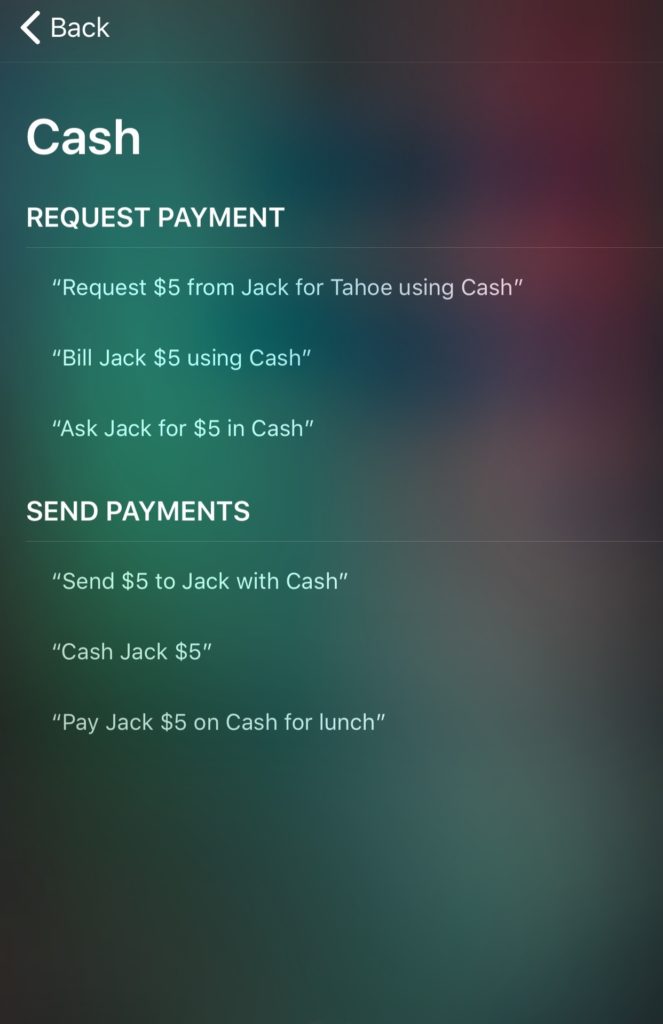
Do you have any special Siri hacks you’d like to share? Let us know in the comments.
Related:

