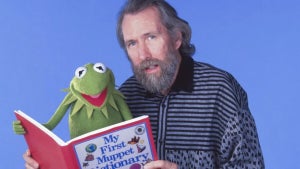Android is the biggest mobile operating system on the planet. Its popularity can it make it harder to police. Accordingly, we’ve seen a number of problems hit the Google Play Store, which is where most Android users go to get their apps. We’ve seen malware added to established apps and we’ve even seen apps serving up pornographic ads to children. Google acted quickly to head off both of those problems and the search giant has been forced to act quickly again and remove a number of apps from the Play Store that were infected with malware.

Google discovered malware in apps that have been downloaded more than 500,000 times from the Play Store
A security researcher named Lukas Stefanko recently found 13 apps on the Play Store containing malware. Unfortunately, at the time Stefanko found the malware, the apps had already been downloaded by 560,000 people. All 13 of the apps were developed by the same person, a guy called Luiz Pinto. The fake apps posed as games and included luxury car, motorbikes, truck, and firefighter simulators. Google has now removed the apps, but embarrassingly two of the apps made it into the Play Store’s trending section.
Don’t install these apps from Google Play – it’s malware.
Details:
-13 apps
-all together 560,000+ installs
-after launch, hide itself icon
-downloads additional APK and makes user install it (unavailable now)
-2 apps are #Trending
-no legitimate functionality
-reported pic.twitter.com/1WDqrCPWFo— Lukas Stefanko (@LukasStefanko) November 19, 2018
Once installed on a user’s device, the apps installed malware and then deleted their own icon so that they’d be harder to delete. The last point is important as none of the 13 apps actually worked. They’d crash the phone and then when the user would search for the app to delete it, they wouldn’t be able to find it. The malware would gain full access to all device network traffic, which would offer it an excellent opportunity to steal private and personal data. If you’ve downloaded any of the apps listed in the tweet above, you need to delete them now or contact the Play Store for further advice.

These are the most expensive (and absurd) apps in the Google Play Store
Read Now ►As we pointed out, Google has been dealing with similar problems for a while now. The internet giant is committed to getting on top of the issue, but ultimately the responsibility lies with you. When downloading apps make sure to check the developer’s name as well as other users’ reviews. If something doesn’t look right, avoid downloading the app you’re looking at. For a more in-depth guide to spotting fake apps on the Google Play Store check-out our guide below.

How to detect fake apps in the Google Play Store in just 3 steps
Read now