How To
15 must-try audio extensions for Google Chrome

- June 27, 2022
- Updated: July 2, 2025 at 3:37 AM

Considering the widespread popularity of Google Chrome, it is no surprise that the browser integrates with dozens of audio and music extensions. Sound-based Chrome extensions work great for the consummate music and podcast streamer, but they also serve as valuable audio production and mixing tools.
Here are 15 leading audio extensions for Chrome to help you customize your audio experience.
Audio Player
The Audio Player Chrome extension supports multiple audio codecs and functions as a standalone player for each. To use the extension, simply drag and drop the audio files into the interface. The player streams sound from video containers. Audio Player uses the popular FFMPEG library to decode audio information.

AudioVisualizer
Use the AudioVisualizer Chrome extension for online streaming. Software engineers created the application to enhance the online listening experience for Chrome users by adding visual effects to audio streaming sites accessed within the browser. The extension generates a bar and line visual for any audio you have playing in your current tab.
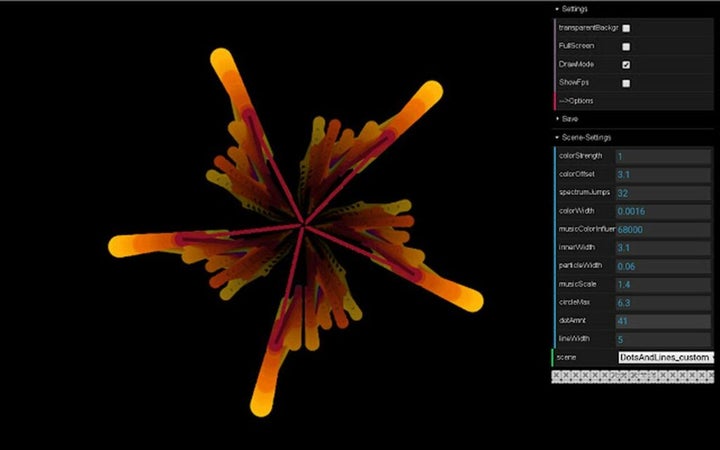
Chrome Audio Capture
This unique Chrome extension captures streaming audio from an open tab before saving it as a playable file on your device. Chrome Audio Capture lets you record any audio from an open browser tab, and you can even capture sound from multiple tabs simultaneously. A mute feature allows you to silence audio from the tabs you’re currently recording. The extension provides convenient hot keys to control various application features.
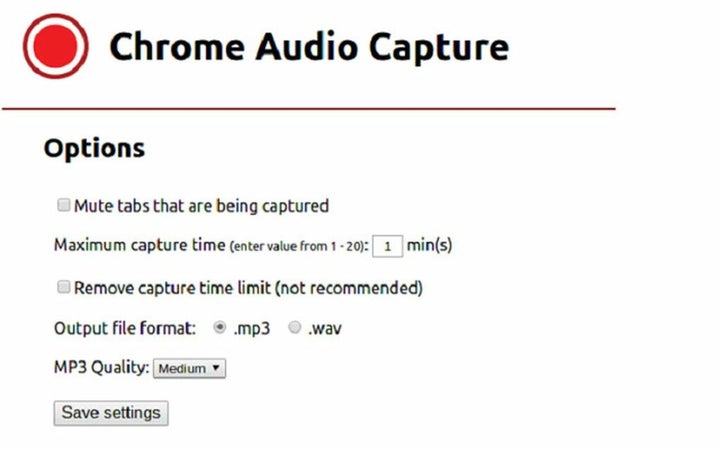
Beautiful Audio Editor
While still in the experimental phase, the Beautiful Audio Editor is a unique extension for Chrome. It allows you to change the speed and pitch of selected clips, record and edit external sound, apply audio effects, and more. This app runs in both Firefox and Chrome, but its developers have remarked that Chrome may not provide sufficient memory to store the necessary audio data.

Audio Only Youtube
For those who like to listen to audio streams only on YouTube, the Audio Only Youtube Chrome extension comes in handy. This application lets you disable video whenever you stream YouTube on Google Chrome, saving more than half of your typical data consumption as you listen to your favorite podcasts and songs.
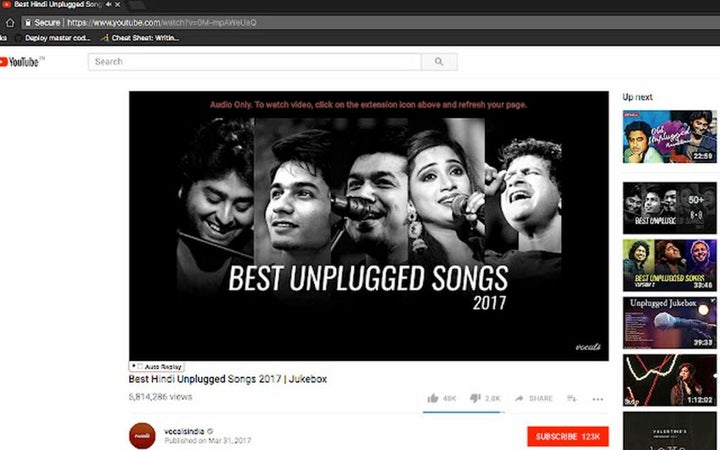
Cloud Audio Recorder
If you’re looking for a simple audio and voice recorder that’s easy to use and allows you to save audio files directly to your device or Google Drive, consider the Cloud Audio Recorder. This free resource captures any sound and voice content your computer’s microphone can record. Enjoy no time-recording limit as you capture audio files to either MP3 or WAV formats.
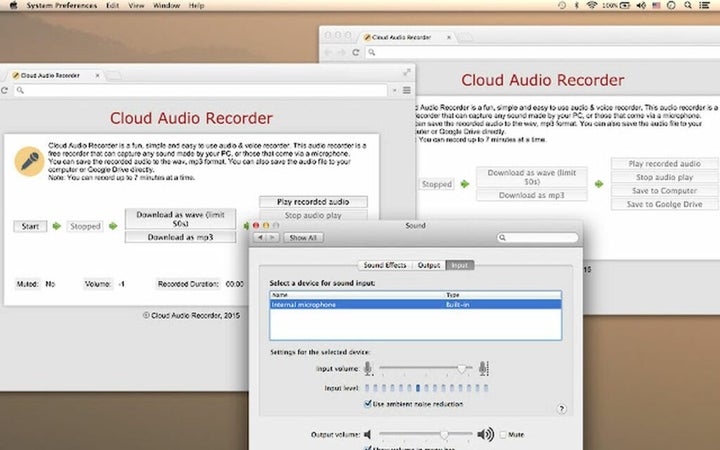
Audio Equalizer – EQ
True audiophiles love to customize their audio output, and the Audio Equalizer – EQ extension from Chrome is a reliable tool for accomplishing this. Ten bands and equalizer presets tailored to select genres let you adjust your sound in countless ways. Toggle the balance or boost your base for optimal control and quality sound with this browser extension.

Audio editor & music editor AudioStudio
The Audio editor & music editor AudioStudio extension offers a basic sound production tool to record and modify audio files. This app integrates with the Beautify Audio Editor with the RedcoolMedia platform to produce several new features like cloud sharing along with the ability to WAV and MP3 URL links. Make edits and add effects with a range of buttons that unlock all the features and functions of this audio editor from RedcoolMedia.
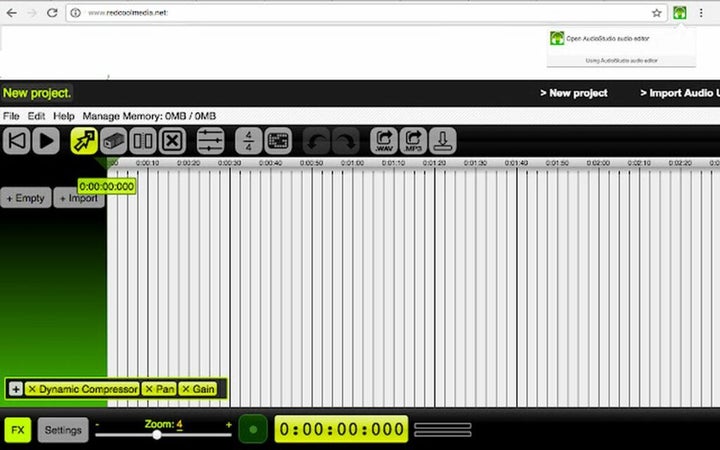
YT Audio/Video Sync
Wireless audio/video streaming is prone to lag, and the YT Audio/Video Sync resolves this issue by synchronizing delayed audio sound with wirelessly streaming video clips. The extension provides a reliable means of adjusting positive and negative delays to adjust any YouTube audio that has fallen out of sync.
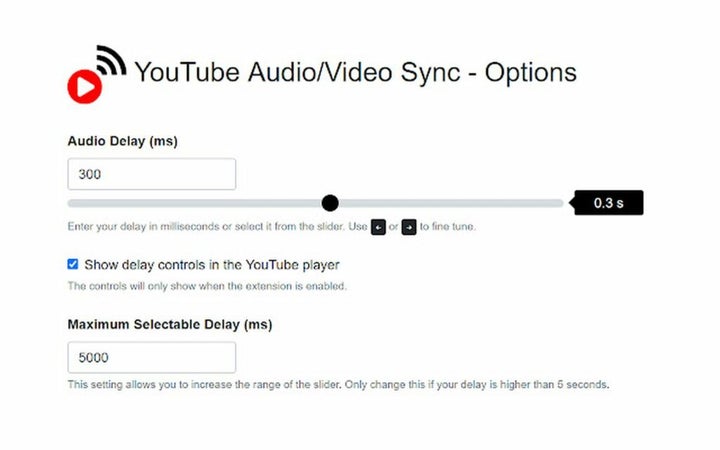
Audio editor online Audacity
Audio editor online Audacity extension for Chrome is a sound editing application that lets you import your own files into the interface. Arrange and combine audio clips, remove noise, apply effects, and more with the Audio Editor Online Audacity extension.

ShutUp!Tab
If you’ve identified a series of domains that you want to silence indefinitely, the ShutUp!Tab allows you to create a list of URLs that ban these sites from producing sound entirely. This app permits you to mute the active tab or automatically mute the tabs on your blacklist.
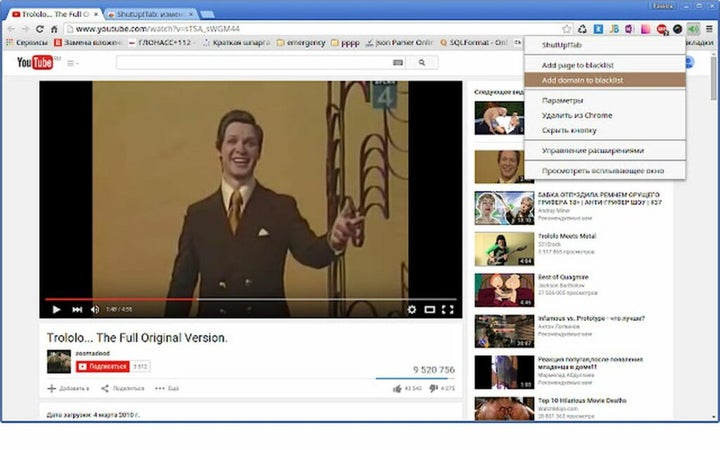
Twitch Radio Mode
Do you need to enable Twitch radio mode in your Chrome Browser? The Twitch Radio Mode extension allows you to run this mode from Twitch in Google Chrome. It helps you save bandwidth, RAM, and other computing resources. In “radio mode,” Twitch lets users play only the sound from selected streams to reduce data consumption.

AudioPick
Your device likely provides multiple options for audio output. The AudioPick extension works with HTML5 audio and video elements delivered via HTTP(S) while allowing you to pick a default audio output device. Use this extension whenever Chrome plays HTML5 sound over HTTP(S).

Volume Booster
If you’re dissatisfied with the audio output levels from your device, the Volume Booster extension helps to amplify the sound. This extension works with your internal speakers or headphones for both Mac and Windows operating systems to turn your computer into an impressive portable stereo. Use this application with care to avoid overextending the volume capacity of your speakers and headphones.
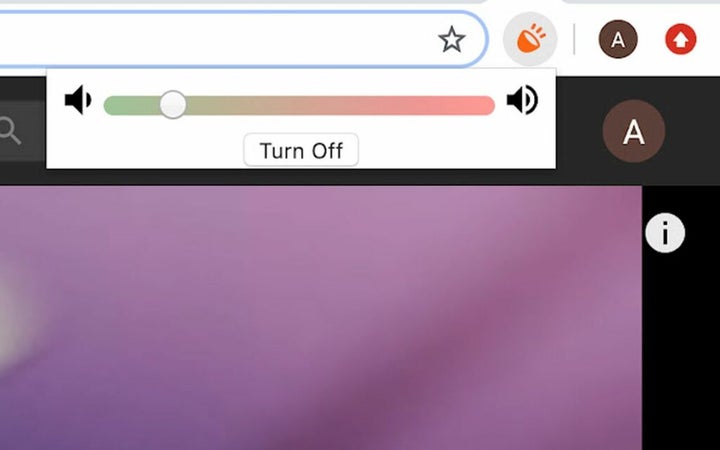
SndControl: Your Audio ControlPad
The SndControl: Your Audio ControlPad Chrome extension draws from the various web players you already use to aggregate all your favorite digital audio sources under a single umbrella. Stream audio all day without jumping back and forth from various tabs, audio players, and streaming platforms with the SndControl: Your Audio ControlPad app.

You may also like
 News
NewsThe best slasher in history will have a television series from A24
Read more
 News
NewsJK Rowling appears in Epstein's papers. The creator of 'Harry Potter' has, of course, denied everything
Read more
 News
NewsOne of the best movies by Martin Scorsese features Javier Bardem as the villain in his remake
Read more
 News
NewsThe representation of women in cinema is sadly in decline
Read more
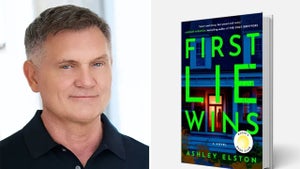 News
NewsThe creator of 'Scream' already has a new project, and it's going to be amazing
Read more
 News
NewsElon Musk accuses the French state of wanting to attack him personally after a raid on the French offices of X
Read more















