There are a lot of factors in the mix when it comes to your productivity. There are external factors — the emails, notifications, and whether your colleagues are being especially chatty today. Also, there are things like whether your pants are comfortable or whether there’s a fresh cup of coffee to keep you company.

Sometimes you have trouble focusing or want to manage your output. Experts, bloggers, and productivity hackers alike recommend implementing some kind of schedule for “getting things done.”
The most popular approach is the Pomodoro Technique, which breaks your time into a series of 25-minute chunks. But, we were curious, are there other approaches to blocking off time?
Over and over, the app 30/30 came up — but it turns out, it’s been discontinued.
What is 30/30?

The 30/30 app was an iPhone app made by Binary Hammer. Weirdly, it still comes up a lot when you search for the best time-tracking apps, despite being discontinued a few years back. There is an app on the Play Store with a similar name, but it does not have the same functions.
The underlying concept was, you’d assign yourself a set of to-dos to work on in 30-second increments. The idea was that you can plan out your entire day, and can customize intervals ahead of time.
This means you’re not resetting a timer over and over, which is the basic premise behind the Pomodoro technique.
How is 30/30 different than the Pomodoro technique?
Well, classic Pomodoro is done with a simple egg timer.
Today, there are several options out there like TomatoOne which lets you customize your intervals. However, most don’t allow you to plan out your day and sort of “flow” through different tasks.
Some people like the simplicity and use the popular method to stay on task, not so much track their progress.
If that’s you, TomatoOne is a basic app you can download for your desktop or smartphone.
What are the best apps to track your time?
PomoDone
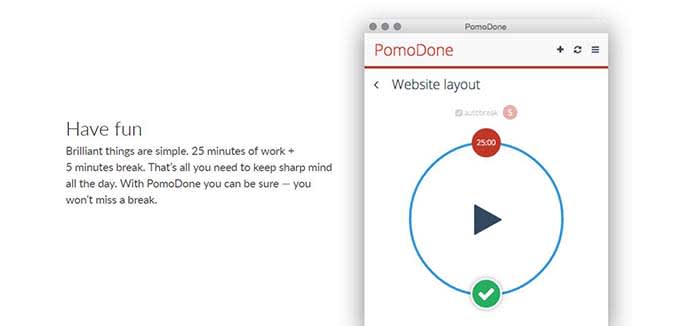
PomoDone is a productivity app built for Todoist users. The idea is that you can connect the two accounts and track the time spent on your to-do items.
What’s cool about PomoDone is that it allows you to drag your to-dos into the app and assign them by category. You can categorize your errands, emails, or work projects.
What’s more, you can also break out of the Pomodoro 25-minute cycle and assign time limits based on what you’ll need for each task.
Focus Booster

PomoDone and the Pomodoro technique can work for anyone with a to-do list and the willingness to track their output. However, Focus Booster is built for freelancers.
It comes with the standard timer app fare but allows you to break up your time-tracking by client or project. You can adjust the length of your sessions and turn your data into timesheets.
Focus List

Focus List is another solid option for helping you plan your day, track your time, and review your progress. This app is something of a natural successor to 30/30, as you’ll “time box” your day. After using the app, you’ll start to understand how long it takes you to get things done.
60-60-30 by Timerro

The 60-60-30 technique is simple. You spend 60 minutes on one activity, then work for another 60 minutes followed by a 30-minute break.
Like Pomodoro, the hard part is getting used to staying on one task for an entire 60-minute block.
You’re supposed to take a 10-minute break between the two-hour-long chunks, which does make things slightly easier.
What we liked about 60-60-30 is that it allows time for more sustained blocks of focus than the 25 minutes Pomodoro blocks. Whether that’s invigorating or exhausting depends on how your brain is wired.
TL/DR: find a workflow that works for you

Working on a timer-system does come with some key benefits.
Short breaks can help you refill your creativity reserves and stay more productive throughout the day.
As you get used to working in a series of sprints, blocking out distractions will become second nature.
Over the long term, you’ll start to get better at managing your time. For instance, you’ll start to get a sense of how many sessions it takes to write an article, put together a report, or get through your inbox.

Complete guide to self-improvement: mind and body
Read Now ►An article from Quartz article highlights an important point. Time-tracking is valuable, but you need to experiment with different intervals until you find what works for you.
Behavioral neuroscience professor from McGill University Daniel Levitin told Quartz that there’s no one workflow that suits every “neural style.”
For example, some people are able to focus for hours on end. Others depend on short bursts and are followed by short breaks to sustain energy throughout the day.
Levitin acknowledges that it’s a trial-and-error process, and it might take a while to find your ideal workflow.
Even Mr. Pomodoro himself, Francisco Cirillo, says it takes between seven and 20 days to master the system.
Find what works for you. The best method for your friend or coworker may not be what works best for you. Try a few different options, and stick with what fits you and your lifestyle.






