How To
Overview of 10 Best VPN Browser Extensions [2023]
Explore the top VPN extensions in 2023 through a comprehensive comparison of leading contenders.
![Overview of 10 Best VPN Browser Extensions [2023]](https://articles-img.sftcdn.net/t_article_cover_xl/auto-mapping-folder/sites/3/2023/07/VPN-Browser-Extension.jpg)
- July 27, 2023
- Updated: July 2, 2025 at 1:35 AM
![Overview of 10 Best VPN Browser Extensions [2023]](https://articles-img.sftcdn.net/t_article_cover_xl/auto-mapping-folder/sites/3/2023/07/VPN-Browser-Extension.jpg)
As online privacy concerns continue to grow, many internet users have turned to VPN services to protect their data and browsing activity.
VPN browser extensions are becoming increasingly popular as they offer an easy and convenient way to enjoy privacy and security while surfing the web.
This article reviews ten of the best VPN browser extensions, such as Surfshark, TunnelBear, Tempest, etc., so you can rely on them for secure browsing in 2023. From intuitive user interfaces to advanced encryption technologies, these extensions cover all essential features to ensure your online privacy and security.
Browser #1: Tempest
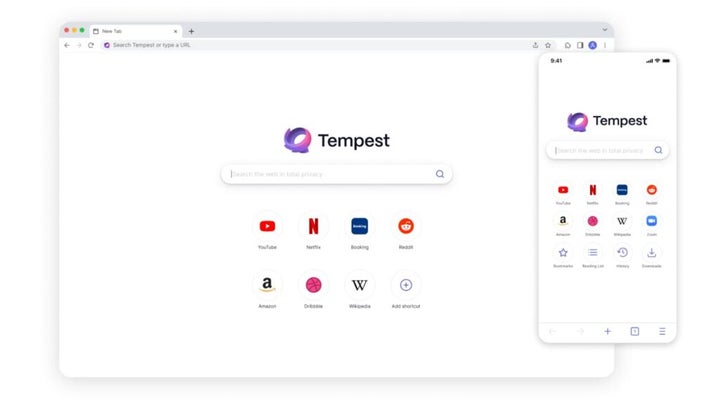
Tempest offers a secure,and powerful VPN browser extension that allows users to browse the web securely and anonymously. The browser extension is built with enhanced security features to protect users’ data from cyber threats. Tempest’s encryption technology ensures all your browsing activities are kept private.
Key Features
- Uses an advanced encryption standard (AES), which encrypts all your online traffic, ensuring full privacy and anonymity online.
- The extension can be used across multiple devices, including Windows, MacOS, and iOS.
- Offers unrestricted access to streaming content from all over the world with no buffering or geo-blocking.
- Does not store search histories.
Pricing
- The Tempest browser extension is free to use.
Pros
- User-friendly interface that is easy to navigate and use.
- Multiple server locations.
- Ad and tracker blocking.
- Advanced encryption technology.
- Cross-platform compatibility.
Cons
- Browser extension is presently only available for the Chrome browser.
- Not as well-known or widely used as some other extensions.
Apps Available
Tempest is available for Windows, MacOS, and iOS.
Overall, Tempest is an excellent VPN browser extension that provides a secure service to users while also offering great value for money. The intuitive user interface makes it easy to use even for novice users, and the advanced encryption technology ensures all your online activities remain private and secure. With unrestricted access to streaming content from all over the world, Tempest is one of the best VPN browser extensions available.
Browser #2: ExpressVPN

ExpressVPN is a popular and well-known VPN browser extension that provides users with a secure and private browsing experience. It uses strong encryption to protect your data while also offering unrestricted access to streaming content from all over the world. With its intuitive user interface, ExpressVPN is easy to use, even for novice users.
Key Features
- Uses military-grade encryption (AES-256) to protect all your online activities from cyber threats.
- Offers unlimited bandwidth and unrestricted access to streaming content without geo-blocking or buffering.
- Has servers in 94 countries across the world, giving you a wide variety of options when choosing where to connect from.
- Browser extension available for Chrome, Firefox, and Safari.
Pricing
- ExpressVPN offers three pricing options, which are $12.95 a month, $59.95 for six months, or $99.95 for a year.
Pros
- Intuitive user interface that is easy to use.
- Advanced encryption technology ensures your data is kept safe and secure.
- Ability to unblock geo-restricted content from all over the world.
- Has servers worldwide, giving users more options when choosing where to connect from.
- Compatible with popular operating systems including Windows, MacOS, iOS, and Android.
Cons
- Expensive compared to other VPNs on the market.
- Not as widely adopted compared to other popular VPNs.
Apps Available
ExpressVPN is available for Windows, MacOS, iOS, and Android.
Overall, ExpressVPN is one of the best VPN browser extensions available because of its advanced encryption technology and ability to unblock geo-restricted content from all over the world. With a user-friendly interface that is easy to use and availability on multiple platforms, ExpressVPN is a great option for those looking for a reliable solution.
Browser #3: NordVPN
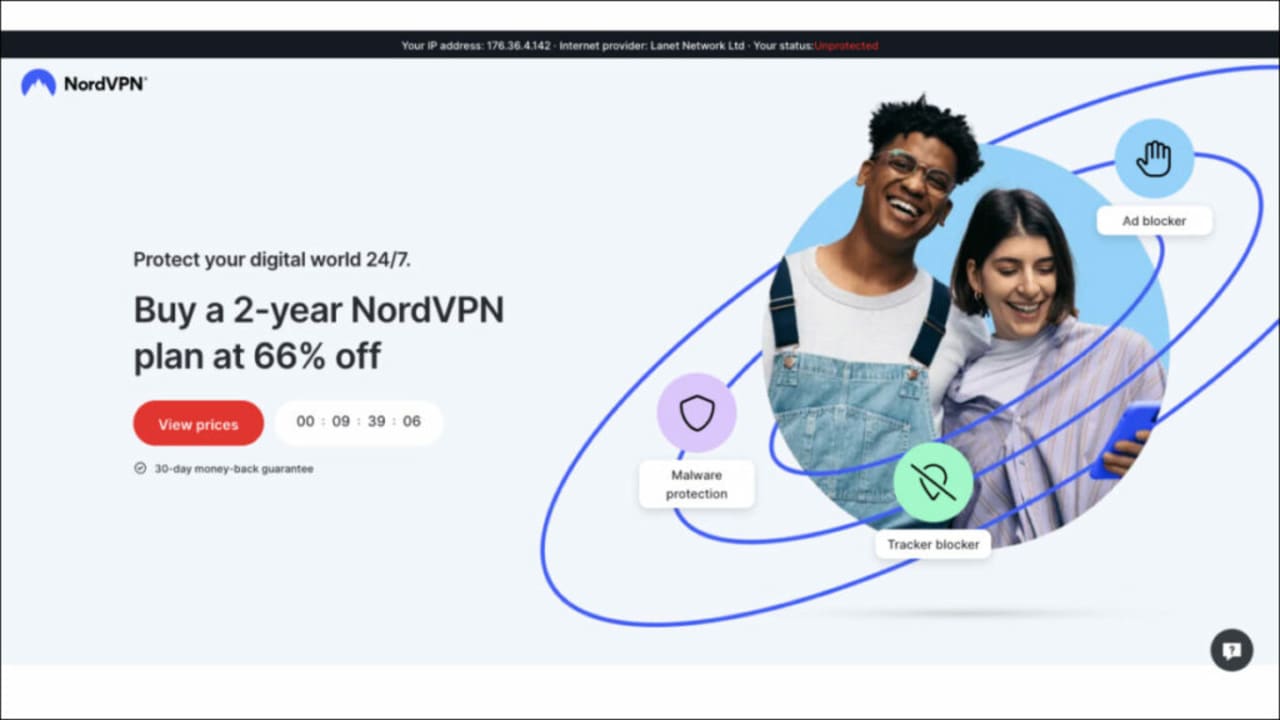
NordVPN is a well-known and popular VPN browser extension that offers users an enhanced level of security and privacy while browsing the web.
Key Features
- Uses military-grade encryption (AES-256) to protect your online activity from cyber threats.
- Offers servers in 59 countries, giving you more options when choosing where to connect from.
- Unblocks geo-restricted content from all over the world.
- Has browser extensions for Chrome, Firefox, and Opera.
- Compatible with popular operating systems including Windows, MacOS, iOS and Android.
Pricing
- NordVPN offers different pricing options for monthly plan, 1-year plan, and 2-year plan starting from $15.69 per month down to $3.29 per month depending on the plan you choose.
Pros
- NordVPN offers strong encryption to protect your data from cyber threats.
- Has multiple servers, giving users more options when choosing where to connect from.
- Unblocks geo-restricted content from all over the world without buffering or latency issues.
- User-friendly apps available on Windows, MacOS, iOS, and Android.
- Affordable price compared to other VPNs on the market.
Cons
- Can be slow at times depending on your location and connection speed.
Apps Available
NordVPN is available for Windows, MacOS, iOS, and Android.
Overall, NordVPN is one of the best VPN browser extensions available because of its strong encryption technology and ability to unblock geo-restricted content from all over the world. With a user-friendly interface that is easy to use, NordVPN also offers an affordable price compared to other VPNs on the market.
Browser #4: CyberGhost VPN
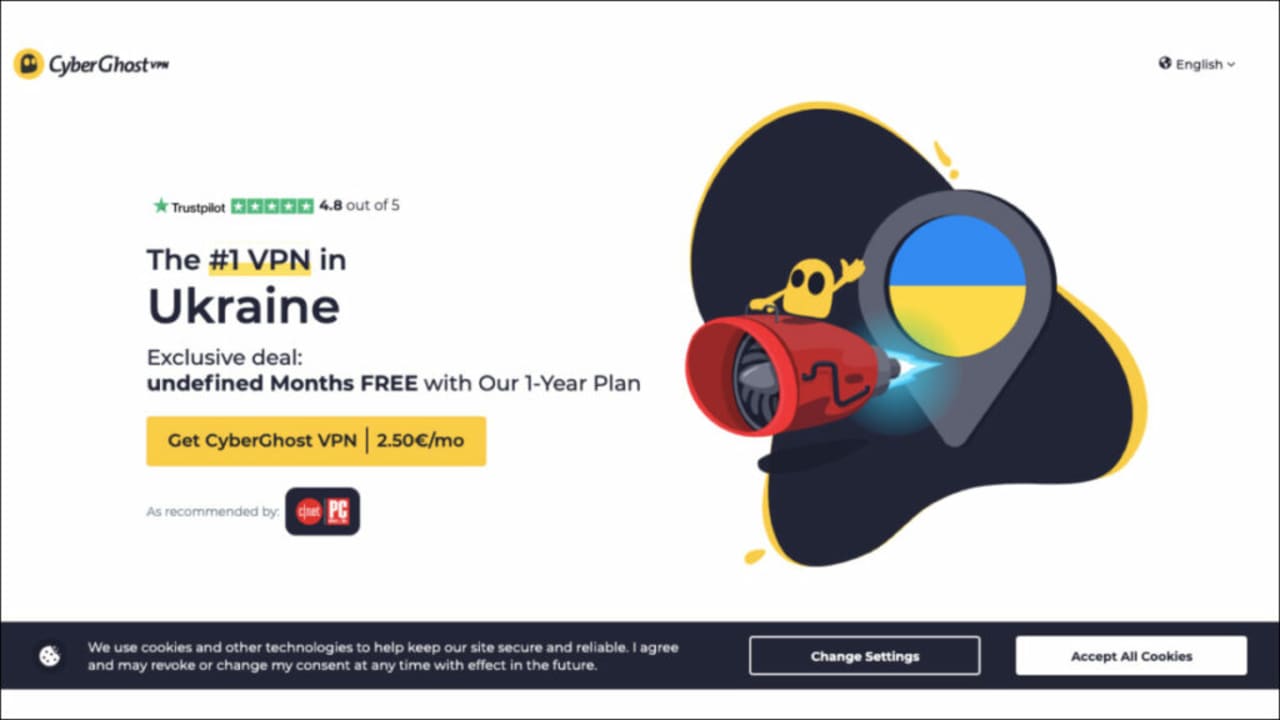
CyberGhost is a VPN browser extension that offers users a secure and private browsing experience. It provides enhanced security features, such as military-grade encryption, to ensure your data is kept safe and secure. CyberGhost also has servers in most countries, giving you more options when choosing where to connect from.
Key Features
- Military-grade encryption (AES-256) to protect your online activity from cyber threats.
- Access servers in over 90 countries worldwide for more connection options.
- Unblock geo-restricted content from all over the world with fast speeds and no buffering or latency issues.
- Browser extensions available for Chrome, Firefox, and Opera.
- Compatible with Windows, MacOS, iOS, Linux, and Android.
Pricing
- CyberGhost offers subscriptions ranging from$2.29 per month to $12.99 per month depending on the plan you choose.
Pros
- Affordable pricing.
- Strong encryption to keep your data secure.
- Unblocks geo-restricted content without buffering or latency issues.
- User-friendly browser extensions available for the major browsers, such as Chrome and Firefox.
- Compatible with popular operating systems including Windows, MacOS, iOS, Linux, and Android.
Cons
- Can be overwhelming for beginners.
- Connection to servers can be slow and some of the top-level country options have a hard time connecting.
Apps Available
CyberGhost is available for Windows, MacOS, iOS, Linux, and Android.
Overall, CyberGhost is one of the best VPN browser extensions due to its encryption technology that ensures your data remains secure while you browse the web. With access to servers in over 90 countries worldwide, it also provides users with more connection options when choosing where to connect from. It has a user-friendly interface and an affordable price compared to other VPNs on the market.
Browser #5: Private Internet Access VPN
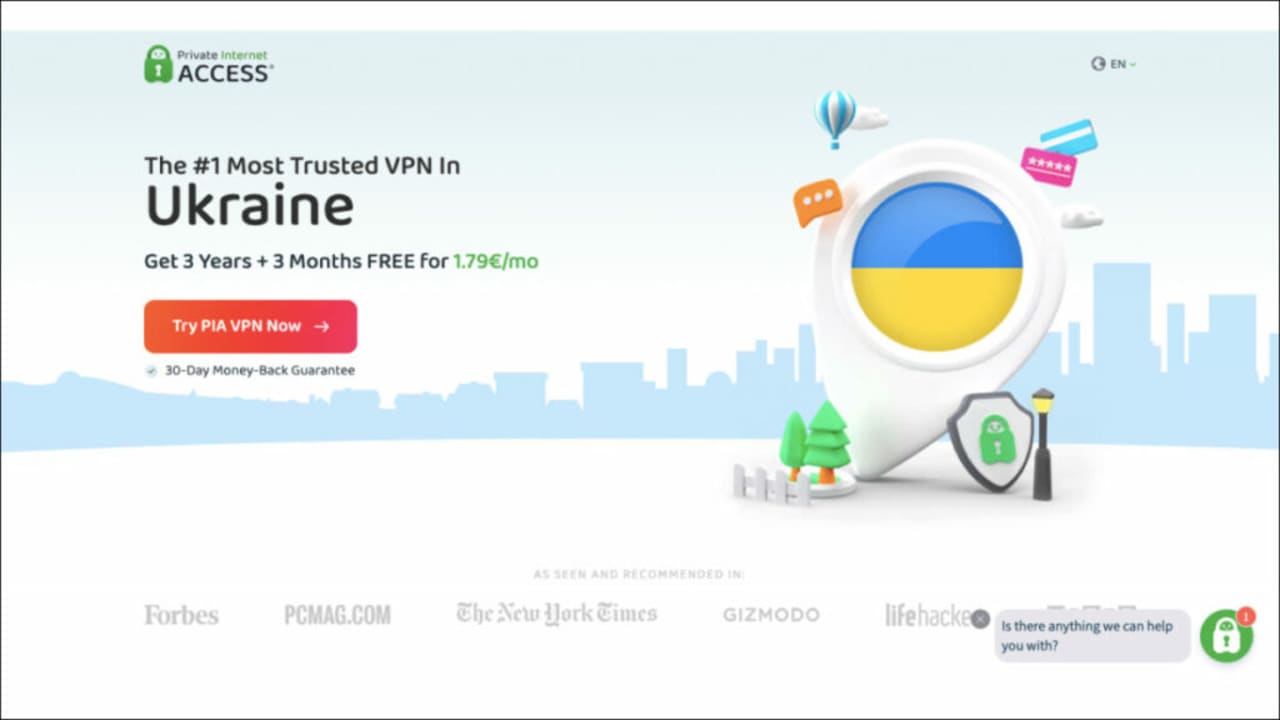
Private Internet Access (PIA) is a privacy-focused VPN provider that offers users a secure and encrypted browsing experience. It has servers located across different countries, ensuring fast connection speeds, no matter where you are.
Key Features
- Military-grade encryption (AES-256) to ensure your data remains secure.
- Access servers located in over 70 countries for fast connection speeds no matter where you are.
- Unblock geo-restricted content from all over the world with no buffering or latency issues.
- Browser extensions available for Chrome, Firefox, and Opera.
- Compatible with Windows, MacOS, iOS, Linux, and Android operating systems.
Pricing
- Private Internet Access offers subscriptions ranging from $2.03 per month for 36 months, $3.33 per month for 12 months, and $11.95 for one month.
Pros
- Military-grade encryption to keep your data safe and secure.
- Unblocks geo-restricted content without buffering or latency issues.
- User-friendly browser extensions for Chrome, Firefox, and Opera browsers.
- Compatible with popular operating systems including Windows, MacOS, iOS, Linux, and Android devices.
Cons
- Fewer servers spread out across countries than some of the other top VPN services.
- Speeds of some servers can be slow, making it difficult to stream video and play online games.
- Limited customer support options are available if you need assistance or have any other questions or concerns about the product.
Apps Available
Private Internet Access has browser extensions available for Chrome, Firefox, and Opera browsers, as well as apps for Windows, MacOS, iOS, Linux, and Android operating systems.
Overall, Private Internet Access is one of the best VPN browser extensions because of its strong encryption technology that ensures your data remains secure while you browse the web. With access to servers in over 70 countries worldwide and a user-friendly interface, it is a great choice if you need a reliable and affordable VPN service.
Browser #6: ZenMate
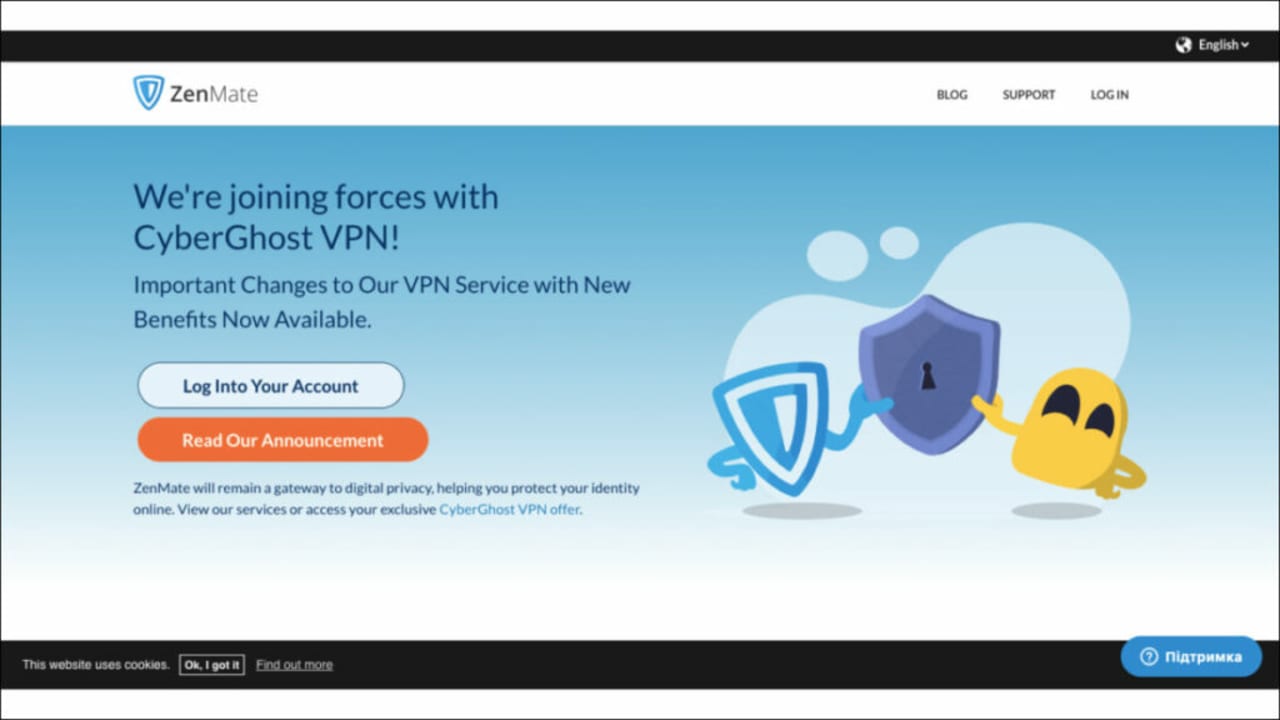
ZenMate is a VPN provider offering users military-grade encryption, reliable connection speeds, and access to servers in over 30 countries. Unlike many other VPN services, it is designed specifically for browser extensions and offers users one-click privacy protection with no extra downloads or sign ups. It also has a user-friendly interface that makes it easy to pick the right server for your needs.
Key Features
- Military-grade encryption (AES-256) to ensure your data remains secure.
- Access servers located in over 30 countries worldwide for fast connection speeds, no matter where you are.
- Unblock geo-restricted content from all over the world without buffering or latency issues.
- Browser extensions available for Chrome, Firefox, and Opera.
- User-friendly interface that makes it easy to pick the right server for your needs.
Pricing
- ZenMate prices start at $1.99 per month. ZenMate has 2 different plans: Pro at $1.99 per month and Ultimate at $4.49 per month.
Pros
- Easy-to-use and reliable service that is perfect for those who want to browse the web securely without sacrificing speed or performance.
- One-click privacy protection with no extra downloads or sign ups.
- An interface that is designed for ease of use.
- Affordable pricing plans.
Cons
- Fewer servers spread out across countries than some of the other top VPN services.
- Speeds of some servers can be slow, making it difficult to stream video and play online games.
- Limited options for customer support if you require assistance with setting up the service or have any inquiries or issues regarding the product.
Apps Available
ZenMate offers apps for Windows, MacOS, iOS, Linux, and Android.
Overall, ZenMate is one of the best VPN browser extensions that provide military-grade encryption and access to many countries around the world. With its strong security features, user-friendly apps and browser extensions, and affordable pricing plans, it is perfect for those who want to browse the web securely without sacrificing speed or performance.
Browser #7: Surfshark

Surfshark is a trusted VPN provider renowned for its fast connection speeds, military-grade encryption, and access to servers in over 80 countries. It offers users unlimited simultaneous connections, making it perfect for those who need to protect multiple devices at the same time. It also has an easy-to-use browser extension that makes it simple to connect to the right server quickly.
Key Features
- Uses military-grade encryption (AES-256) to guarantee the security of your data.
- Unlimited simultaneous connections so you can protect all your devices at once.
- Access to servers in over 80 countries to ensure fast connection speeds regardless of your location.
- Access geo-restricted content worldwide without experiencing buffering delays.
- Browser extensions can be downloaded for Chrome, Firefox, and Microsoft Edge.
- Interface is designed to help users easily select the appropriate server for their requirements.
Pricing
- Surfshark prices start at $12.95 per month, $3.99 per month for 12 months, or $2.39 per month for 24 months.
Pros
- Fast connection speeds making it perfect for streaming video and playing online games without any lag or buffering issues.
- Unlimited simultaneous connections so you can protect all your devices at once without having to switch VPNs each time you change devices.
- Military-grade encryption to ensure your data remains secure and private.
- User-friendly interface that makes it simple to pick the right server for your needs.
- Affordable pricing plans that are perfect for those on a budget.
Cons
- It’s servers are limited and P2P which reduces performance and speed. The split tunnel feature is only available on desktop.
- Sometimes, there are connection issues and can take several tries to connect.
- Some software or websites don’t run smoothly or efficiently when the VPN is connected.
Apps Available
Surfshark provides applications for various operating systems and devices, including Windows, MacOS, iOS, Linux, Chrome OS, Fire TV Stick, and Android.
Overall, Surfshark is one of the best VPN browser extensions that provide users with military-grade encryption, fast connection speeds, and access to servers in over 80 countries around the world. It also has an easy-to-use browser extension and user friendly apps that make it simple to pick the right server for your needs. It’s perfect for those who want to browse the web securely without sacrificing speed or performance.
Browser #8: Hotspot Shield
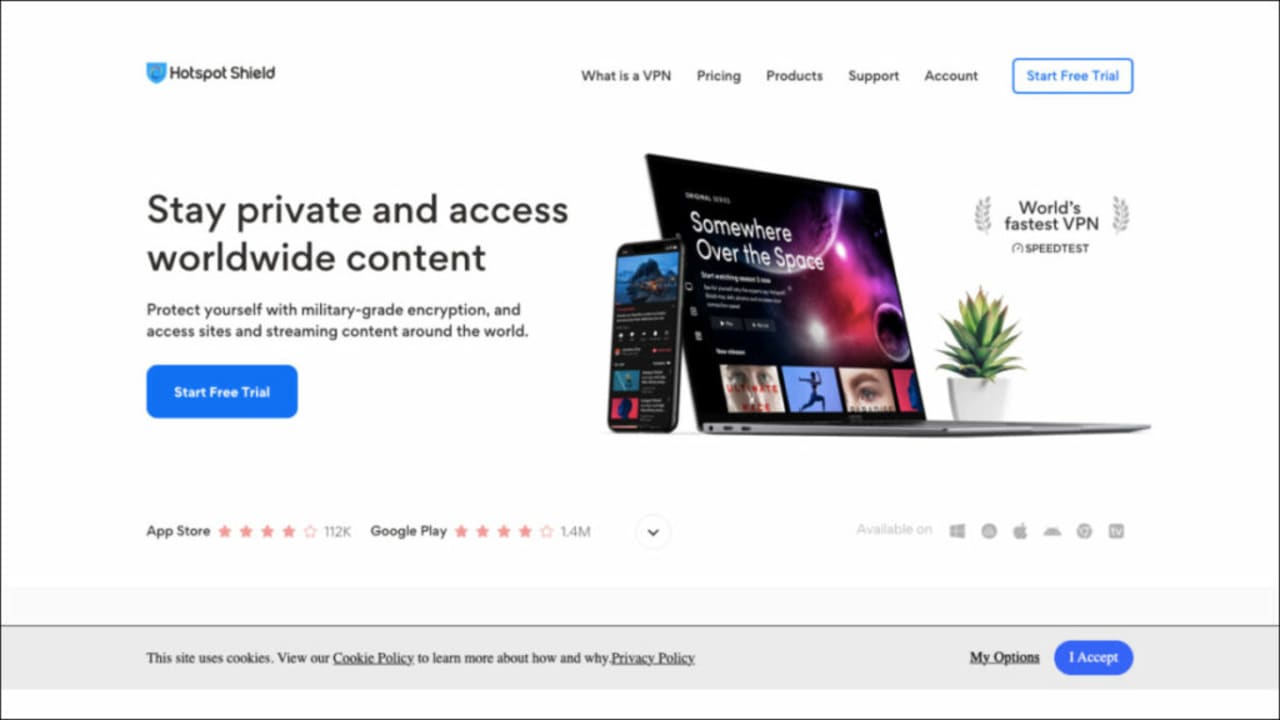
Hotspot Shield is a popular VPN provider that offers reliable connection speeds, military-grade encryption, and access to servers in over 80 countries. It also features an easy-to-use browser extension, allowing users to quickly connect to the right server and start browsing securely.
Key Features
- AES 256-bit encryption for maximum security of your data.
- Unlimited simultaneous connections across all devices.
- Access geo-restricted content from anywhere in the world without buffering delays.
- Browser extensions are accessible on Chrome, Firefox, and Microsoft Edge.
- User-friendly interface design helps users easily switch between servers as needed.
Pricing
- Hotspot Shield offers a free basic plan and paid subscriptions ranging from $7.99 per month for their Premium plan and $11,99 per month for their Premium Family plan.
Pros
- Fast connection speeds allow for seamless streaming of video and online gaming without interruptions or delays.
- The browser extension allows for easy switching between servers as required.
- The use of military-grade encryption enhances the security and privacy of your data.
- Gain access to servers in more than 80 countries to ensure fast connection speeds regardless of location.
Cons
- Limited server locations can reduce performance and speed for some users.
- Some features are only available on the desktop version of the browser extension.
- Includes ads in the mobile application.
- More expensive compared to other VPNS.
Apps Available
Hotspot Shield provides applications for Windows, MacOS, iOS, and Android operating systems.
Overall, Hotspot Shield is an excellent choice for those looking for a fast and secure VPN browser extension with military-grade encryption and access to servers in over 80 countries. Its user-friendly interface design makes it easy to switch between servers as needed and its pricing plans make it perfect for those who require connections to multiple devices at the same time.
Browser #9: TunnelBear
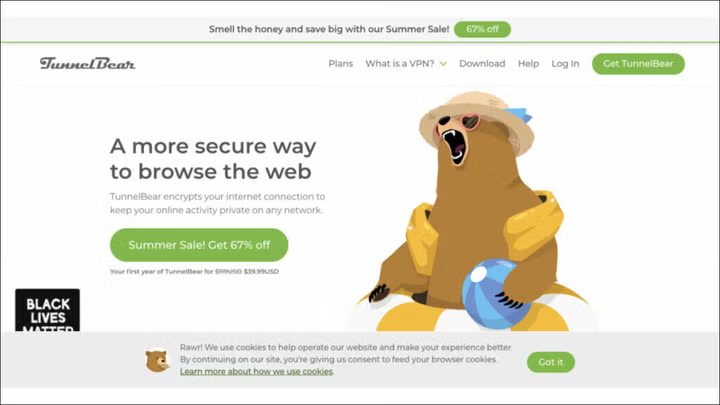
TunnelBear is another popular VPN browser extension with a user-friendly design and military-grade encryption to keep your data secure. It has servers in many countries, allowing you to access geo-restricted content without buffering delays.
Key Features
- Uses AES 256-bit encryption to ensure maximum security for your data.
- Allows for an unlimited number of connections on all devices at the same time.
- Easily access content restricted by geographic location from any part of the world without experiencing buffering delays.
- Browser extensions are available for Chrome, Firefox, and Safari web browsers.
- User-friendly interface design enables users to switch between servers effortlessly when required.
Pricing
- Tunnelbear offers a free plan with limited usage and paid subscriptions starting at $3.33 per month for personal use and $5.75 per user per month for teams.
Pros
- Fast internet speeds enable uninterrupted streaming of videos and seamless online gaming experience.
- The browser extension enables seamless switching between servers based on need.
- Utilizes military-grade encryption, which improves data security and privacy.
- Access servers in over 20 countries for optimal connection speeds, regardless of your location.
Cons
- The limited number of server locations may cause a decrease in performance and speed for certain users.
- The free plan only allows 500 MB of data per month.
- Offers few server locations for the USA on the free plan.
- Certain features are exclusive to the desktop edition of the browser extension.
- Can lose connection at times, even with a stable WiFi.
Apps Available
TunnelBear provides applications for Windows, MacOS, iOS, and Android devices.
Overall, TunnelBear is an excellent choice for those looking for a reliable VPN browser extension with military-grade encryption and access to servers in over 20 countries. Its user-friendly interface design makes it easy to switch between servers as needed. Its pricing plans make it perfect for those who require connections to multiple devices at the same time.
Browser #10: Windscribe
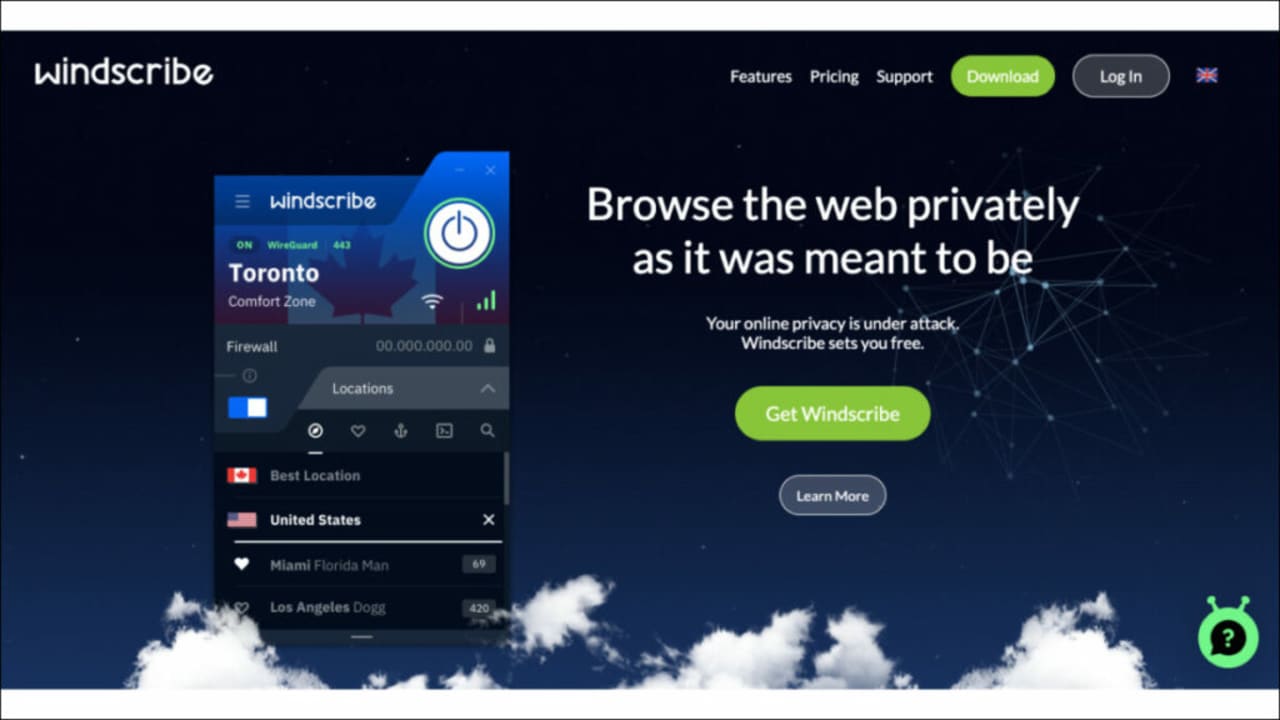
Windscribe is a powerful VPN browser extension dedicated to providing users with the highest levels of security and privacy online. It utilizes AES 256-bit encryption to ensure all data transmitted is kept secure, even when using public WiFi networks. It offers users access to geo-restricted content without experiencing buffering delays or slow connection speeds.
Key Features
- Uses AES 256-bit encryption for maximum security of your data.
- Offers unlimited bandwidth and no logging of user activity.
- Provides connections to servers in over 60 countries for optimal performance regardless of your location.
- Can be used on multiple devices simultaneously at no extra cost.
Pricing
- Windscribe offers a free plan with data capped to 10GB per month. It offers a “Build Your Own Plan” with a $3.00 minimum purchase for each location costing $1.00 per month. The Pro starts at $9.00 per month on a monthly basis or $69.00 per year ($5.75 per month) on a yearly plan.
Pros
- No logs are kept of user activity, ensuring complete privacy online.
- Connections to servers in over 60 countries allow users to access geo-restricted content without buffering delays or slow connection speeds.
- Bypass government censorship easily due to Windscribe’s strong AES 256-bit encryption.
- Offers multiple payment options, such as Bitcoin, PayPal, and credit cards, so you can remain anonymous while making payments.
Cons
- The free plan only provides access to 10 server locations.
- The desktop version of the browser extension does not support HTTPS Everywhere.
- Connection speeds can sometimes be slower.
- Some servers are easily detected as VPN on many sites, which impedes functionality.
Apps Available
Windscribe can be used on Windows, MacOS, iOS, Android, and Linux devices.
Overall, Windscribe is an ideal choice for those who want to remain anonymous online. With its advanced encryption, users can connect to servers in other countries without worry of their data being compromised. Windscribe is easily one of the best VPN browser extensions available today, providing users with the highest levels of privacy and security at an affordable price.
Wrap Up
Using a VPN browser extension is an excellent way to enhance your online security, protect your privacy, and access restricted content. There are many great VPN browser extensions available today, but the ten on this list stand out among the crowd.
However, it’s always essential to stick with trusted VPN services like Tempest Browser to ensure that your online security is not compromised. Whether you’re looking for speed, security, or affordability, this list has something for every preference and budget.
You may also like
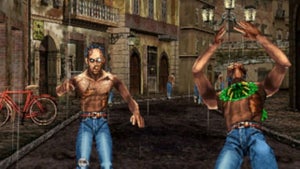 News
NewsSay goodbye to Uwe Boll: this video game will have a new movie adaptation… which, hopefully, will be good
Read more
 News
NewsThis 90s classic will not only have a sequel. Additionally, they are already preparing a Broadway musical
Read more
 News
NewsThe most important science fiction movie of 2026 presents its impressive final trailer
Read more
 News
News'One Piece' announces that it will have a spin-off based on one of its most beloved characters
Read more
 News
NewsThe guest of Bad Bunny who adores him madly: "It was a true honor"
Read more
 News
NewsOne of the most important comedy directors of the century, openly against AI
Read more
