News
You can export your Bing Chat data to Excel with just a click

- November 7, 2023
- Updated: July 2, 2025 at 12:44 AM

Do you know the Bing Chat Excel integration? Bing Chat’s secret feature discovered: Excel integration. With a simple click, Bing Chat can effortlessly transform data into Excel tables, simplifying the way we work with big data sets.
Imagine a scenario where you can effortlessly command Bing Chat to generate data tables and, with the click of a button. Sounds good? Here is how to use it.
Bing Chat Excel integration: How to export data from Bing Chat to Excel?
The Bing Chat Excel integration is a new feature that allows users to export data generated by the Bing Chat chatbot directly into the web version of Microsoft Excel.
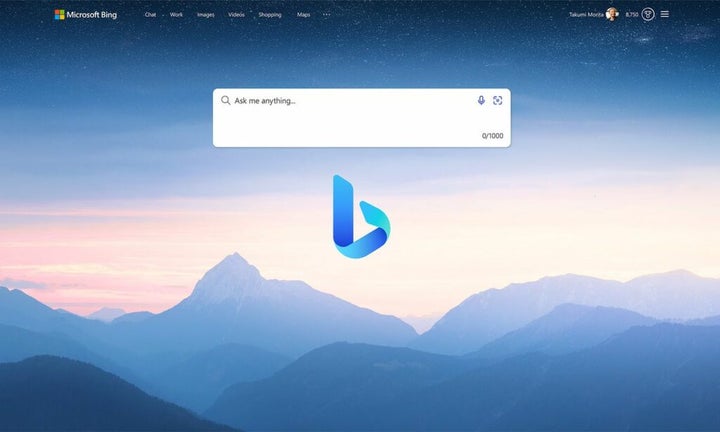
Here’s a detailed breakdown of how this integration works:
- Access Bing Chat: To utilize this feature, users need access to Bing Chat, which can be accessed through web browsers. It’s essential to have an active Bing Chat account and be logged in.
- Make a query: Users initiate a conversation with Bing Chat by asking a question or making a data-related query. For instance, you can ask Bing Chat to create a table comparing the best goalscorers in the Premier League and La Liga, from 2010 to 2022.
- Table generation: Once you’ve made your query, Bing Chat’s AI processes the request and generates a table containing the data relevant to your query. The chatbot uses natural language processing to understand and respond with a structured table.
- Excel icon: After Bing Chat generates the table, you’ll notice an Excel icon either at the top right or top left of the table or answer. This icon serves as the gateway to exporting the data to Microsoft Excel.
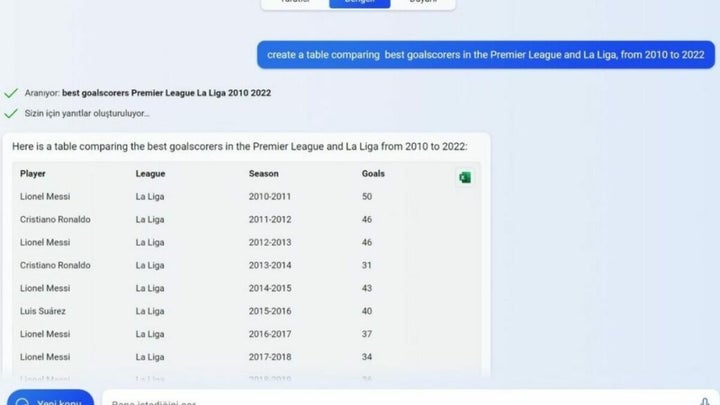
- Export to Excel: To transfer the table to Excel, simply click on the Excel icon. This action seamlessly transitions you from Bing Chat to the web version of Microsoft Excel, provided you have an active internet connection.
- Edit and share: In the web version of Excel, users have the freedom to edit, manipulate, and analyze the data in the table according to their specific needs. You can perform typical Excel tasks such as adding or modifying data, creating charts, or running calculations. Once you’ve completed your work, you can save the Excel file and share it with others, enhancing collaboration and productivity.
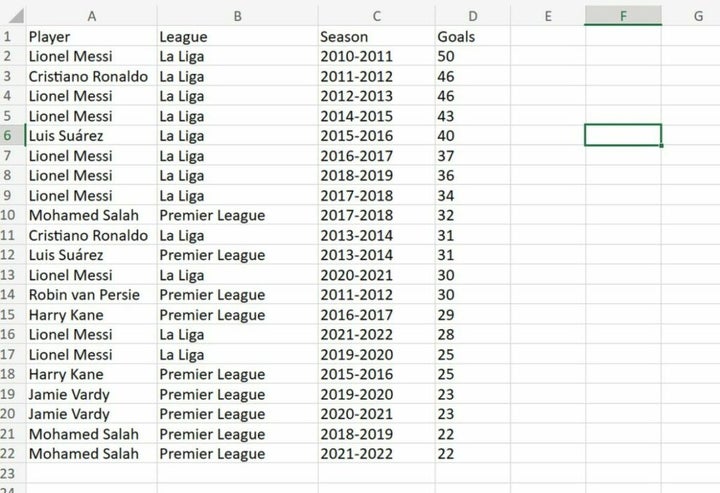
It’s worth noting that this integration is also available to users who have subscribed to Microsoft 365 Copilot. However, this feature is still in the public preview stage. Microsoft continues to enhance Bing Chat with new features, including support for images in chat responses, the ability to copy Bing Chat responses to the clipboard, and the option to export answers to PDF and text files.
In essence, the Bing Chat Excel integration simplifies the process of exporting data from the chatbot to Microsoft Excel. This feature streamlines data-related tasks and analysis, making it more efficient for users to work with data and harness the power of Excel for in-depth analysis, reporting, and collaborative decision-making.
Featured image credit: Microsoft
Meet Eray, a tech enthusiast passionate about AI, crypto, gaming, and more. Eray is always looking into new developments, exploring unique topics, and keeping up with the latest trends in the industry.
Latest from Eray Eliaçık
You may also like
 News
NewsHelldivers 2 celebrates its second anniversary by revealing the truth about John Helldiver
Read more
 News
NewsThe sequel to Final Fantasy VII Rebirth will be released simultaneously on various platforms
Read more
 News
NewsMarkiplier dominates with his film debut, earning 21.7 million dollars in its opening weekend
Read more
 News
NewsKPop Demon Hunter sweeps the Grammys
Read more
 News
NewsThe entire Fallout franchise is on sale on Steam for a price you can't miss
Read more
 News
NewsJohn Lightgow understands the criticism of J.K. Rowling, but he still wants to play Dumbledore
Read more