 Learning an instrument is a difficult but rewarding experience, and we believe finding great, inspiring sheet music for your journey should be as easy as possible!
Learning an instrument is a difficult but rewarding experience, and we believe finding great, inspiring sheet music for your journey should be as easy as possible!
While there are admittedly great ways to purchase sheet music or anthologies of classical scores, we’d like to recommend one great location to find high-quality music assembled and rated by users like you!
Join the community and…
Discover free sheet music with Musescore
Why MuseScore?

There are many other websites with free sheet music, so why this one?
There are numerous answers to that. For now, here’s a quick list:
First, MuseScore has an intuitive interface and well-designed website that makes creating an account, searching for music, and practicing your songs easier, thanks to many powerful tools.
Second, the website has almost every song imaginable: classical songs, modern TV and video game soundtracks, 80s rock tunes, the works. If you can think of it, someone else probably wanted to play it already and developed sheet music on this site. Search around, give it a try!
Finally, we love the community. They review music so you can choose the best version of your score, whether it’s “Megalovania” from “Undertale” or “One Summer’s Day” from “Spirited Away.” Even better, they’re generally supportive; the most negative comments we’ve seen are constructive posts recommending alterations to improve a score.
At this time, nothing else can match Musescore! Let’s dive in.
Introduction
 Welcome to MuseScore! Right now, we’re looking at the “Browse” page, which we firmly believe is the real main page. Here, you can most easily begin searching for your next project.
Welcome to MuseScore! Right now, we’re looking at the “Browse” page, which we firmly believe is the real main page. Here, you can most easily begin searching for your next project.
However, quickly look over the other important links. “Community” holds hundreds of discussion on musical topics. “Upload” allows you to enter your own script works, which is likely why it’s located next to the Notification and Profile buttons. Keep those in mind!
(We recommend creating a profile. It allows you to save as many favorite tracks as you want for later.)
Exploring for Music
You can easily “search” for music on MuseScore, but the “explore” describes the process far better: voyage into a sea of new possibilities!
1. The search bar
 Know the name of your song? Type it in and search. MuseScore will pull up the top result, reviewed and approved by many other musicians, along with even more relevant options.
Know the name of your song? Type it in and search. MuseScore will pull up the top result, reviewed and approved by many other musicians, along with even more relevant options.
2. Top Hubs
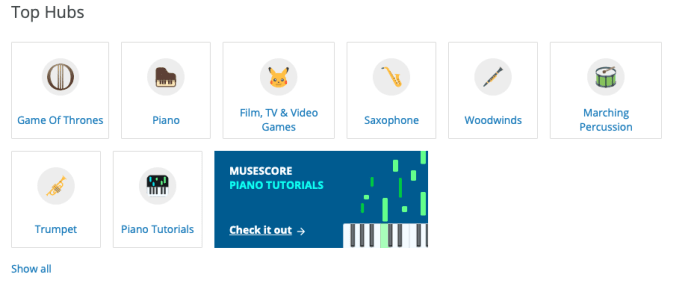 Feeling a bit adventurous? Great! The Top Hubs show the most popular locations for music searches. As you can see, “Game of Thrones” currently tops the charts, likely because of G.O.T. Season 8.
Feeling a bit adventurous? Great! The Top Hubs show the most popular locations for music searches. As you can see, “Game of Thrones” currently tops the charts, likely because of G.O.T. Season 8.
Frankly, we love this feature. Music, like many other types of art, has dull moments of indecision over where to begin next, the same feeling one gets when holding a pencil over a blank sheet of paper. Here, those feeling can be destroyed with a few refreshing minutes perusing the highest rated tracks in Piano, Trumpet, Film, TV & Video Games, or more!
Know what makes this even better?
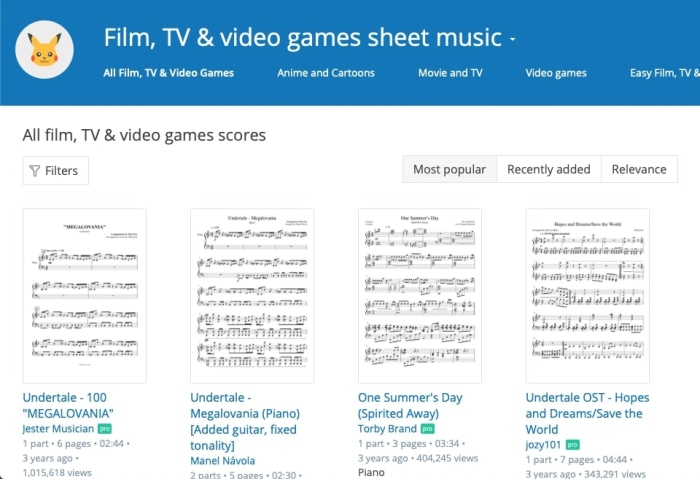 Within every hub, there are even more options to narrow down the search! Check out the most popular, or recently added files. Among the “Film, TV & Video Game” section, you can see there are hub-specific filters for Anime and Cartoons, Movie and TV, or Video Games.
Within every hub, there are even more options to narrow down the search! Check out the most popular, or recently added files. Among the “Film, TV & Video Game” section, you can see there are hub-specific filters for Anime and Cartoons, Movie and TV, or Video Games.
KEY NOTE: every hub will have a section for Easy sheet music. Newbies rejoice! You can find starter-level pieces lickety-split.
3. From the top
If you don’t have a preference for any of the main hubs, fear not! There are other ways of finding great music…
At the main “Browse” page, you can filter through the entire MuseScore library with a number of tools. For example, there’s an option to choose your instrument:
 Look at that list! So many options. So many instruments.
Look at that list! So many options. So many instruments.
The full list of filter options goes: sort by (upload date, comment count, view count), instruments, number of instruments, artist, and even license type (available to modify commercially, use commercially, share, and use personally). These are powerful tools!
If you’re feeling unsure or simply want to see the full range of options, MuseScore has plenty of choices.
4. Search by user
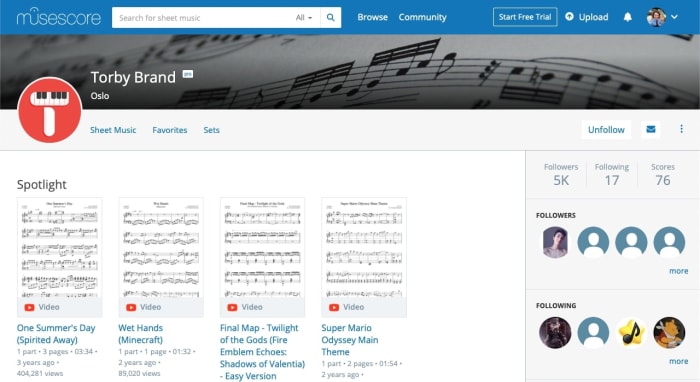 Finally, you may be surprised by how many dedicated MuseScore users have dedicated themselves to bringing great sheet music to others. In the photo above, we used Torby Brand as an example. Brand created excellent scores for some of our favorite games and shows, from “Attack on Titan” to “How to Train Your Dragon.”
Finally, you may be surprised by how many dedicated MuseScore users have dedicated themselves to bringing great sheet music to others. In the photo above, we used Torby Brand as an example. Brand created excellent scores for some of our favorite games and shows, from “Attack on Titan” to “How to Train Your Dragon.”
While this may not be the go-to method of searching for first-timers, you may begin to notice familiar names while searching for new music. Thanks to these hardworking individuals, we have even more great options! You may want to follow their page and leave a nice comment.
The Music
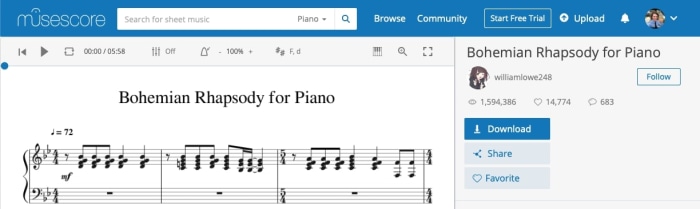
Finally! You’ve found the perfect song. Let’s say it’s “Bohemian Rhapsody for Piano,” currently the most popular piano song on MuseScore.
At the top left, you have the playback options: listen to the song’s audio (digitally created from the score), loop a particular section, bring a metronome into the mix, choose your key, and more! Honestly, we just like to listen to the track sometimes, but this window has great potential for studying as well.
In the right bar, check out the important information. Download sheet music for printing, share it on social media, add it to your favorites, check the community stats, and find the user that uploaded the track. Also, while it isn’t shown here, the right bar scrolls down to a comments section, where you can leave your support and suggestions:
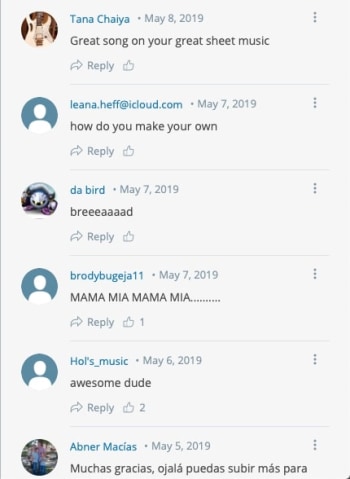
Conclusion
Wherever you’re at on your journey, we promise MuseScore has something for you. How are we so sure? Because MuseScore has all the things!
We hope you find what you’re looking for here. Enjoy!


