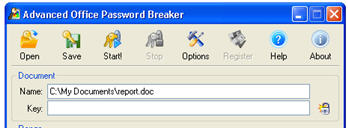 Picture the situation. You’re working on a top-secret presentation in Powerpoint and you want to protect it from prying eyes with a password. Days later and just minutes from completion, you go to open your masterpiece to realise that you’ve totally forgotten the password…
Picture the situation. You’re working on a top-secret presentation in Powerpoint and you want to protect it from prying eyes with a password. Days later and just minutes from completion, you go to open your masterpiece to realise that you’ve totally forgotten the password…
There are many password recovery programs out there but they won’t work with Microsoft Office for security reasons. That’s where Advanced Office Password Recovery (AOPR) can come in useful by searching for any passwords you’ve used to protect documents created in Office. This includes Word, Excel, Access (including user-level passwords and owner info), Outlook, PowerPoint and even lesser known extensions such as Project, Money, Visio, Publisher and OneNote.
An added bonus is that being Microsoft specific, it can also reset the Internet Explorer Content Advisor password. The program works by conducting “brute” attacks through backdoors (often the dictionary, apparently) and searching for decrypted Office files.
Note that there are two editions – Home and Professional – the latter allows you to unlock passwords in more Office components basically. In the test version, the unlock features are limited so if you are desperate to access a document, it’s advisable to upgrade.

