![]() Advanced SystemCare Ultimate from IObit is out today. Today we have an exclusive look at this security and maintenance suite, which will be replacing Advanced SystemCare with Antivirus as IObit’s premiere SystemCare suite.
Advanced SystemCare Ultimate from IObit is out today. Today we have an exclusive look at this security and maintenance suite, which will be replacing Advanced SystemCare with Antivirus as IObit’s premiere SystemCare suite.
There are a ton of features in Advanced SystemCare Ultimate that will help take all of the thinking and work out of protecting and maintaining your computer. Some maintenance suites are complicated and intimidating to less tech savvy users but Advanced SystemCare Ultimate is simple enough for the novice, yet powerful enough for the power user.
Let’s take a look at some of the features of Advanced SystemCare Ultimate.
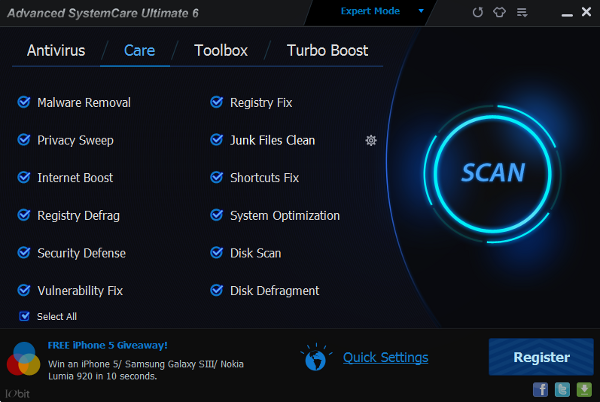
For maintenance, IObit has included just about every feature you would ever want. Here’s just some of its features:
- Malware Removal
- Privacy Sweep
- Registry Defrag/Fix
- Vulnerability Fix
- Junk Files Clean
- System Optimization
- Disk Scan
- Disk Defragment
There are a ton more features Advanced SystemCare Ultimate’s “Toolbox,” which are a bit more technical. These tools offer excellent control for more knowledgeable users.
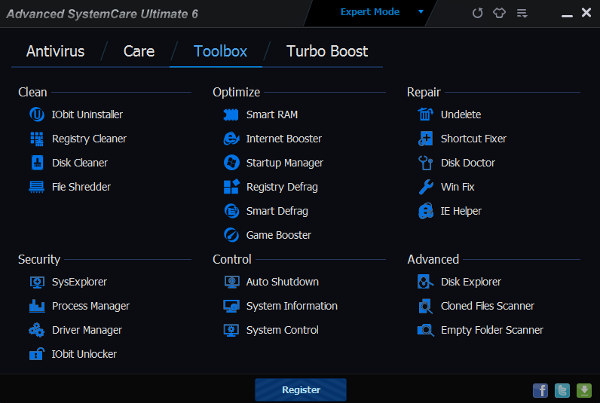
For novice users, Advanced SystemCare Ultimate offers a ‘Simplified Mode,’ which gives just two options: ‘Antivirus’ and ‘Care.’ The antivirus tab features one giant button to start a virus scan and that’s it. The story is similar in the ‘Care’ tab, which offers a big button to start a scan of your computer for potential problems and a smiley face that corresponds with the health of your PC. This really helps take the thinking out of maintaining your PC.
For the more technical users, there is an ‘Expert Mode,’ which provides tons of options and is transparent about what Advanced SystemCare Ultimate is doing to your computer. Maintenance and virus scans can be scheduled so you’ll never have to remember to take care of your PC.
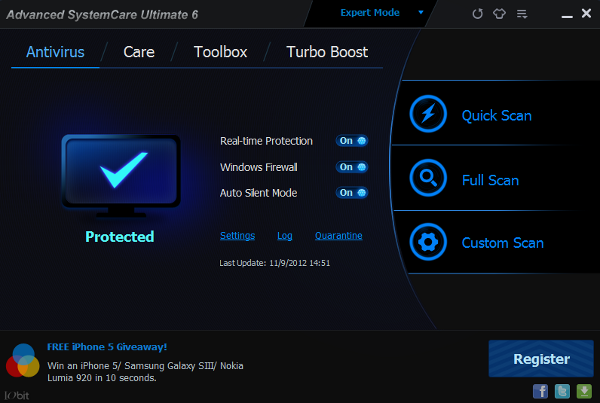
One of the unique features of Advanced SystemCare Ultimate is its ‘Turbo Boost’ mode, which can be tailored to tweak your system for work or gaming. Changes can be applied at boot so your settings will remain every time you reboot your machine. There are a ton of options that Advanced SystemCare Ultimate will walk you through to make sure your PC runs exactly the way you want to. It’s nice to see that IObit has an option to stream line your PC for work, disabling superfluous programs and tasks.
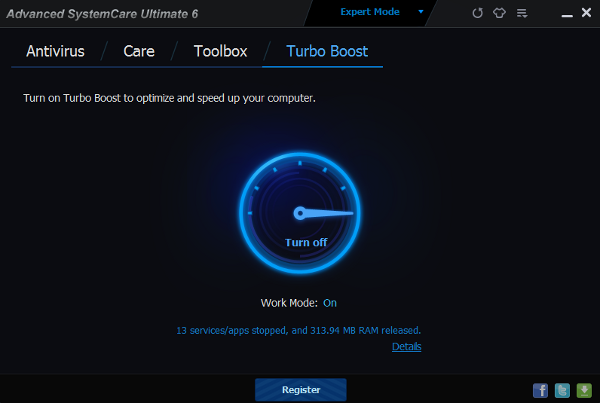
Power users will also love the handy system monitoring widget that’s included. In its collapsed mode, it’ll just show CPU and RAM usage. Expand it and you’ll be given CPU, disk, RAM, and network information as well as buttons to start a scan, free up RAM, or to shut down the computer.
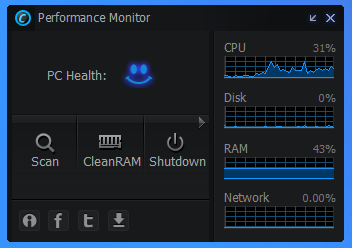
IObit uses BitDefender’s antivirus scanner in conjunction with its own malware detection engine, making it a very robust security application. While Advanced SystemCare Ultimate will run along side other antivirus apps, it will disable Windows Defender, which is included with the Windows 8 operating system.

Advanced SystemCare Ultimate provides a very comprehensive set of tools for security and optimization for Windows XP, Vista, 7, and 8. Solid performance and ease of use make Advanced SystemCare Ultimate an easy recommendation. For an extended look, please read our full review of Advanced SystemCare Ultimate here.

