News
Gmail’s chat makeover will change how you reply

- November 9, 2023
- Updated: July 2, 2025 at 12:42 AM

Gmail for Android is revolutionizing email exchanges with its stylish Quick Reply UI, drawing inspiration from messaging apps. Dive in as we explore this dynamic interface, turning email interactions into an intuitive and vibrant experience.
Is it the game-changer that Google is seeking? Let’s take a closer look at it and find out!
Messaging meets email
Gmail for Android is undergoing a significant user interface (UI) change, specifically in the way users interact with and reply to emails. This update is centered around introducing a Quick Reply UI, drawing inspiration from popular messaging apps like Telegram.
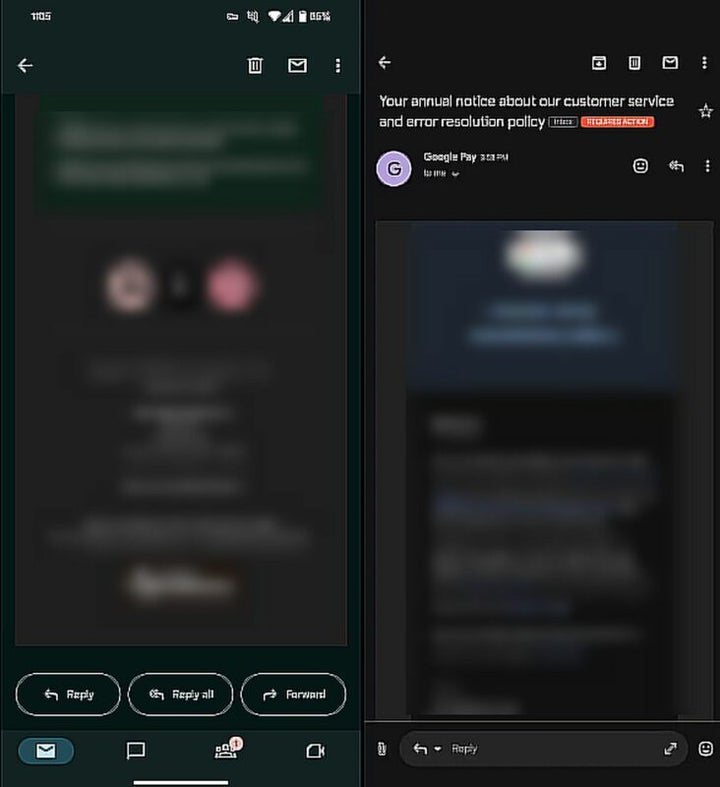
Here is everything you need to know about the new changes:
The most noticeable change is introducing a chat-like message box at the bottom of received emails. This box replaces the traditional three large buttons for Reply, Reply All, and Forward.
Unlike the previous design, the new message box is persistent at the bottom of the screen. Users no longer need to scroll to the bottom of an email to access the reply options, providing a seamless and uninterrupted experience.
The design of the message box is reminiscent of instant messaging (IM) apps like Telegram or WhatsApp. This shift aims to make email conversations feel more like back-and-forth chats, introducing a touch of modernization to the email composition process.
The text field within the message box is designed for convenience. Upon tapping, it expands and moves to the middle of the screen. This layout maximizes space for text, making it easier for users to compose replies without losing sight of the original email.
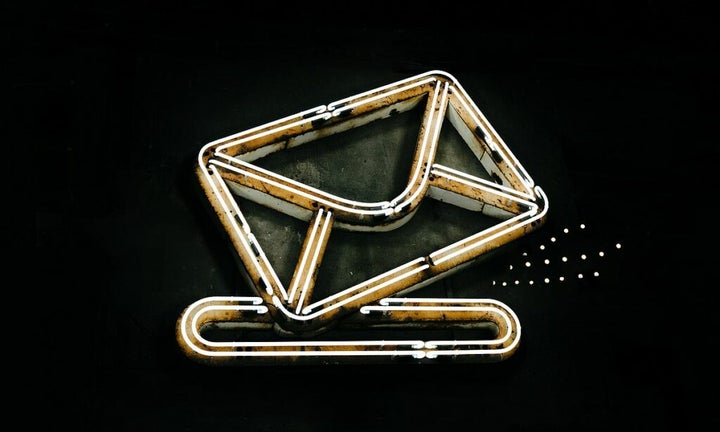
By default, the message box serves as a space for composing a reply. Users can use the dropdown on the left-hand side to switch to “Reply All” or edit the list of recipients. On the right side, an expand button opens a full-screen message composition window, catering to users who prefer a more detailed response.
The UI introduces practical features within the message box. A paperclip icon on the far left-hand side brings up the file attachment UI, streamlining the process of including attachments in replies. Additionally, an emoji button on the right side provides quick access to the emoji picker for a more expressive communication style.
The new UI allows users to easily edit recipients by using a drop-down menu on the left-hand side of the message box. This feature enables quick adjustments to the email’s distribution without navigating through multiple screens.
Conclusion
Overall, the new UI is designed to be user-friendly. It simplifies the email reply process by placing essential features within easy reach, enhancing the overall efficiency and user experience.
Gmail for Android’s Reply UI change represents a departure from the conventional email reply process. By adopting a more chat-like interface, Gmail aims to make email communication more dynamic, engaging, and aligned with the user-friendly design principles of modern messaging apps.
Meet Eray, a tech enthusiast passionate about AI, crypto, gaming, and more. Eray is always looking into new developments, exploring unique topics, and keeping up with the latest trends in the industry.
Latest from Eray Eliaçık
You may also like
 News
NewsIt returns to Netflix with a fourth season the most iconic series of the platform with a new actor for its main character and many surprises
Read more
 News
NewsIf you like Bully, the juvenile delinquency game from the creators of GTA, some modders are creating its definitive version
Read more
 Article
ArticleThis iconic animated series has just been renewed for two more seasons
Read more
 News
NewsThe game we all were waiting for will be released on Switch 2 with graphical improvements and more news
Read more
 News
NewsAn analysis of the black market reveals that more than 300 million records have been compromised so far in 2025
Read more
 News
NewsAmazon is making an MMO of The Lord of the Rings, but its future looks very bleak
Read more