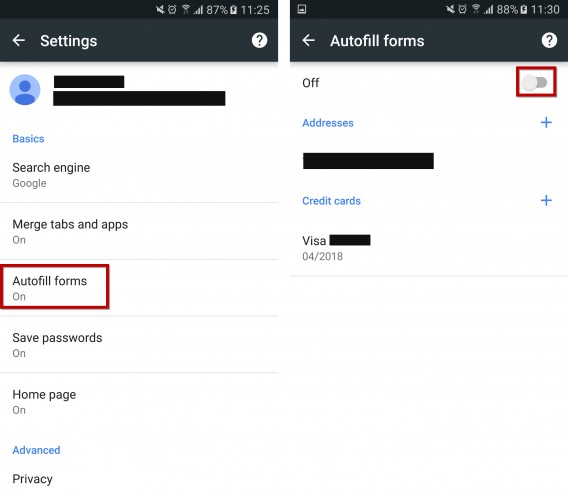“This website wants to use your location” and “would you like to translate this site?”….Messages like this and many more are constantly appearing when we surf with Google Chrome from our Android devices. Most of the time, they’re pretty useless, and only make our browsing experience more annoying. But, fear not! We will show you a simple and quick way to disable them, so that you will never be bothered again! Just follow these steps!
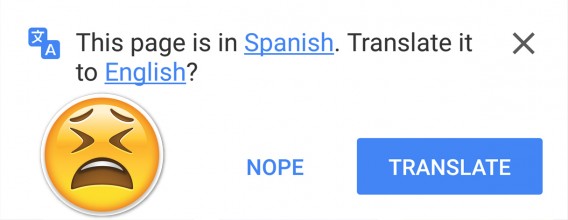

1. Turn off location
Various sites like Google who ask you if they can use your location will prompt you with a message every time you enter. Although you try and block the message, it’ll only come back to haunt you the next time you open Chrome. In order to disable this, do the following:
a) Click on the icon with three dots at the top of the Chrome screen and select Settings.
b) Access Site settings > Location
c) Turn off the blue Location option – you need to leave it “Blocked”.
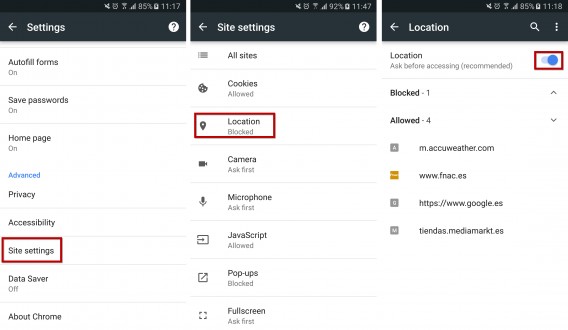
2. Deactivate the automatic translation
“This page is in French, do you want to translate it into English?” will appear every time you go to page that’s not in your configured language. In order to get rid of this notification, do the following:
a) Click the icon with three dots and select Settings.
b) Go to Site settings > Language
c) Turn off the Google Translate option (shown below)
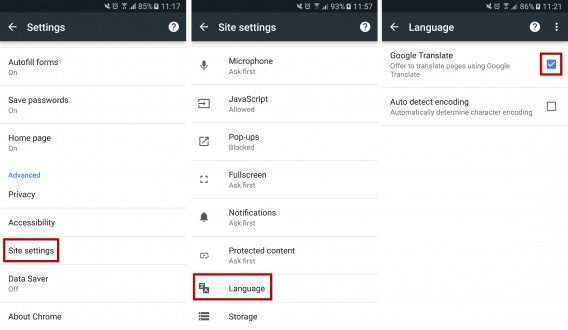
3. Deactivate the Autofill
Some people prefer to keep this option as it saves a lot of time when having to fill in an online form, but if you want to be a bit more careful with your personal information, you can quickly make it disappear:
a) Click on the icon with the three dots and select Settings
b) Go to the Autofill forms option and turn it off on the next screen (shown below)
c) (Optional) As you’ll see on this screen you also have the possibility to manage your private data, and can add or delete addresses and credit card numbers if you so wish.