Apple’s Find My iPhone and Google’s Find My Device features have been common for quite some time now. They use the data our devices constantly share with the cloud to show us a fairly accurate location of where our devices are at any given moment. This is particularly useful if you misplace your device; especially if you add features like remote locking of your device, remotely deleting all your device’s data, and sending notifications to your device so that you can listen when you are near the coordinates the apps have given.

There has always been a limit to the usefulness of the apps, however. If you lost your device in a building, there has been no way of seeing an accurate location. If the building has multiple stories, the device could be on any of those stories. Google wants to change this, and the latest update to Google Find My Device is huge step in the right direction.
Google’s Find My Device app is getting indoor map support for some buildings
If you have location service enabled on your Android, you’ve probably received occasional notifications when entering certain landmarks like shopping malls and airports. This is because Google has been working on indoor maps for a while. Opening up one of those notifications will offer you information on wherever you are as well as a detailed floor plan, complete with the little blue dot showing exactly where you are.
This type of feature is a perfect fit for an app that is designed to help absent-minded people retrieve their lost devices. When you download the latest version of the Google Find My Device app, you’ll be able to accurately locate your device should you lose it in certain large indoor spaces like shopping malls and airports.
There are a number of ways to use Google’s Find My Device app once you’ve lost your phone or tablet, but one stands out as the easiest. If you ever lose your Google device all you have to do is log in to your Google Account on another device, type “Find my phone” into Google, and hit search. This will open up the Find My Device tab right there in the Google search engine.
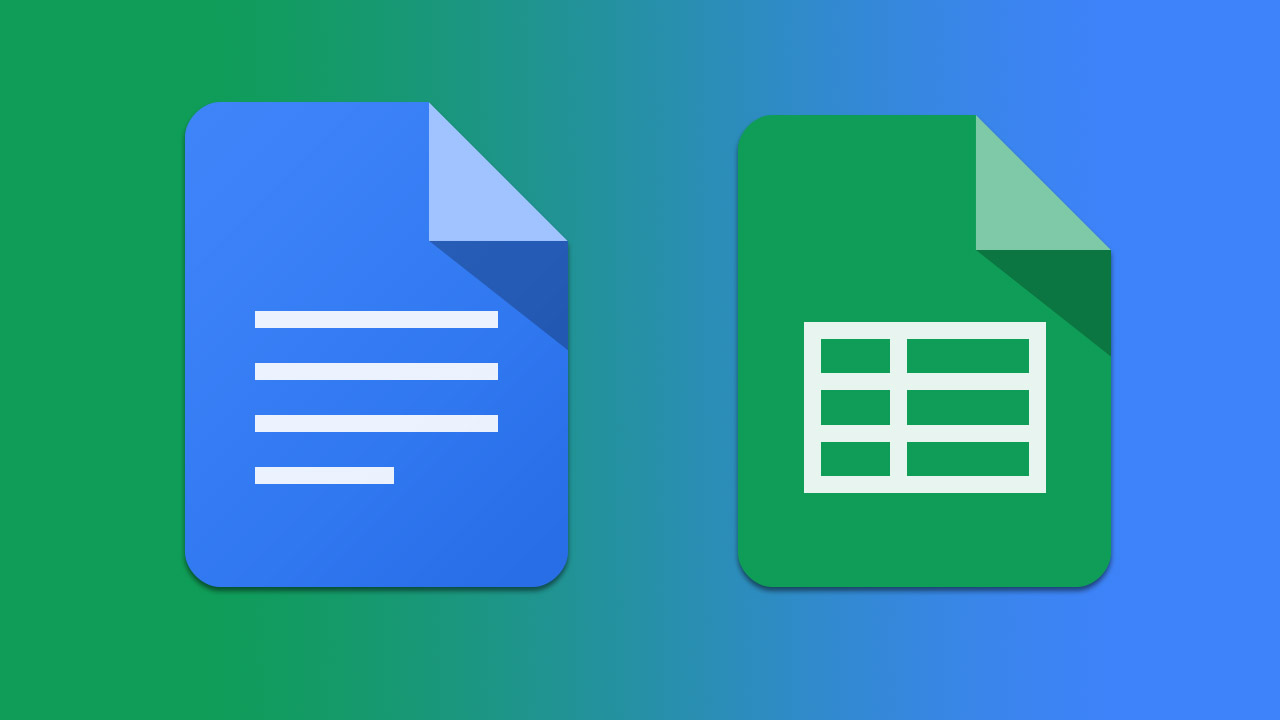
12 top add-ons for Google Docs
Read NowIndoor map support is a cool new feature for Google to add to the Find My Device app. It should help a lot of users locate their phones should they lose them. The best way to make sure you don’t lose your phone, though, is to keep an eye on it in the first place.



