For iPhone 4 users, iOS 7.1 has been a long awaited update. While iOS 7 was certainly a welcome change from iOS 6 and its predecessors, users with older iPhone models, myself included, have suffered through slow and lagging performance on their iPhone 4 running iOS 7. Rumors of the iOS 7.1 update included a much needed performance fix for older iOS devices.
With the latest update finally here, I want to see just how much quicker my iPhone 4 performs with iOS 7.1 than with iOS 7.0.6, which was a minor update for iOS in February. Even with the parallax effect turned off, the performance of my iPhone 4 running iOS 7 was still really slow.
Aside from testing the general performance for some of my most frequently used and notoriously slow apps, I’ve also done tests using two different benchmarking software to see how big the changes are.
Pre iOS 7.1 update
The apps I use most that were noticeably the slowest include Facebook, Instagram and Candy Crush.
Navigating through Facebook was painful. Aside from having to wait up to 10 seconds just for the News Feed to load, navigating between Messenger and Notifications was incredibly slow.
Instagram was another big issue for me. Updates for Likes and loading pictures in my profile were frequently delayed, but the biggest slow-down was navigating between the camera, my photo album, and editing images. This made the photo uploading process a lot longer than it should be.
And, as much as I hate to admit it, Candy Crush Saga is one of my most frequently used apps. Its iPhone 4 performance isn’t stellar with iOS 7, taking up to 15 seconds just for the app to load. The game itself frequently lagged with graphical delays that totally hampered the speed of the game.
I used 3DMark, a performance testing software, to test my device before the update, making sure that all background apps were closed during the test. While the performance test doesn’t give too much useful information for the general user, it does show that my device’s “score” of 485 is slightly below the 487 average, and is running “slower than expected”. The difference in scores is negligible.
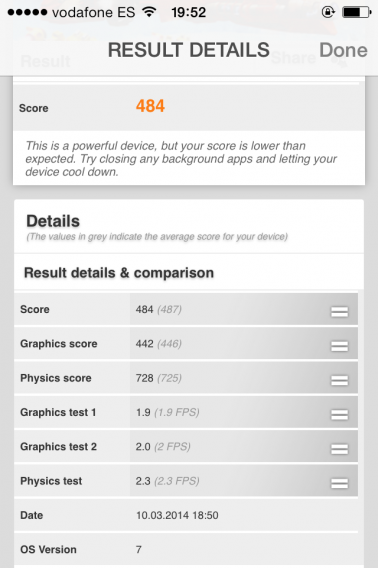
Our editor, James, also did a performance test on his iPhone 4 running iOS 7 using Basemark OS II, which gives a more general idea of System, Memory and Graphics. Again, the numbers aren’t overly useful, but as you can see, the performance and overall score of 48 is relatively low.
Post iOS 7.1 update
After updating to iOS 7.1, which required me to delete a few apps and videos so that I would have enough room to install it, I immediately noticed a difference.
Aside from a faster launch and smoother swiping, the native apps and features seem a lot quicker than before; even something as simple as entering the passcode is instantaneous, and exiting apps using the center button to get to the home screen is noticeably quicker. The swipe actions for the Notification and Control Centers definitely see an improvement as well.
As for the apps I tested, I can see a noticeable improvement in all three.
Facebook is probably the most obvious; navigating between functions is a lot quicker and swiping through the News Feed is a lot smoother. Images loaded a lot faster, although loading time to open the app is still slower than expected.
Instagram also shows a huge improvement for loading images, especially in my profile. Again, loading time for the app is still relatively slow compared to newer iPhone models running iOS 7. The in-app camera in Instagram still takes some time to load, but adding photos from the photo album is much more tolerable (the recent update that adds a preview image does wonders as well).
Finally, Candy Crush has much smoother gameplay, with almost no lag in graphics. Although, once again, loading time to open the game proves slower than expected.
Interestingly enough, both performance benchmarking apps showed lower performance scores on the iPhone 4 running iOS 7.1.
The 3DMark app showed a lower overall score of 483, although most other scores were almost identical.
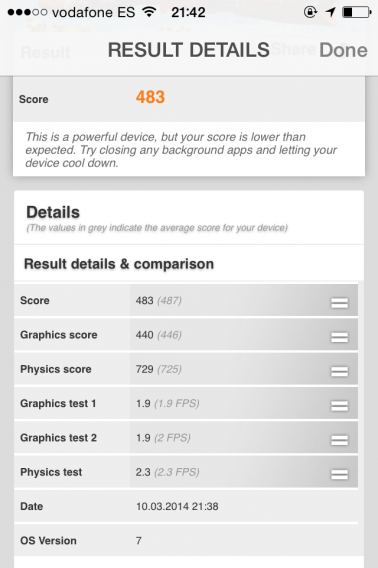
The results of the Basemark OS II tests show much the same: a slightly lower overall score, with what seems to be much lower scores all around, although James noted that the high memory score was due to the space he had to create to download the update.
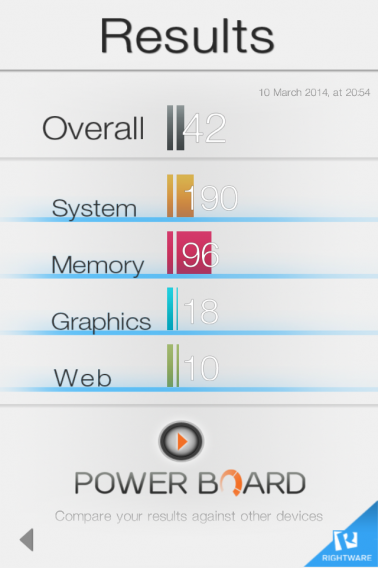
As previously mentioned, however, these numbers don’t mean much to the average user, and as it shows, they don’t do much to represent the actual performance improvements that iOS 7.1 makes on older iPhone models.
The verdict
The iOS 7.1 update will make your iPhone 4 run noticeably smoother, but don’t expect it to function like a brand new model. In general, it seems as if native apps have seen the best overall performance, from launch to functioning, while third-party apps are still relatively slow to load, but seem to function a lot quicker on navigation.
While the benchmarking tests may not be accurate, it’s obvious that the iOS 7.1 update improves the functionality of Apple’s latest OS, making it a lot more tolerable for us iPhone 4 users.
Have you noticed the difference with iOS 7.1?



