Netflix has released onto Windows, Mac, Android, and iOS and receives thousands of downloads a day, but frustration tends to kick in when you look at how much of their content is region locked. Sure, the US has an immense variety of content, but Japan has enough anime to keep every weeb locked in their room for weeks.
The UK has a wide variety of classic British comedies and dramas, and we all know the quality of these shows. So, how can you change your Netflix’s region to get in on the action in other countries without having to go there physically? We’re here to answer that question for you.

How to Change Your Netflix Region
Here are the easy steps to changing your Netflix region.
Step 1
You will need to download a VPN for this process to work; we recommend you to read our VPN selection for Netflix.

The Best VPNs for Unblocking Content on Netflix
Read moreStep 2
Once you’ve installed your VPN and set it up, you’ll need to run it. Select the country that you want to connect to and connect. Now your IP address will show that you’re in that country.
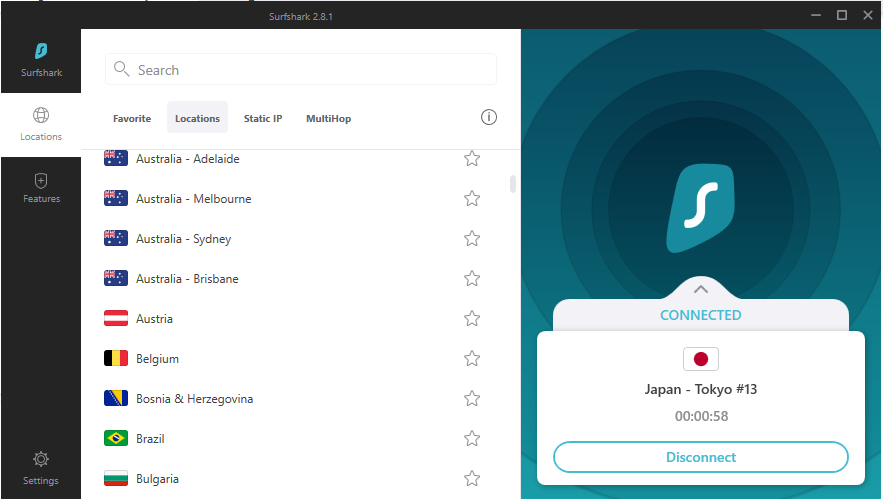
Step 3
Now head over to the Netflix app and sign in to your account. You’ll see that Netflix will now show everything available in the country that you connected to with your VPN.
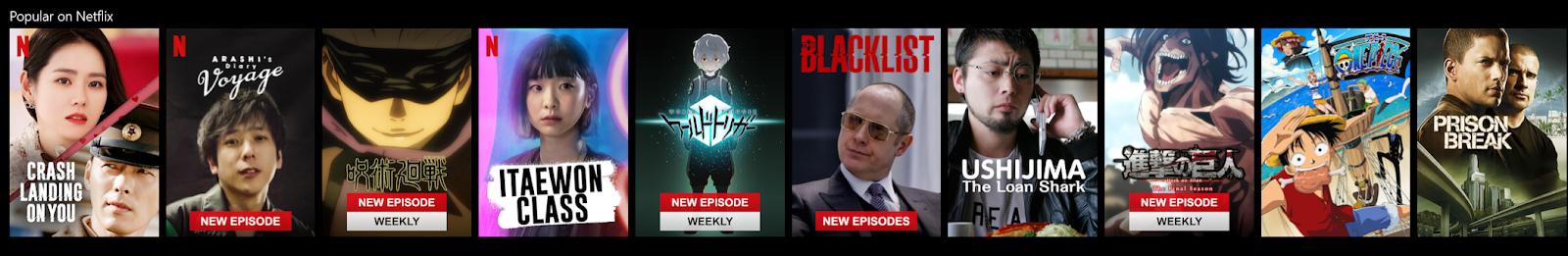
More Netflix and chill
Unfortunately, there are no free VPNs that work with Netflix, but there are a few that will offer free trials before you need to sign up and pay. But it’s worth it to gain access to the plethora of content provided by the different regions of Netflix. While Netflix will never ban or cancel your account if you use a VPN, they have begun to clamp down these methods.
Luckily for us, programmers tend to be a wily bunch and keep on finding new ways to ensure that these VPNs can connect to Netflix. And who are we to turn down the opportunity for more content to binge?

