Since Google enabled us to customize the background of their homepage (much to Jon’s disappointment), my favorite search engine looks much happier and more colorful. I’ve heard a lot of criticism about this new feature, about how it kills Google’s traditional minimalist spirit in web design, but the truth is that I like Google’s backgrounds. And if you also like them, you’ll be glad to know there’s a little trick to download Google images to your hard drive.
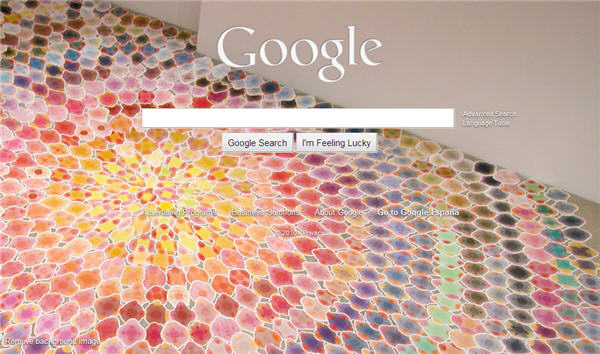
After right clicking everywhere on the image, trying to get the “Save Image As…” menu without success, I happened to click right at the bottom of the browser, just by chance, and voilà! The desired context menu opened up for me.
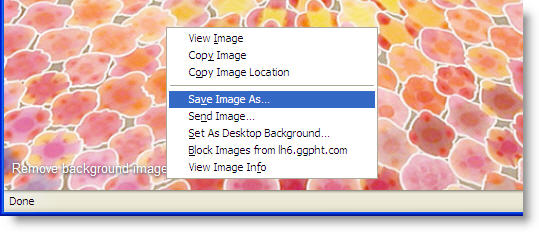
This menu lets you open the image in full screen or save it to your hard drive straight away. It’s as easy as that! The only problem is that you’ll need to manually perform this operation with all of the images you like, one by one. But I’m sure it won’t be long until a smart developer comes up with a handy app that makes the job much easier – and I’ll be happy to review it for Softonic!

