How To
How to Fix Roblox Error Code 277 in 5 Easy Methods

- February 22, 2021
- Updated: July 2, 2025 at 4:12 AM

Roblox is a top-rated and entertaining online game. However, as with any online game, it does have some issues and bugs. The creators of Roblox work hard to ensure that these issues are solved as quickly as possible. However, some errors still pop up.
Roblox error code 277, also known as ‘General Error 277’, is one of the most common errors experienced. If you have experienced this error before, you understand how frustrating it can be.
What Is Error 277?
Roblox error code 277 is a common error that indicates that the user’s connection to the servers is dead. This could be because the Roblox servers have crashed. So even if you have wifi, with their servers down, you’ll not be able to connect to Roblox. It could also be that you are experiencing internet connection issues on your side.
This is different from error code 274. With error code 274, the Roblox developers have shut down the servers purposefully to maintain or fix an issue.
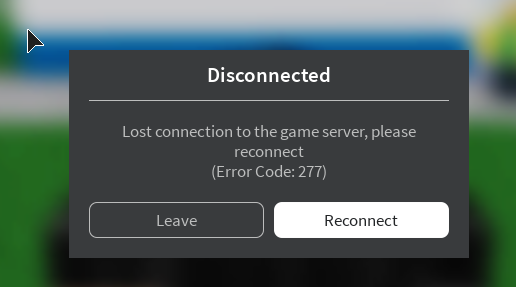
Five Ways to Fix Error Code 277 on Roblox?
Try these five ways to fix the error.
Method 1: Use the Roblox Error 277 Utility Tool
This is the most effective way to solve Roblox error codes. You’ll have to download the Roblox utility repair tool.

Method 2: Update Your Browser
Updating your default browser can help fix errors. Roblox might not be compatible with a previous version.
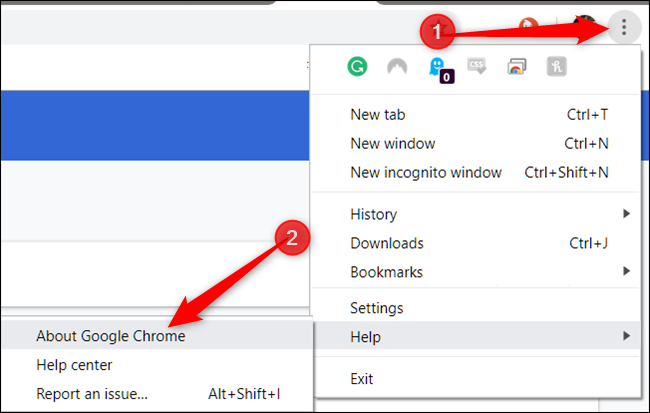
Method 3: Delete Your Roblox Log Files
By clearing the log files, it could allow your game to connect without the error.
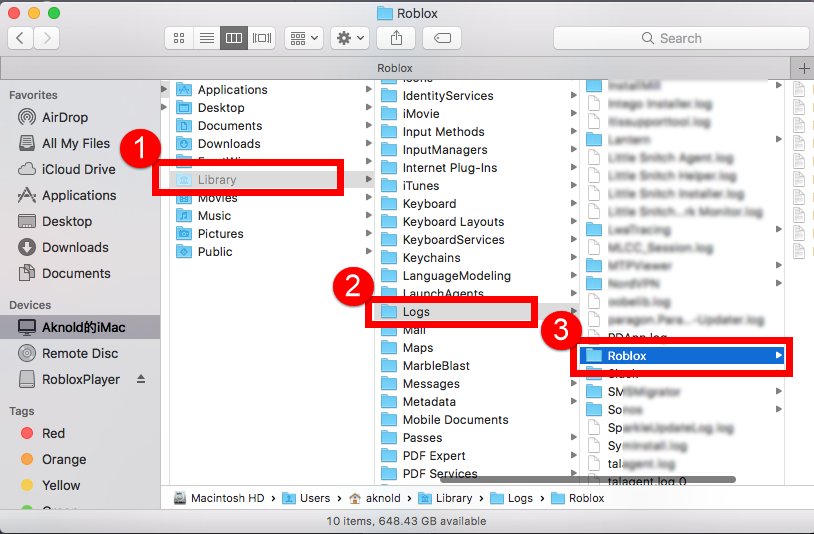
Method 4: Run Roblox in Compatibility Mode
This is a fix for computers. Windows 10 is the best operating system for playing Roblox.
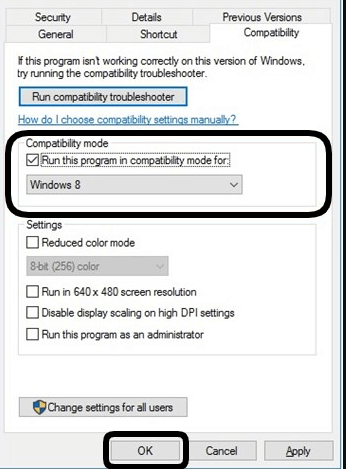
Method5: Connect to a Different Network
Finally, try connecting to another network and see if it resolves the issue.

Which Fix Worked for You?
As you can see, there are a few different things you can try to fix the Roblox error code 277. Try them the next time you are faced with this error and see which fix works for you.
Latest from Shaun M Jooste
You may also like
 News
NewsThe series with the most stars from Apple continues to add incredible names
Read more
 News
NewsNorth Korea is already using Gemini to hack computers around the world
Read more
 News
News25 years later, this iconic RPG returns with a remake that we will be able to enjoy very soon
Read more
 News
NewsEvery year we spend more on Valentine's Day, even though we celebrate it less. How is that possible?
Read more
 News
NewsThis streaming service doesn't just want to be number 1: it also wants to beat Crunchyroll at its strong point
Read more
 News
NewsWe already know who will act alongside Sydney Sweeney in the most anticipated anime adaptation
Read more