The continuous antics of Elon Musk on Twitter have led users to tirelessly search for a new alternative to the social media platform. Hive or Mastodon have been some of the options that have gained attention, but they haven’t quite caught on completely. Threads, on the other hand, seems to have the potential to be the ultimate solution.
Although Threads has just been launched worldwide, it has not yet arrived in Europe. However, you can still access the application. Stay tuned to learn how to install and use Threads on your mobile device.
How can I use Threads from Android?
Indeed, Threads is not available for download from the Google Play Store. To access it, you will need to install the APK (available here) and install it on your mobile device. If you’re unsure how to do this, we have provided a tutorial below to guide you through the process. Remember to grant permissions to your device and browser to install third-party applications.
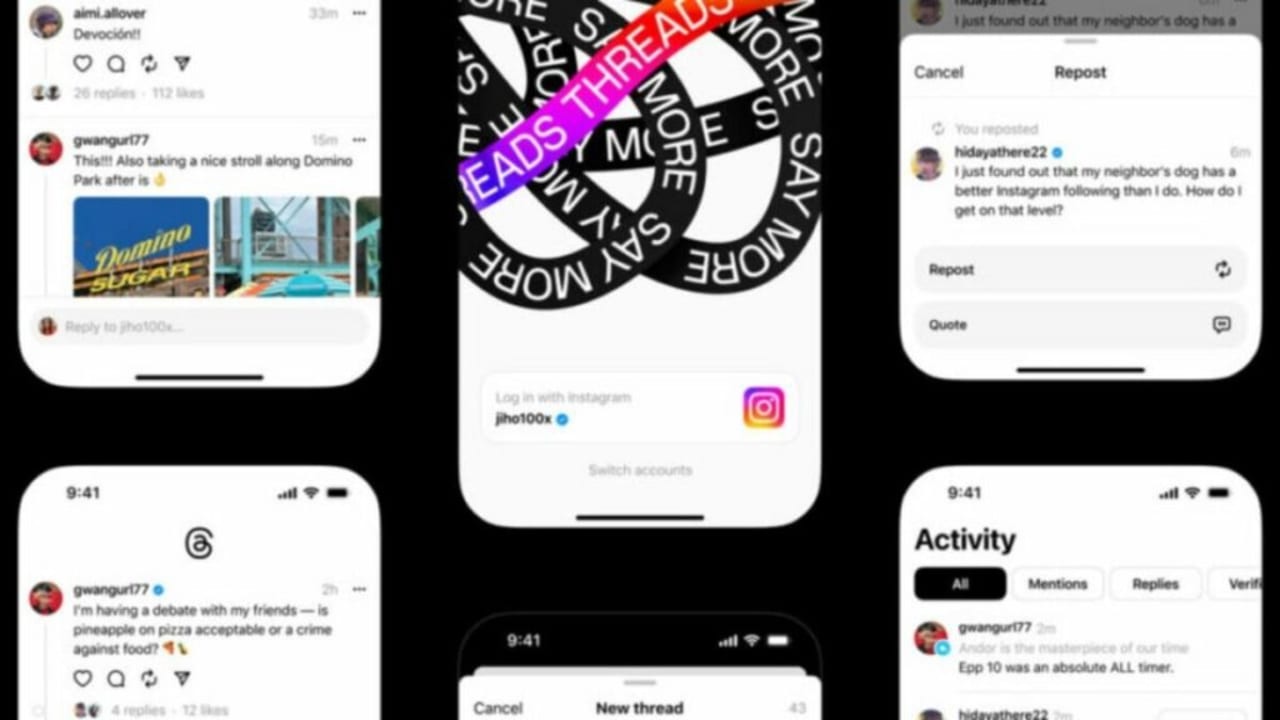
Once you have installed Threads, you will need to activate a VPN on your mobile device and change your location to the United States. If you’re unsure which VPN to use, NordVPN or ExpressVPN are two excellent options to consider.
Open the Threads application with your VPN already activated and follow the on-screen prompts. At the beginning, Threads will detect your Instagram profile (if you have one) and give you the option to start from there. However, you can also tap on “Switch Accounts” to create a new one. Just like before, fill in the required information (name, password, etc.) and customize your profile to your liking.
Some of the links added in the article are part of affiliate campaigns and may represent benefits for Softonic.


