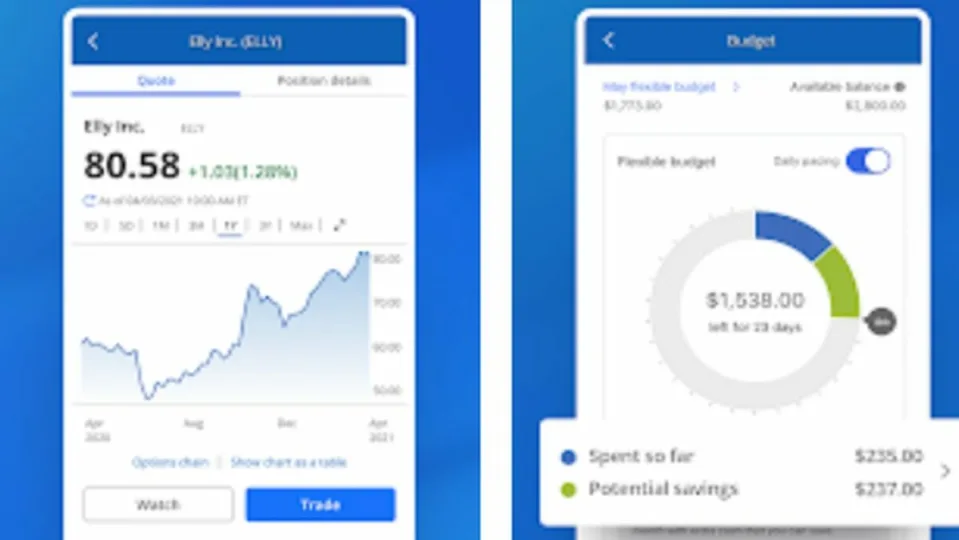The Chase Mobile app allows you to manage all of your Chase bank accounts in one convenient location. This includes checking and savings accounts, credit cards, personal loans, and mortgages. You can check each of your balances by signing in on either an Android or Apple device. Having quick access to all your accounts makes managing your finances much simpler. By checking the status of your accounts regularly, you can stay on top of your wealth.
Here are some fundamental steps that every Chase Mobile app user should become familiar with.
Use Quick Deposit to deposit checks on the go
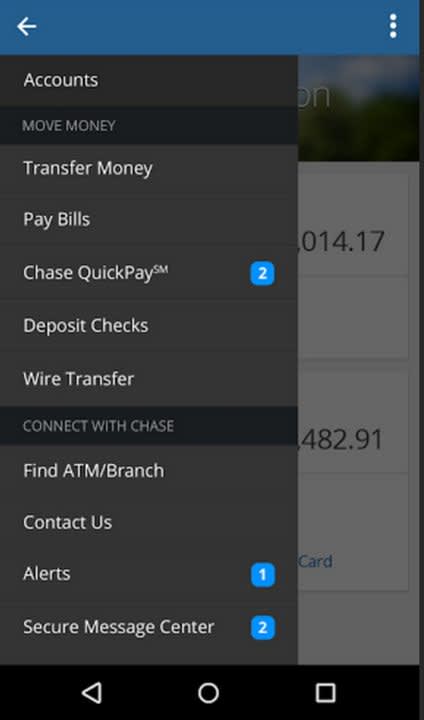
The Chase Mobile app can save you a trip to the bank by allowing you to deposit checks by taking a picture of them with your smartphone camera. Upon logging in, click on deposit checks from the main navigation menu. Select either the checking or savings account to initiate a deposit. Manually enter the dollar amount of your check. Be mindful of where the decimal point is placed and double-check the number before submitting. Next, you need to take pictures of both the front and back of your check.
Click on front to take a picture of the front and the same for the back of your check. When taking each picture, be sure to do it in a well-lit place and make sure the image is not blurry. The automated recognition system must be able to read the entire check. Also, be sure the check is authorized before submitting the back picture. Once both pictures are submitted, you will receive a confirmation email letting you know the check is being processed. You will receive another email after the deposit is complete.
Set up automatic credit card payments
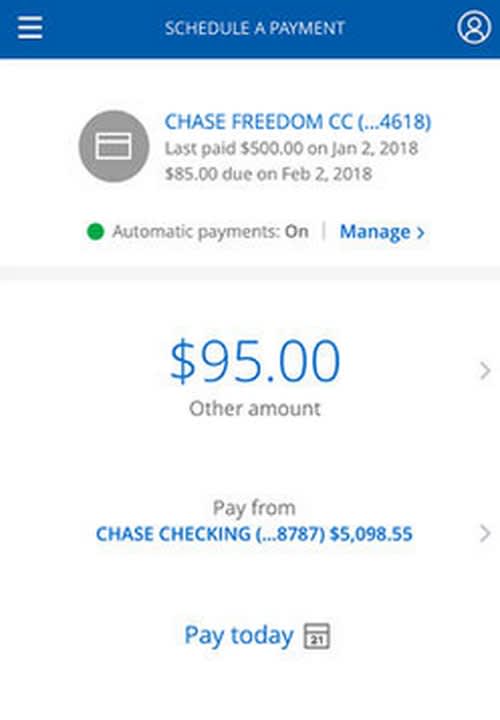
Since paying your credit card on time is so important, it is recommended you set up automatic payments to ensure you never accidentally forget to log in. Click on any credit card account and select pay card to begin. Tap the set up button next to automatic payments. Then, choose the amount for each payment and determine which account you wish to pay with. Finally, select the day of the month you would like your payment to be processed. If you can schedule this several days in advance of your payment due date. Should any glitches or errors occur, you have some wiggle room to manually pay on time. When you receive a confirmation email each month, you can rest assured your payment went through.
Enroll in Credit Journey
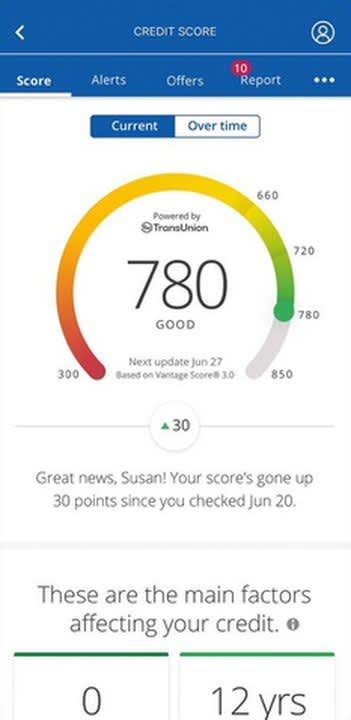
After paying your credit card bill, the next best thing you can do is monitor your credit report. To do this, swipe up on the main navigation menu and tap on the credit journey icon. Scroll through the terms and conditions then click enroll on the bottom of the page. This brings up your main credit score. Click on see all factors to get a closer look at everything affecting your score. You can review the credit usage on all your accounts and see useful tips on how to improve your score.
To view your Experian credit report, tap see all accounts and select access your report. Make sure everything about your credit history is correct on this page. If you need to report incorrect data, you can click on any past event that is in error. After reviewing your report, you can return to the credit score screen by tapping the X icon. From the main credit screen, swipe up to view your score simulator. Here you can see how various decisions like making large purchases with credit will affect your score. Alternatively, you can tap alerts to view the identity monitoring services. Select alerts inbox to check any messages from Chase regarding suspicious activity on any of your accounts.
Keep your finances in order by frequenting the app
When you can conveniently check all your accounts at once, there is no reason not to keep a close eye on your money. Most financial struggles can be alleviated by vigilantly monitoring your spending habits and planning accordingly. The Chase Mobile app gives you all the tools necessary to understand how purchases affect your credit and debit. You will naturally adhere to smarter financial practices if you consistently check your accounts each week. For more information, check out our article about the 3 great apps that will help you budget your finances.