Everyone loves sharing their photos online on Flickr, Picasa and other similar sites. The risk of it is that some people think all online images are public property, so they can simply take them and use them anywhere else. Unfortunately there’s little you can do to avoid this without getting too complicated, like disabling right click or preventing image hotlinking. But you can try to discourage people from taking your photos with watermarks.

Watermarks are text messages printed on top of images, usually with subtle transparency or engraving effects, that mark those photos as your property. These texts won’t prevent people from taking your photos if they want to, but they will at least identify your images online – and who knows, maybe work as a promotional campaign for your work!
Watermarks are generally easy to apply. Some programs – such as SnagIt – already feature watermarking tools, but you can also find dedicated watermark utilities like Siotra Watermak. This simple app helps you add watermarks to your photos in a couple of clicks!
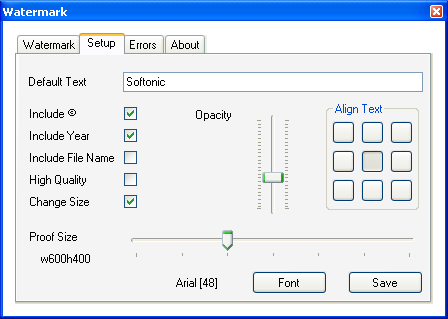
Siotra Watermark features a tabbed interface. All you have to do is select the source and target folders in the program’s first tab, and configure the watermark in the second tab. You can set a custom text, choose the font, tweak the transparency level, select the watermark’s position and include some extra elements like the copyright sign or the file’s name. Once you’ve done customizing the watermark, don’t forget to press ‘Save’!
Siotra Watermark doesn’t offer a watermark preview, but it does let you modify watermarked images as many times as you need to – without changing the original photos. The program only works with folders, so it’s great for watermarking images in batches, but not so useful if you only want to edit one.

