 iOS 6 adds a new feature called Do Not Disturb. It will mute calls or notification during specific hours of the day. With Do Not Disturb turned on, you will not receive any notifications for calls or alerts. The option is great if you work where noise can be distracting to yourself or others.
iOS 6 adds a new feature called Do Not Disturb. It will mute calls or notification during specific hours of the day. With Do Not Disturb turned on, you will not receive any notifications for calls or alerts. The option is great if you work where noise can be distracting to yourself or others.
You can customize the feature to allow calls from specific contacts or disable calls altogether. Do Not Disturb also features a Repeated Calls function that will allow a second call from a contact within 3 minutes to ring normally in case of emergency.
After you update to iOS 6, Do Not Disturb can be used to either silence your device during the day or over night while you sleep. Since Notifications are also affected when using Do Not Disturb, it’s a good time to customize which apps you want or don’t want to push alerts to your device. The majority of apps contain at least one alert so unless you like seeing apps constantly push notifications, you can disable them too.
Go to Settings
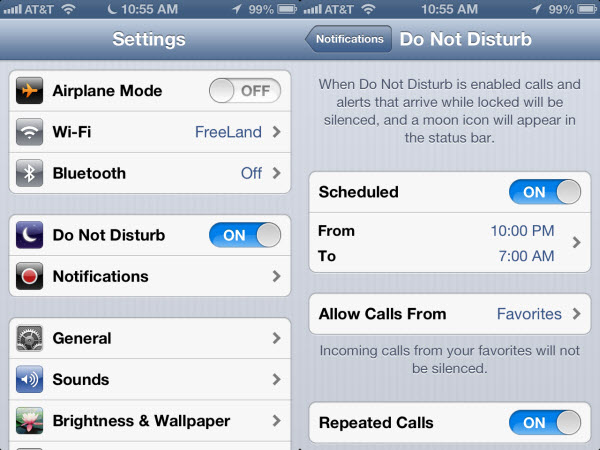
Enable Do Not Disturb and tap to enter Notifications. Tap on Do Not Disturb to configure the time range.
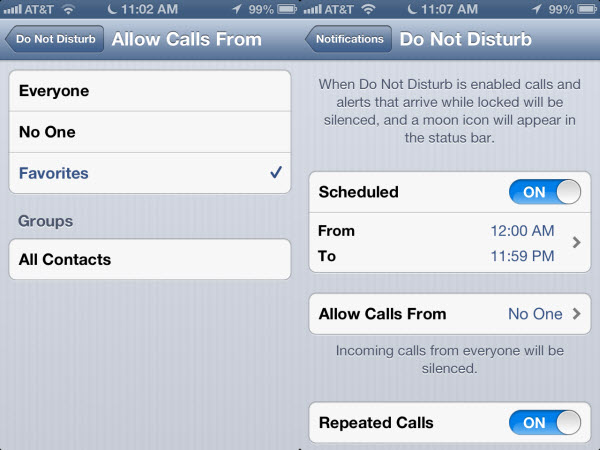
The Allow Calls From option selects which contacts you want to allow to bypass getting muted.
Notifications
Do Not Disturb also disables notifications and alerts, but you can also minimize the amount of alerts manually. After you install an app, it will ask if you want to enable notifications and alerts. You may ignore them and accept to receive them, but this can lead to annoying, unwanted alerts depending on how many apps you have.
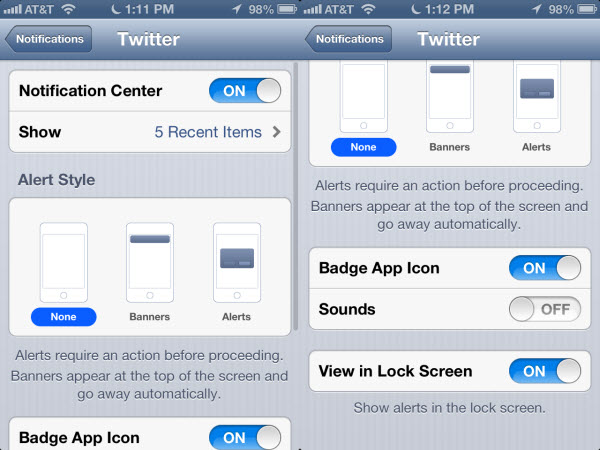
Disabling notifications is easy. Under the same menu, scroll down and you will see all the apps that use notifications. Select the app you want to disable and swipe it off. If you want to change the alert style you can also do this here.

Even though some apps rarely push notifications, games and social networking apps have a tendency to push a lot of alerts and may become overwhelming.
Do Not Disturb is a great feature in iOS 6 to give you greater control over notification for your iOS devices. It works on all devices that support iOS 6 so it can be set up on older devices. If you work in a quiet environment, Do Not Disturb is a must have feature.

