Netflix is a popular streaming service that offers a wide range of award-winning movies, documentaries, and tv shows, available on Windows, Mac, iOS, and Android.
Netflix offers exciting content to all new subscribers. It is also effortless to downgrade, upgrade or cancel your plan at any time.

How to Sign up for Netflix
Let’s take a look at how easy it is to sign up for Netflix with a free trial month.
Step 1: On the app or website, click ‘start your free month.’
If the app is not already installed, download it first. Once you open the app or visit the website, click on ‘Start Your Free Month.’

Step 2: Select your plan
The basic plan lets you watch on one device. The standard plan grants you access to view on two devices. Then there is the premium plan that allows up to four devices.

Step 3: Create your Netflix account
Input your email and a password to create a Netflix account.
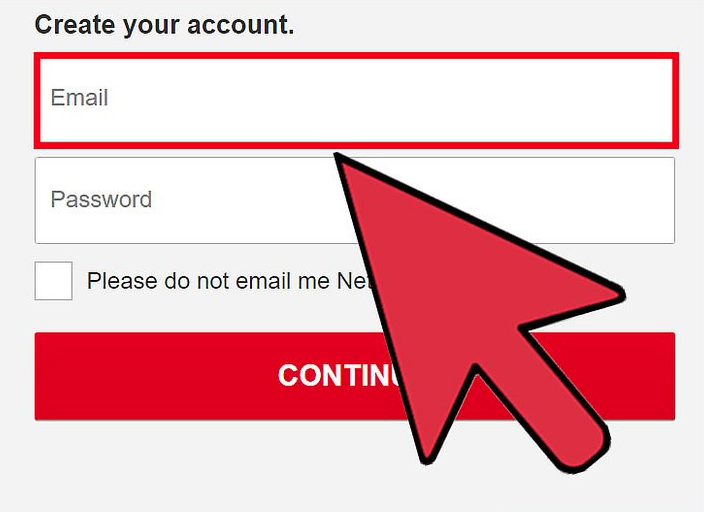
Step 4: Enter your payment details.
You can’t sign up without a credit/ debit card.
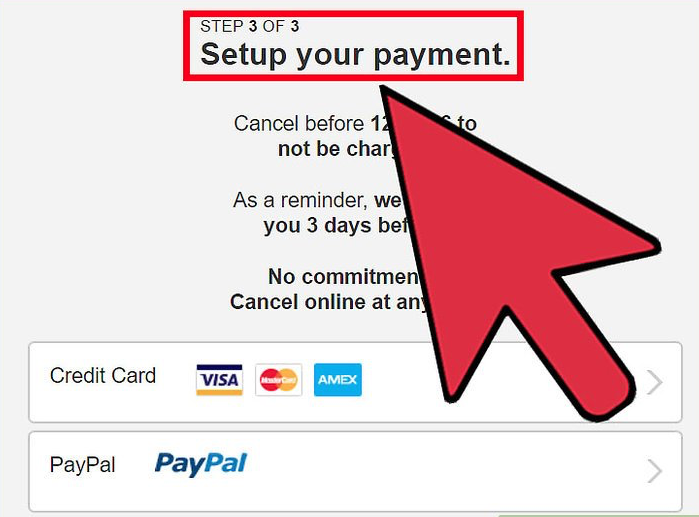
Enjoy streaming your favorite shows
Now grab your favorite snacks, cuddle up and enjoy the award-winning entertainment on your new Netflix account. If you want to add devices, you’ll need to first sign out of Netflix from the other linked ones.

