How To
How to: Stop a Windows shutdown
- March 16, 2010
- Updated: March 7, 2024 at 9:33 PM
We’ve all been there. In fact, I was there just yesterday, happily pressing “next, next” in a long installation process. Just a microsecond too late, however, I realized I had accidentally told the program to restart my system. Unsaved documents, half-finished reviews and long strings of tabs disappeared before my eyes. I looked frantically around for some way of stopping it, a big red button perhaps, or a giant STOP lever. Of course, there wasn’t one. To make sure you don’t fall victim to the same problem, I’m going to show you how to stop an unwanted system shutdown or restart.
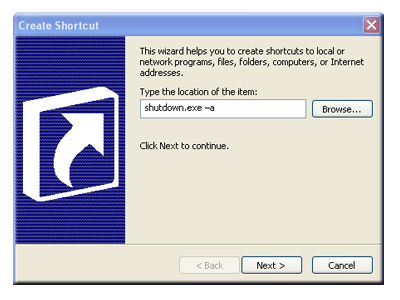
The easiest way is to create an abort shutdown/restart shortcut. To do this, right click on the desktop and select New > Shortcut. In the box that appears, type shutdown.exe -a. Then call the shortcut whatever you like, and place it somewhere easy to access- in the taskbar if you like. The next time you accidentally tell your computer to shut down or restart, double click the shortcut and you’ll prevent the restart. Just don’t be too trigger-happy with the “Nexts” next time!
You may also like

State treasurers urge Tesla’s board to increase oversight on Elon Musk
Read more

Ubisoft announces a collectible card game based on NFTs
Read more

Nintendo may not have enough Switch 2 units for the console's launch
Read more

Love, Death, and Robots returns with a fourth season that is very musical
Read more

The alpha of Marathon leaves mixed feelings due to a very peculiar design decision
Read more

We know all the details about FBC: Firebreak, the new game from the creators of Alan Wake and Control
Read more