How To
How to stop Gmail spam forever

- December 18, 2019
- Updated: July 2, 2025 at 4:26 AM


Spam is not only annoying it is dangerous. No, we’re not talking about the canned luncheon meat that you used to have nightmares about as a kid, we’re talking about the spam mail you get in your email inbox. Junk mail, as it is sometimes called, is annoying because it clogs up your inbox and makes it harder to find the emails that matter; and dangerous because it can often be carrying malware, viruses, and phishing scams.
You’d be forgiven then for wanting to get rid of spam forever and that is probably why you’ve ended up here. This is the Softonic guide to stopping spam mail forever. With these tips and tricks, you should be able to send everything to your spam folder and live a spam-free life. This is how to avoid Gmail spam.
How to block spam on Gmail

First things first. You’ll be happy to know that Gmail, like Outlook, already has a spam filter. It’ll search for incoming emails that look suspicious or that carry links to untrustworthy URLs. With the power of Google behind it too, it is pretty powerful. Unfortunately, however, some spam can trick the Gmail filter with canny subject lines, etc. and find its way into your inbox. This means to block ALL spam from your email list you’re going to have to take some extra steps. Let’s get started then.
Train your spam filter
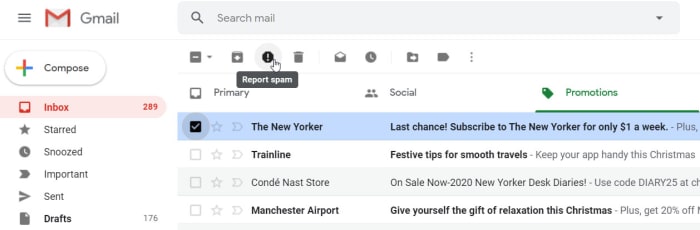
Like everything else from Google, your Gmail spam filter is always learning. It learns from everything it does, but it can learn most from you. You and your big human brain can look at an email and know immediately that it is spam. To help your spam filter do the same, don’t just delete the spam, report it. This way your spam filter will get a better idea of what spam looks like every time you make a spam complaint, and will then be more likely to spot it next time.
Keep your email address secret

OK, so this isn’t the most practical step you can take. If nobody knows your email address, then what good is your email service in the first place? Think of this as more of a general rule than a blanket ban. We’re constantly under pressure these days to hand over our email address whenever we want to use online services. This rule is designed to think twice about the websites you share your email address with. It is also a reminder to never post your email address on public forums and to hesitate every time you think of forwarding that spammy email content chain you received. If you’re careful enough, your email won’t ever end up on the contact lists of email marketers looking to send you spam messages.
NEVER open a spam email
We’ve already pointed out the security concerns that should be warning you off opening any spam emails that end up in your email inbox. The other big reason for not opening spam emails, however, is that they’re likely filled with trackers that will flag your email address as active whenever they’re opened or if elements like images are interacted with. Opening spam emails will lead to many more spammers sending you stuff that should only ever end up in your junk folder.
Only tick the boxes you MUST tick

Like we’ve already said, these days almost every online service and website will try and get you to hand over your email address so they can hit you with email campaigns. Then, when they get you to opt-in, they try to get you to double opt-in to other various email newsletters, and maybe even to give them permission to share your details with selected third-parties. Needless to say, if you don’t want spam, don’t allow them to share your email address with other companies. It’d also be in your best interest to only sign up to the newsletters you actually want rather than whatever they try and shove on you when they show you the terms and conditions. Only opt-in to what you have to and don’t be afraid to click that unsubscribe link whenever necessary.
Change your email address
This final trick for blocking all spam on Gmail might sound a little drastic but if you’re constantly being bombarded by nonsense spam email emails from Nigerian Princes or for cheap Viagra, it could be the best way to go. In truth, we’ve all had our email addresses for longer than we can remember so we’ve probably been bouncing all over the internet for years without even considering shielding our email address from prying eyes.
If you’re getting a lot of spam emails getting through your spam filters, follow the first rule we laid out. Report them so that your spam filter can adjust and do more to block out those unwelcome junk emails. Then unsubscribe to all the email marketing rubbish you know longer want to receive. If that still doesn’t work, you’re just going to have to bite the bullet and start again. Once you’ve done so, stick to the rules outlined above and you should be able to live a spam-free existence. Just make sure that when you’re sharing your new email address, you’re doing so in a responsible manner and not just blasting it all over the internet.
Patrick Devaney is a news reporter for Softonic, keeping readers up to date on everything affecting their favorite apps and programs. His beat includes social media apps and sites like Facebook, Instagram, Reddit, Twitter, YouTube, and Snapchat. Patrick also covers antivirus and security issues, web browsers, the full Google suite of apps and programs, and operating systems like Windows, iOS, and Android.
Latest from Patrick Devaney
You may also like
 News
NewsThe latest Call of Duty has been a failure, Activision acknowledges it and confirms what it will do to fix it
Read more
 News
NewsLee Woodall had to learn German to get his role in one of the movies of the year
Read more
 News
NewsThe Amazon Tomb Raider series would have a legendary actress in its cast
Read more
 News
NewsViggo Mortensen will not reprise his role as Aragorn in the new Lord of the Rings movie
Read more
 News
NewsA fan has calculated how long all the dialogues in Baldur's Gate 3 last, and the figure is staggering
Read more
 News
NewsThe creator of Hannibal confirms that one of his most iconic series will return with a third season
Read more
