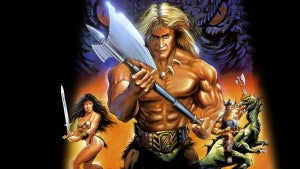Technology is advancing by leaps and bounds and our devices are offering us more and more new capabilities. In this case, we find that our iPhone can become a very useful sound detector. Thanks to the sound recognition offered by Apple, we can train our device to alert us when a specific sound is produced, such as the washing machine or microwave.
But this functionality goes far beyond a simple warning when any appliance sounds. Sound recognition can be very useful in many other situations and is able to distinguish the microwave from the washing machine, among many others. For example, if we are working in an environment with music -perhaps because we have the best sound bar on the market– and we need to be aware of certain alerts. Or if we are in a place where the sound does not reach clearly, such as in the garden of our house.
An alert on the iPhone and a notification on the Apple Watch
Sound recognition is a very useful tool that allows us to be more connected to our environment. But how do we activate this feature on our iPhone? It is very simple. Just follow the steps below:
- Open the Settings app on your iPhone.
- Enter Accessibility.
- We enter Sound Recognition.
- Activate Sound Recognition.
- We play in Sound.
- We play on the sounds we want to recognize.
- We activate your recognition.

At this point, we can train the system to recognize custom sounds. The process is a bit longer, but it is worth it if we want to have full control over the sounds we want to detect. Here are the steps to follow:
- We ring on Appliance or custom doorbell.
- Touch Continue.
- We give a name to the sound, for example “Washing Machine”.
- A few seconds before the sound is to be heard, tap Start listening.
- When the iPhone detects the sound itself it will learn it, if it has detected another sound that is not the one we are interested in, we simply tap Ignore and continue listening. Having listened to the correct sound, tap Save sound.
- Depending on whether we can make the appliance play the same sound again or not, we can choose Start listening to repeat the process on the spot or Finish later to save the progress and repeat the listening later when the appliance will play the sound.
Once we have completed the training process, our iPhone will notify us every time the sound for which we have trained it is detected. And not only that, we will also receive the notification on our Apple Watch, allowing us to be aware of any sound even when we are not near our iPhone. We can even leave the iPhone next to the appliance in question and move away from it with the peace of mind of receiving the notification on time.
The iPhone’s sound detection feature is intended as an accessibility feature. In other words, to help those people who, with some hearing difficulty, need to be aware of sounds around them. In this context, however, Apple clearly warns not to use this feature in situations where there may be any danger or risk to personal safety. Something to keep in mind.
In any case, sound recognition is a very useful feature that can be really interesting in different situations. Just like positioning our sound bar correctly, as we have just seen, it is very easy to configure and customize according to our needs. As simple as letting our iPhone listen to a specific sound and he already takes care of learning to recognize it to warn us whenever he he hears it.