The new Google Maps is already available online (if it’s not your default version of Maps, you can enable it here). On machines without a fast graphics chip, however, you might be disappointed; maps load slowly, fast zooming isn’t very fast, and panning is pretty much impossible. But, there may be a solution: Lite Mode is a pared-down version that’s meant to bring the new Google Maps back up to speed.
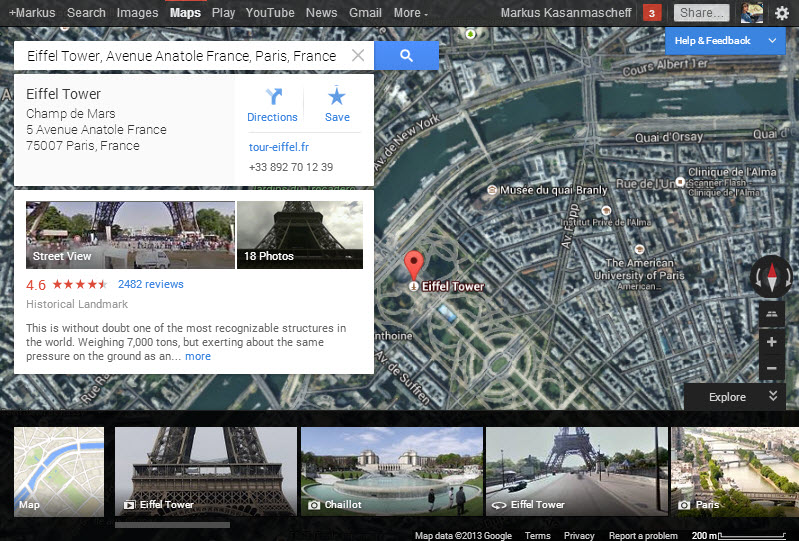

The new Google Maps relies entirely on the WebGL graphics library. WebGL enables the 3D effects from Google Maps through direct access to Google Earth on your browser. The Google Earth mode replaces the traditional satellite perspective, which lets you tilt and rotate, giving an impressive 3D effect.
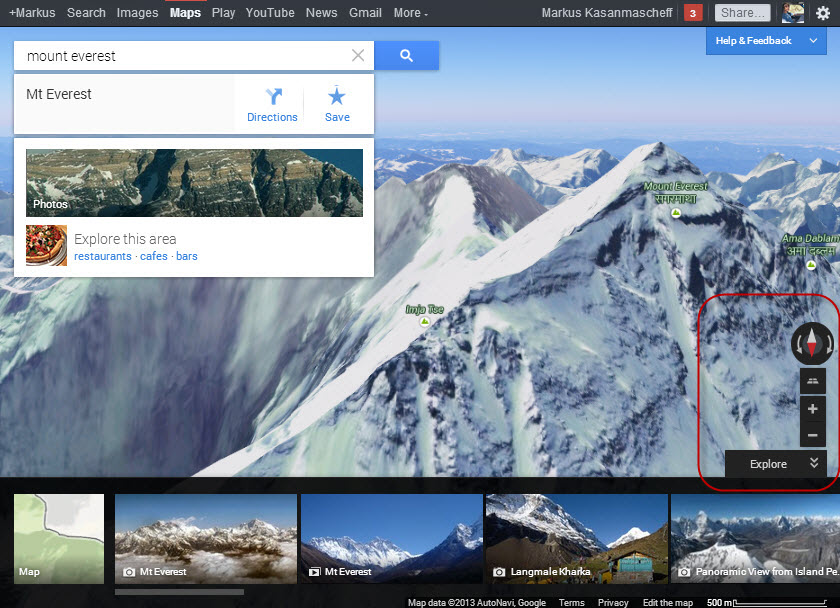
In the previous version of Google Maps, you could switch between WebGL; now, the new Google Maps is the default technology.
Enable the faster Lite Mode
To make the new Google Maps run faster, you have the option of disabling WebGL. Google Maps will then run in so-called Lite Mode.
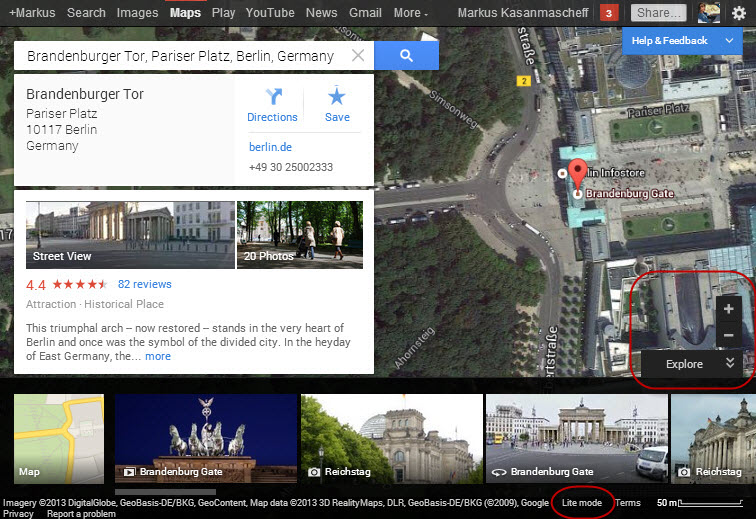
The new Google Maps is significantly faster in Lite mode and handles Google Earth’s 3D features perfectly. Even satellite maps are available as usual. Our suggestion: try the newest version of Google Maps first and see how it performs on your computer. If it works well, great, but unless it’s a pretty impressive piece of machinery, use Lite Mode to make the most of the new Google Maps!

