Article
Manage your Mobile Quickly and Efficiently with Coolmuster Android Assistant
- May 15, 2017
- Updated: July 2, 2025 at 6:52 AM
If you have a modern Smartphone, and in particular an Android Smartphone, then you’ll know that they’re able to hold what seems like an endless amount of programs, files and data. Hundreds upon thousands of apps, photos, videos, contacts and messages can be squeezed into that little supercomputer you hold in the palm of your hand and carry around with you in your pocket. The problem is how do you stay on top of so many different files. How can you manage this seemingly endless list of media, apps, files and contact data without spending days going through it all?
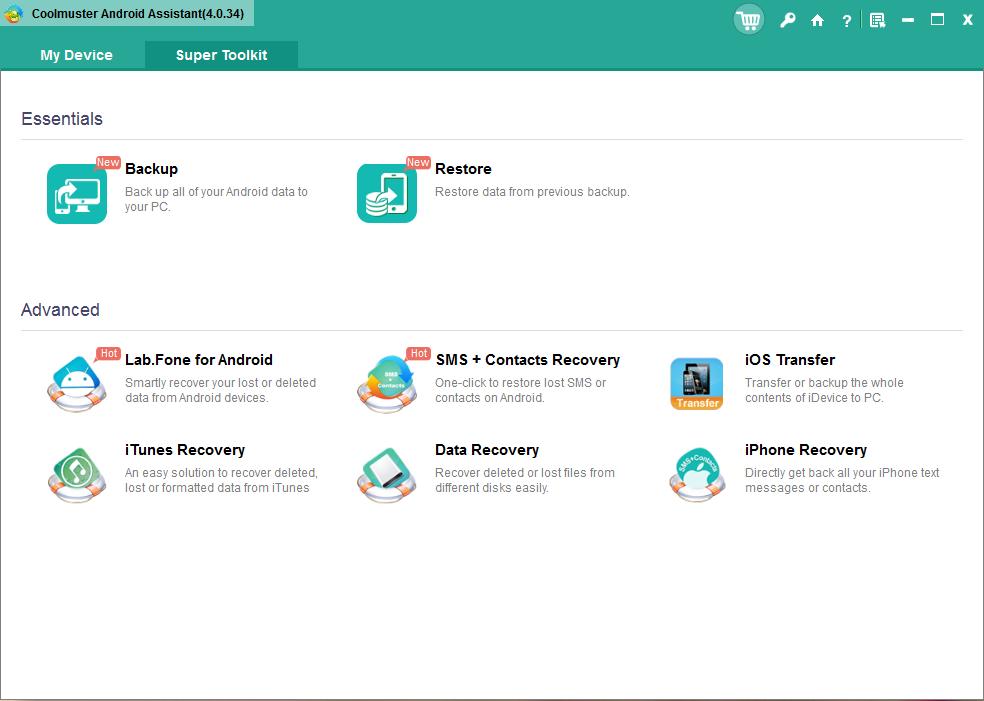
Coolmuster Android Assistant just might be the solution to this problem. Coolmuster Android Assistant is an all-round Android Manager that gives you the power to manage, edit, organize and backup all of your Android data, quickly and efficiently. Once installed onto your PC you’ll be able to deal with everything you have on your Android mobile (including your contacts and SMS messages) directly from your desktop.
The importance of backing up your data
These days it is becoming increasingly important to back up the data you have stored on your mobile phone. Whether they be family photos, videos of cherished events, important messages or contact details you don’t want to lose your files forever should something happen to your smartphone. We carry our smartphones with us everywhere we go, which makes them more vulnerable to theft or damage than our home computers.
As well as ensuring your data is safe, backing it up also frees up space on your Android mobile that you can then use for taking more photos, recording longer videos or storing more music or video files.
All it takes is a single click
Although backing up your data is very important it is not something that you want to be spending a lot of time doing. Coolmuster Android Assistant has you covered here because it has been designed with ease of use in mind. Once you’ve set up Coolmuster Android Assistant on your PC connecting your Android smartphone is easy and can be done via a USB cable or over WIFI. Once connected backing up your phone’s data only takes a single click so you won’t have to mess around with option menus or configuration screens.
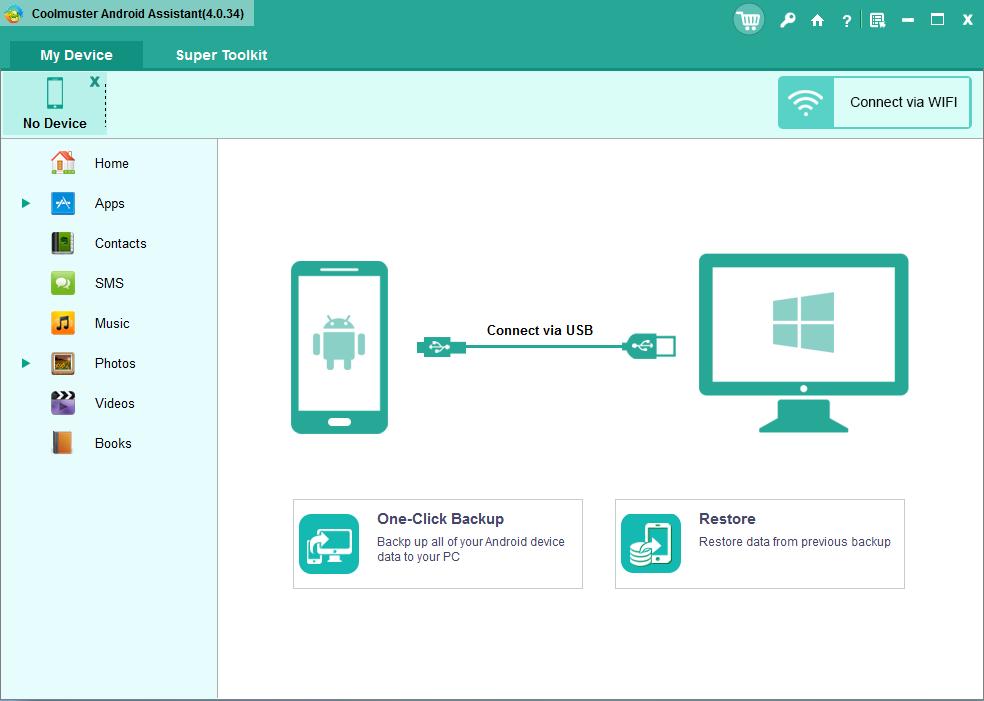
Restoring your phone’s data only takes a single click also. Should something happen to your phone and you have to replace it. It’ll only take a single click in Coolmuster Android Assistant to have all the data from your old phone ready to use on your brand new Android mobile.
Try Coolmuster for free today
Coolmuster Android Assistant is 100% secure and is compatible with all versions of Android. You can download a trial version of it right now for free. If you don’t want to risk having to start from square one again, should something unfortunate happen to your Android smartphone, you should download Coolmuster Android Assistant today.
Patrick Devaney is a news reporter for Softonic, keeping readers up to date on everything affecting their favorite apps and programs. His beat includes social media apps and sites like Facebook, Instagram, Reddit, Twitter, YouTube, and Snapchat. Patrick also covers antivirus and security issues, web browsers, the full Google suite of apps and programs, and operating systems like Windows, iOS, and Android.
Latest from Patrick Devaney
You may also like
 News
NewsIs Twitter coming back? Elon Musk tries to stop it
Read more
 News
News'Avatar: The Way of Water' has flopped with critics, receiving the worst rating of the entire saga
Read more
 News
NewsPark Chan-Wook has invited the most famous CEOs in the world to watch his latest movie
Read more
 News
NewsKeanu Reeves will see the sequel to one of his most famous movies… but probably without the same Keanu Reeves
Read more
 News
NewsDisney will make a movie based on the great villain from 'Beauty and the Beast'
Read more
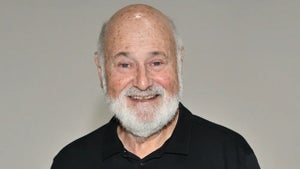 News
NewsJerry Seinfeld reveals how important Rob Reiner was in his life
Read more