It’s easy to get carried away with the images we use to express ourselves on social media, as we’ve recently seen with the case of rapper Neno Best, arrested for illegally selling guns by posting photos on Instagram and Tumblr.
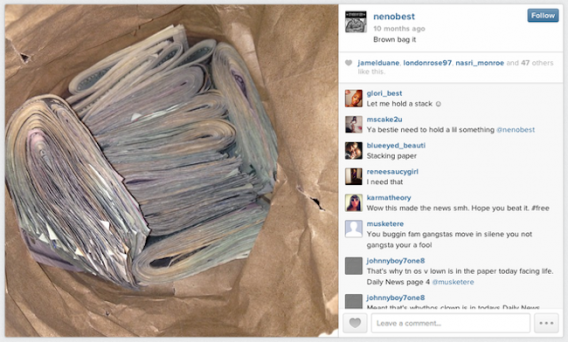
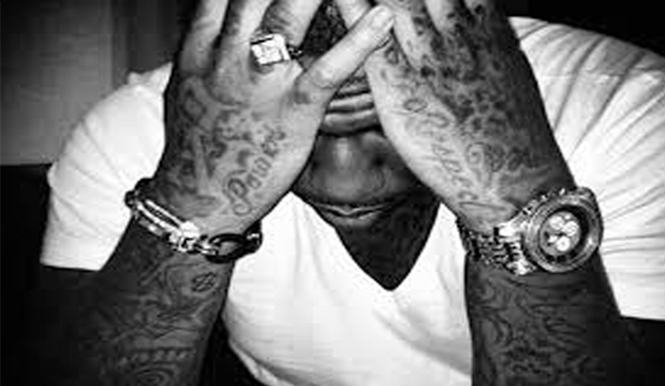
Yes, this guy clearly isn’t the sharpest tool in the shed, but it’s not uncommon to regret something you’ve posted online, and it’s even easier to forget what might be lurking in the catacombs of your social media profiles. So how do you maintain a respectable online social media presence? I’ll take you through some basic tips to erase your past, as well as some rules of thumb to be smart about your social media use so you don’t jeopardize your future.
Google yourself
The first step is knowing what’s out there. Maybe you have some lingering social media profiles online that you completely forgot about (MySpace anyone?). Doing a quick Google search of your name is always a good place to start when looking for some of these old profiles (Google is best because it’s widely used, but it wouldn’t hurt trying multiple search engines like Bing or Yahoo! to double check). If anything embarrassing creeps up, make sure to delete or deactivate the profile. Thankfully, a lot of these sites, if they aren’t already gone, will delete your profile if it’s been inactive for a certain amount of time. You can also check out justdelete.me, which gives a list of popular social websites and a rating on how difficult it is to delete your account, as well as instructions for how to delete your account from each site.
What if you’re John Doe?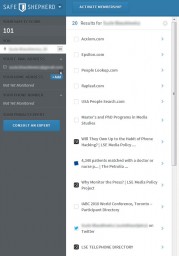
It could be that you have the most common name in the book, and typing your name into a search engine returns hundreds of thousands of hits. Sure, if it’s difficult for you to find information about yourself, it may be difficult for others too, but never underestimate the power of a determined searcher. Search engines like Pipl can look through the ‘deep web‘ to find information about someone, including social media profiles, that may not be easily found by standard search engines.
Services like Safe Shepherd, on the other hand, work to clear information that’s already out there. Safe Shepherd helps you find and remove personal information that other websites might have about you from social media profiles or other sources. Again, it may not be incriminating, but it’s good to be aware of what’s out there.
Clean up your past
Facebook has been around long enough for you to have completely forgotten what was posted years ago, and trudging through your entire Facebook past may be just as time-consuming as it is cringe-worthy. While some things might be embarrassing, chances are they are also harmless. The easiest way to sort through things that may raise a flag are services like Simple Wash, which you can log into using your Facebook or Twitter account.
Simple Wash then scans your profile for anything that could be damning, such as vulgarities, any mention of drugs or alcohol, or even words like ‘kill’. Of course, they aren’t taken in context so even if your search results come up with a lot of hits, chances are the results won’t be damaging. It’s easy enough to scroll through and delete the ones you don’t want on your profile.

Simple Wash will check photo comments too, but unfortunately, there isn’t a way to check actual photos, so you may have to bear the brunt of awkwardly going through years of Facebook photos and hiding or deleting ones which may be inappropriate.
Facebook has also tried to become more transparent with the way it uses your information with a proposed update to their Data Use Policy.
Check your privacy settings
So you’ve cleaned up your past, but how do you make sure everything you have on your profiles now is visible only to those who you want to see it?
 Instagram and Twitter are more likely than Facebook to have open profile settings. If you don’t want to restrict your profiles (to establish a bigger following, for example), make sure you aren’t posting tweets or photos that you’d be uncomfortable with your parents, boss or even the authorities seeing. Otherwise, it’s easy to make your Instagram and Twitter accounts private through each app’s settings.
Instagram and Twitter are more likely than Facebook to have open profile settings. If you don’t want to restrict your profiles (to establish a bigger following, for example), make sure you aren’t posting tweets or photos that you’d be uncomfortable with your parents, boss or even the authorities seeing. Otherwise, it’s easy to make your Instagram and Twitter accounts private through each app’s settings.
Facebook’s privacy settings, on the other hand, are constantly changing, making it hard to keep track of what’s private and what’s not. We have some useful guides for managing your privacy settings, however, like guarding against graph searches, one of Facebook’s most recent updates, and how to check your privacy settings.
As we’ve also seen, though, nothing is completely safe from government intervention. Facebook recently released its first report on global government requests, with the US government topping the list of most requested user information.
Common Sense
No matter how many precautions you take to get rid of or block information from being public, it goes without saying that common sense plays the biggest role in managing your online social media presence. If it can get you into trouble with anyone, including the authorities, your boss, your parents, even your significant other there’s a really simple rule of thumb to save you from strife… just don’t post it!

