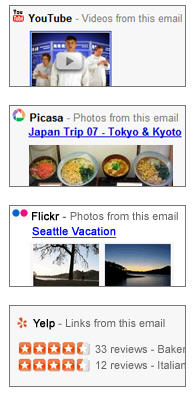 The Gmail Labs family keeps on growing healthily and steadily. In case you don’t know what I’m talking about, Gmail Labs is a special area in your Gmail account (you should find it under Settings > Labs) which Google developers use as a sandbox to test new features and get feedback from Gmail users. The Labs feature is disabled by default, but you can enable it at any moment and choose which specific features you want to have added to your account. Some of them are quite handy and like I said, the list keeps on growing all the time.
The Gmail Labs family keeps on growing healthily and steadily. In case you don’t know what I’m talking about, Gmail Labs is a special area in your Gmail account (you should find it under Settings > Labs) which Google developers use as a sandbox to test new features and get feedback from Gmail users. The Labs feature is disabled by default, but you can enable it at any moment and choose which specific features you want to have added to your account. Some of them are quite handy and like I said, the list keeps on growing all the time.
The two latest additions to the Labs family are Multimedia Preview and Undo. The first one enables you to have media file previews right in the message body of your email messages. These previews include Youtube videos, Picasa photos, Flickr photos and Yelp reviews, and can save you a few clicks when browsing attached files.
As for the Undo function, it helps you avoid sending wrong email messages – and by wrong I mean those messages where you forget to attach a file, include an inappropriate recipient in the copy field or spot a typo in the last second. In these cases, just hit the “Undo” button that appears on top of the page to get the message back and fix it. You only have 5 seconds though, so you’d better be quick.
Some other interesting features in Gmail Labs are the the Tasks list, the improved Star system for managing email messages, a canned responses tool, support for multiple inboxes and last but not least, a hidden Snake game.

