For the uninitiated, Humble Bundle is an awesome distributing platform for video games (like GOG or Steam), but that also puts out products like eBooks, software, and various digital content. Making a Humble Bundle account is free, and users get to enjoy new bundles every so often – packs of as many as 10 games included in one semi-adjustable purchase.
Humble Monthly is the site’s paid subscription service, and in addition to providing players with monthly bundles of games and discount prices everywhere else, it also provides access to the Humble Trove.
For more information about Humble Bundle in general, check out our article here.
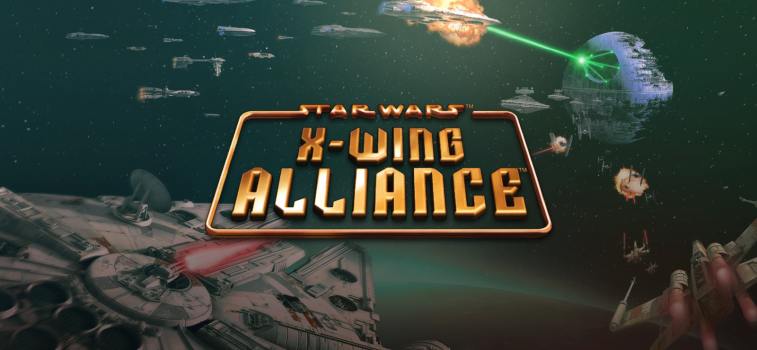
Humble Trove might just be the best reason to get a Humble Monthly subscription – even if you cancel it right after. The Humble Trove is a subscriber-exclusive access area that’s got dozens of games, some of which are still pretty hot-ticket. All the games are DRM-free, and many of them are actually Humble Originals.

There are too many games in the Humble Trove for us to mention them all, but to name a few you can grab Amnesia, Limbo, X-Wing vs Tie Fighter, Bard’s Tale, Torchlight, Torchlight II, 140, The Sexy Brutale, and Indiana Jones and the Fate of Atlantis. And there’s a ton more.
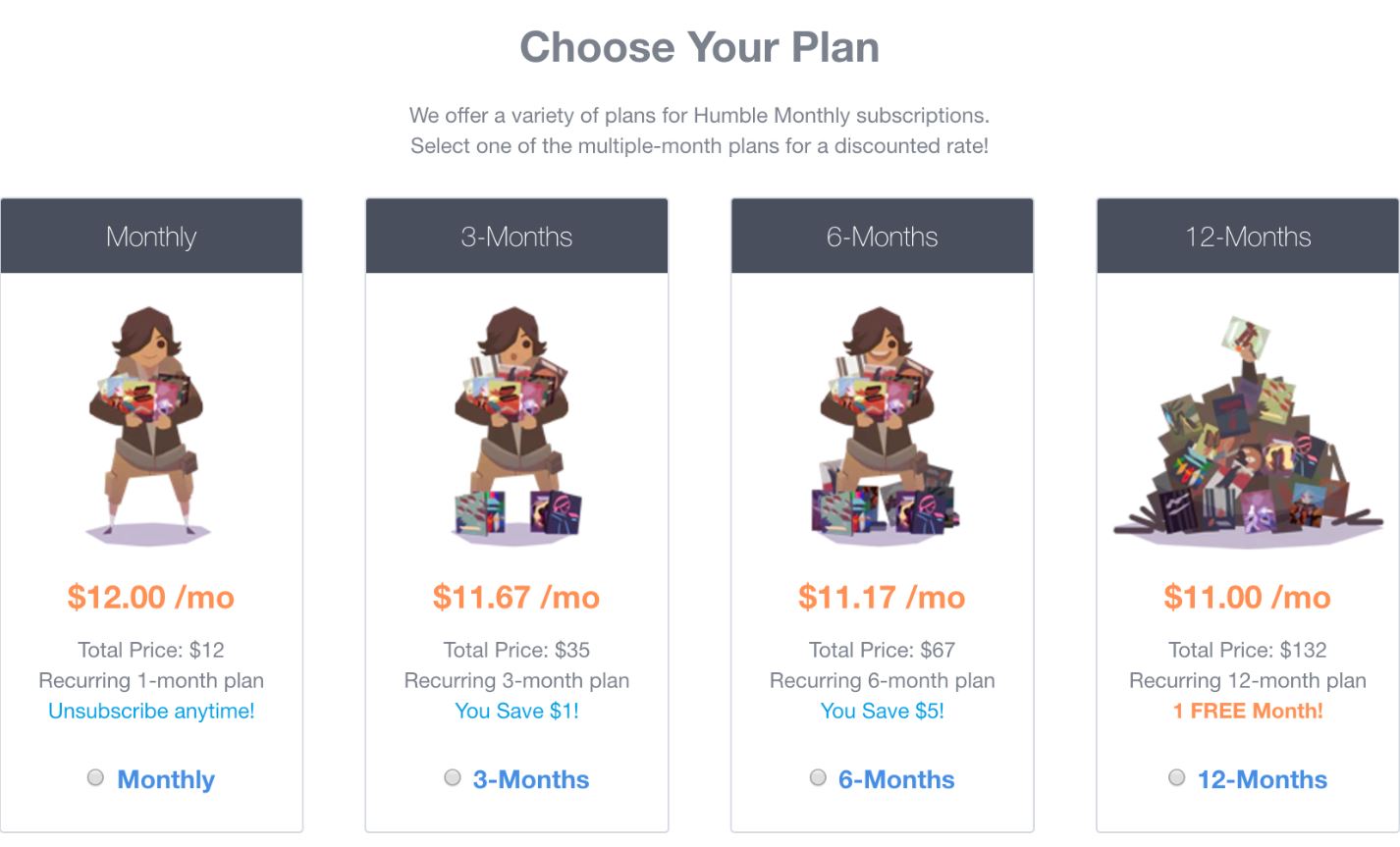
Once you make a Humble Monthly account ($12 for one month, $35 for three months, $67 for six months, or $132 for a full year), you’ll immediately have access to every game in the Humble Trove. It’s as easy as clicking on one you want and pressing the download button. Done.
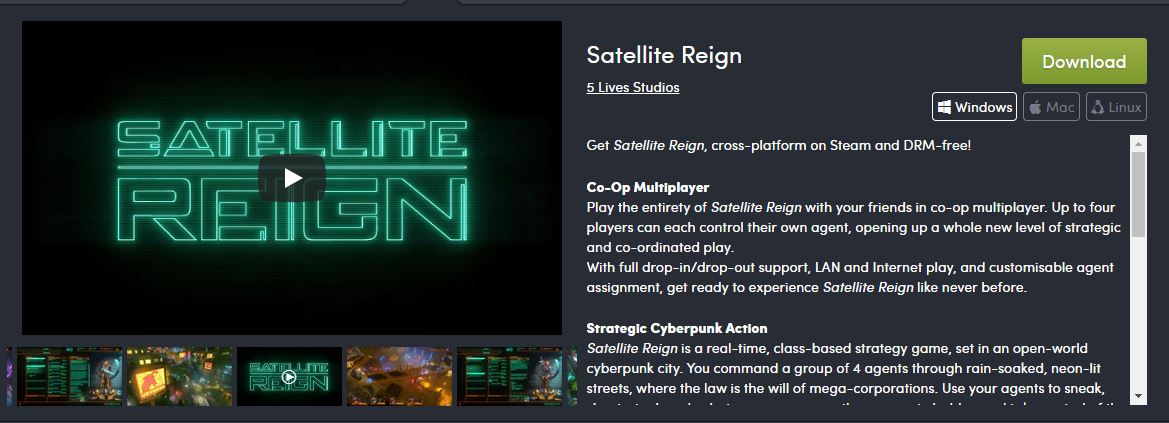
The game will appear in your downloads folder by default (you can change it to wherever you’d prefer) and all you need to do is extract the files and you’re ready to play. We recommend using WinRAR and putting into its own separate folder somewhere easy to find.
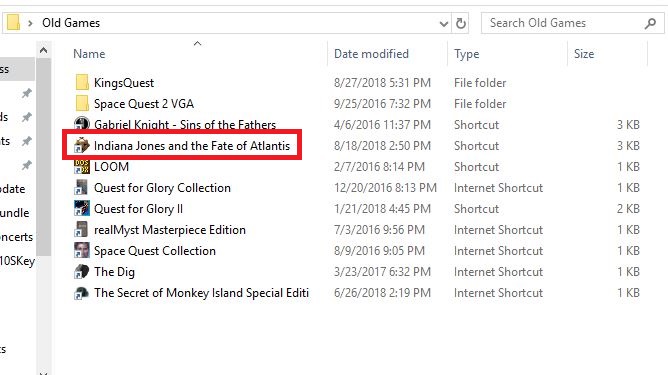
Once you’ve downloaded the game you want, you’ll have it forever, even if you cancel your subscription. If you cancel your Humble Monthly subscription, though, you’ll no longer be able to access the Trove to get new games, so if you do plan on canceling be sure to get all the games you want first. You can find the status of your account on Humble Bundle’s Account Settings page.
For more information about how to manage your Humble Monthly account, check out this FAQ page. In the meantime, get access to the Humble Trove today right here! Enjoy your new games!


