Protect Your PC Against Advanced Malware with AVG AntiVirus Free

- November 28, 2024
- Updated: November 29, 2024 at 10:46 AM
In today’s digital landscape, we’re completely surrounded by threats. The number of malware types is constantly growing, and what’s worse, existing malware continually evolves to bypass security measures. Analysis-resistant malware—designed to hide from or interfere with conventional antivirus tools—employs advanced techniques to evade detection, such as embedding itself in critical system files or dynamically modifying its code to disguise itself.
Rootkits, bootkits, and polymorphic viruses are examples of these sophisticated threats that can cause serious damage if not detected promptly. From breaches of sensitive data to drastic slowdowns of your computer, the consequences of these infections are increasingly alarming.
However, there’s a simple way to combat these advanced threats. AVG AntiVirus Free provides an innovative and accessible solution to identify and eliminate analysis-resistant malware. Below, we’ll explain how this free antivirus can protect your PC against the most persistent threats.
Why Don’t Conventional Antivirus Programs Always Protect Us?
To understand the importance of tools like AVG AntiVirus Free, it’s essential to know why traditional antivirus scans aren’t always enough. Antivirus programs operate within the operating system, and advanced malware can exploit this limitation to hide in various ways. For example:
- Rootkits: Integrate into the deepest levels of the operating system, allowing malware to act undetected.
- Bootkits: Affect the computer’s boot process, ensuring that malware runs before the antivirus does.
- Polymorphic Viruses: Constantly change their code to evade antivirus detection signatures.
These threats not only compromise your computer’s security but can also lead to secondary infections like ransomware or spyware, with the added risk of losing valuable data.
AVG AntiVirus Free: Protection Beyond the Operating System
AVG AntiVirus Free is designed to tackle these advanced threats with an approach that goes beyond conventional methods.
Boot-Time Scan
Boot-Time Scan is an advanced feature of AVG AntiVirus Free that scans for known types of malware and eliminates threats before the operating system and other services start. This tool doesn’t run automatically or regularly; if you suspect your PC contains malware, you can manually schedule the scan to run the next time your computer starts.
Advanced Threat Detection
AVG AntiVirus Free uses deep scanning techniques to locate even the most sophisticated threats. In addition to traditional signatures, the antivirus employs heuristic and behavior-based analyses to identify suspicious patterns in files.
Data Protection During Removal
Removing malware often involves risks of data loss. AVG AntiVirus Free safeguards critical files before starting the removal process, ensuring that no collateral damage occurs during the cleanup.
Rescue Disk
For the most persistent threats, AVG AntiVirus Free allows you to create a Rescue Disk on a USB drive or blank DVD. Rescue Disk scans your PC when the system isn’t running, increasing the chances of detecting and eliminating malware since it can’t counterattack. By operating independently of the operating system, the antivirus can scan all files without interference, detecting malware that would otherwise remain hidden.
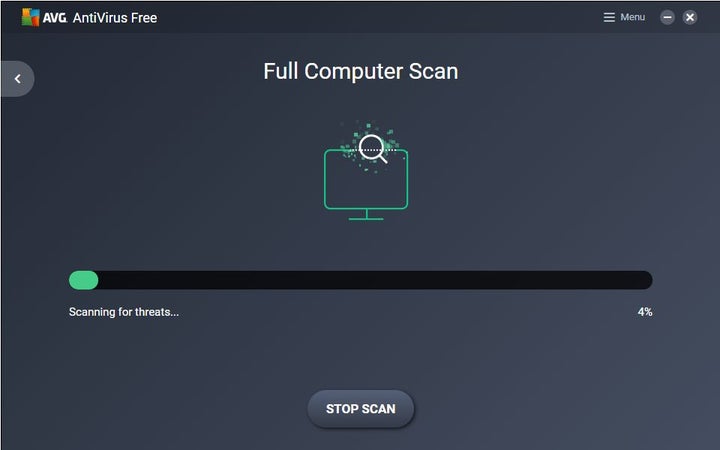
How to Scan Your PC for Viruses with AVG AntiVirus Free Rescue Disk
The Rescue Disk feature in AVG AntiVirus Free is your best bet for effectively combating analysis-resistant malware. Here’s how you can leverage this function, even without any technical experience:
Step 1: Create a Rescue Disk
- Open AVG AntiVirus Free and go to Menu ▸ Rescue Disk.
- Follow the on-screen instructions to create a bootable tool on a USB drive or DVD. This process takes only a few minutes and doesn’t require advanced technical knowledge.
Step 2: Configure Your Computer to Boot from an External Device
- Turn off your PC and insert the USB drive or DVD containing the Rescue Disk.
- Turn on your PC and access the Boot Menu (you can do this by pressing specific keys like Esc, F12, or Del, depending on your computer’s manufacturer).
- Select the USB drive or DVD as the preferred boot option. Save the settings and proceed with the boot-up.
Step 3: Run a Full System Scan
- Once your computer boots from the external device, click on “AVGPE AntiVirus” in the Rescue Disk’s main menu.
- If your PC is connected to the Internet, click “Update VPS” to ensure the Rescue Disk uses the most recent virus definitions.
- To scan your entire PC, select “All hard disks” and click Next.
- When the scan is complete, review the report and results screen to see if any threats were found.
Additional Benefits of AVG Free AntiVirus
While the Rescue Disk feature is highly valuable, AVG AntiVirus Free offers other functionalities that enhance its value as a security tool:
- Real-Time Protection: Continuously monitors your computer for potential threats, blocking viruses, spyware, and ransomware before they can act.
- Web Security: Prevents access to fraudulent websites and infected links associated with malware and phishing.
- Automatic Updates: Ensures you always have the latest version and the most recent virus definitions.
These features make AVG AntiVirus Free a comprehensive solution for maintaining digital security in any situation.
Download AVG AntiVirus Free Now and Protect Your Computer
If your computer has been affected by analysis-resistant malware or you simply want to be prepared to face any threat, download AVG AntiVirus Free today. Its Boot-Time Scan and Rescue Disk tools, combined with real-time protection and ease of use, make it one of the most comprehensive solutions on the market.
Don’t wait for a threat to put your security at risk! With AVG AntiVirus Free, peace of mind is just a click away.
Publicist and audiovisual producer in love with social networks. I spend more time thinking about which videogames I will play than playing them.
Latest from Pedro Domínguez
You may also like

Inside YouTube’s 2024 Spotlight: Top Creators, Surprising Stats, and Record-Breaking Videos
Read more
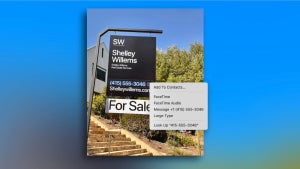
Our Mac can freely convert any photo into text
Read more

How to use Apple's Writing Tools on the Mac and what we can do with them
Read more

Prepare Your Computer for Black Friday: How to Optimize Performance with CCleaner Free
Read more

The end of support for Windows 10 could increase PC sales
Read more

The Google app for iOS will convert website text into search links
Read more