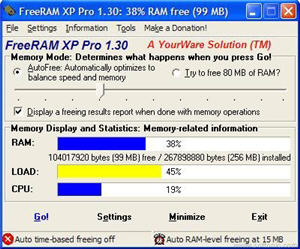 If you use lots of programs simultaneously, you’d better make sure you’ve got plenty of RAM. If you haven’t, then you’ll probably be experiencing lots of slow switching between programs, ‘hangs’ and even system crashes. However, there are a few RAM management applications you can use to make sure that your PC optimises usage and best of all, most of them are completely free.
If you use lots of programs simultaneously, you’d better make sure you’ve got plenty of RAM. If you haven’t, then you’ll probably be experiencing lots of slow switching between programs, ‘hangs’ and even system crashes. However, there are a few RAM management applications you can use to make sure that your PC optimises usage and best of all, most of them are completely free.
One of the most effective is BySoft FreeRAM that not only manages your RAM but also your system cache. It works by quietly reclaiming RAM from ‘leaking’ applications that hog your memory. You can set limits on exactly how much you want it to reclaim – and when – as well as see a graphical representation of your overall RAM usage. FreeRAM XP is another easy to use option and also features a shortcut button which immediately frees-up RAM on demand. It’s worth noting that this process can take a few seconds during which period your PC is temporarily frozen.
If neither of these help and you think your RAM may be damaged in some way, then MemTest can run a series of diagnostic checks. MemTest will display a report on completion of the test to indicate whether there are serious errors with your RAM. This can sometimes be the case if you’ve tweaked your BIOS settings or you’re hardware has become corrupted or damaged.
Remember, though, no RAM management software can replace the benefits of adding more RAM to your machine.

