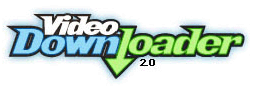 Admit it – usually when you’re searching for a video clip, 9 times out of 10 you’ll use YouTube. And with good reason – YouTube has the biggest repository of video clips on the net. However, there are literally hundreds of video sites out there and it’s very likely that what’s on YouTube is only the tip of the iceberg. YouTube is also increasingly restricting the types of clips users can upload, limits clips to just 10 minutes and is constantly removing clips that broadcasters lodge an appeal against whether or not it’s justified.
Admit it – usually when you’re searching for a video clip, 9 times out of 10 you’ll use YouTube. And with good reason – YouTube has the biggest repository of video clips on the net. However, there are literally hundreds of video sites out there and it’s very likely that what’s on YouTube is only the tip of the iceberg. YouTube is also increasingly restricting the types of clips users can upload, limits clips to just 10 minutes and is constantly removing clips that broadcasters lodge an appeal against whether or not it’s justified.
If you want to vastly increase the number of clips you find in one go and download them to your desktop then try using MetaTube. Metatube searches 100 video websites in one go – many of which you’ll probably never even have heard of but contain some unusual, rare and quirky clips that you otherwise wouldn’t find on YouTube. Some of the sites it searches include major ones like YouTube, Dailymotion and Google Video as well as hundreds of lesser known ones like Caspost, Clipfish and Jumpcut. Results from YouTube are displayed by default but you merely have to select on the list of video sites down the left to display them within the MetaTube site. There are no ads, it’s extremely fast and MetaTube saves hours of visiting different video sites.

Of course a lot of those hidden gems that you find you’ll want to download. The best Firefox extension to use with a site such as MetaTube is definitely VideoDownloader. You can see VideoDownloader in action here but in a few clicks, it allows you to download any Flash based video (which almost all of the video sites covered by MetaTube are). It can also capture MP3 and AVI clips and it’s totally free.

