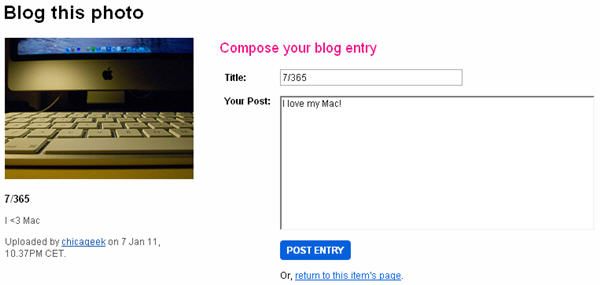I’ve been using Flickr on a daily basis for a few weeks now, which means I’ve had enough time to explore all of its functions. And one that has been especially useful to me – and which may not be that popular – is the ability to share your pictures on Flickr in several ways. Right after uploading a picture to Flickr, go to the image’s page and click the Share this button. You’ll get a bunch of options to share that image online, rather than just copying and pasting the URL.
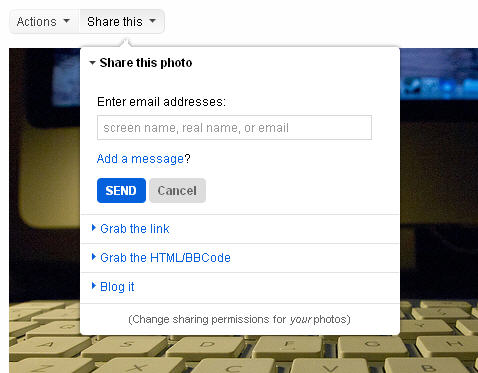
First of all, you can send the picture by email directly from Flickr. Just enter the address of the recipient and add an optional message. You can send it to several people at the same time, and they get something like this:
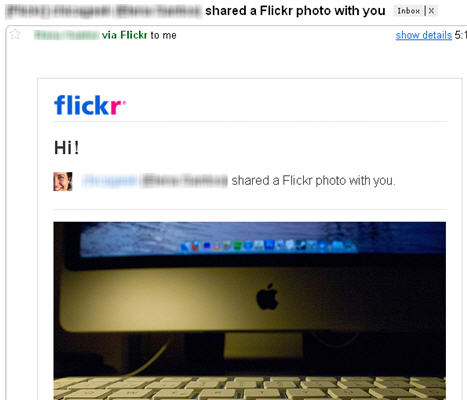
Two other options to share your photo are getting the image’s URL – with the option to use a URL shortener, perfect for Twitter – and grabbing an HTML or BBcode snippet that will enable you to embed the image somewhere else, like a forum.
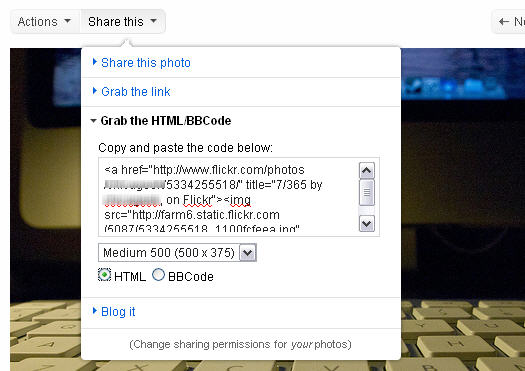
Finally, the one sharing method I’ve been using more often during the last few weeks: publishing your photo to your blog directly from Flickr. To enable this functionality, first you need to configure your blog in Flickr. Go to your account and click the Sharing & Extending tab. At the bottom of the page, you’ll find a link to add your blog.
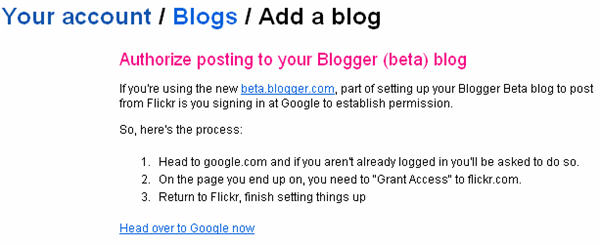
Flickr has support for several blogging platforms, including all the popular ones like WordPress, Blogger, Typepad and Livejournal. Configuration varies from one another, but the whole process is easy enough to be done in just a few steps.

Once your blog is configured in Flickr, you’ll see its name under the Blog it title, inside the options menu to share a picture. You can have multiple blogs and simply pick the one where you want to publish the image.
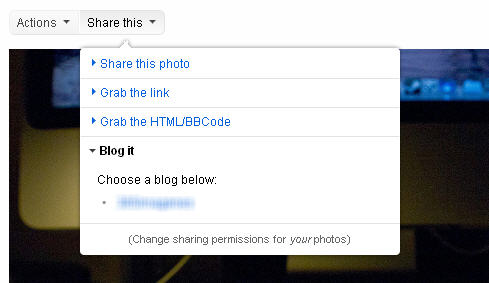
You’ll see a simple form you can fill in with a title and text for your post. Then click the Post entry button and your picture will automatically published to the selected blog.