Recording action on your screen and saving it as a video tutorial is sometimes the best way to explain how to do something on the computer, specially with people who have difficulties in understanding technical jargon. The problem is that creating those screencasts can be quite time-consuming, particularly if you’re not familiar with the necessary tools. Well, that was up until now, because with ScreenCastle you can create simple screencasts in a couple of clicks.
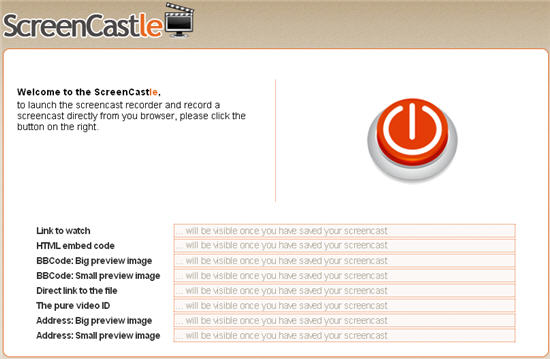
This awesome online tool launches a Java-based video capturing utility that lets you record any activity on screen, whether it takes place on your browser or on some other application, and including both mouse gestures and keystrokes. What’s more, you can also set it to record sound from your microphone, which enables you to add a voice over to the screencast right away.

Before starting the recording, ScreenCastle lets you choose the target window or app and select the size of the recording area. Then it displays a toolbar on your screen with buttons to start, pause and stop the recording. You can preview the recorded video and when you’re happy with the result, simply click on “Save” and wait for ScreenCastle to process it.
The best thing about ScreenCastle is that it makes your video available online in just a few minutes, and it provides you with a handful of different links and code snippets to view, publish and share it. ScreenCastle doesn’t require registration and is completely free, so it may be just the perfect tool for quick, occasional video tutorials

