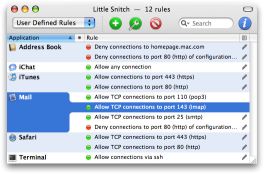 Mac users tend to overlook security simply on the basis that Macs never get attacked. True there are much less viruses around affecting Macs, but that’s partly due to the fact that there are simply less Macs around as there are PCs. You shouldn’t keep your guard down though, because Macs are not attack-proof. ArsTechnica have written a little guide on tightening up security on your Mac. While some of the points they make might be too technical to some users, some of them are easy to handle for anybody and ensure that your Mac is safe and sound. Let’s look at what basic users should make sure they have cornered.
Mac users tend to overlook security simply on the basis that Macs never get attacked. True there are much less viruses around affecting Macs, but that’s partly due to the fact that there are simply less Macs around as there are PCs. You shouldn’t keep your guard down though, because Macs are not attack-proof. ArsTechnica have written a little guide on tightening up security on your Mac. While some of the points they make might be too technical to some users, some of them are easy to handle for anybody and ensure that your Mac is safe and sound. Let’s look at what basic users should make sure they have cornered.
Locking your screen: From the General tab in the Security preference pane, check ‘Require a password to wake this Mac up from sleep or screensaver’ that way you can leave your Mac on and not worry about anybody peeking at it while you are not there. Make sure you require a password to unlock the System Preferences pane to prevent unwanted changes in your settings from anyone.
Firewall: This one’s easy to take care of and absolutely essential. Select the Firewall tab in the Security preference pane and make sure to select ‘Allow only essential services’. That way only applications that you really need, like your browser or IM will be able to send outgoing connections. If you are really picky choose ‘Set access for specific services and applications’ and individually pick the programs you want to give permissions to. A little bit more tedious but guarantees no surprises.
Even if you have configured your firewall you might want to monitor connections into and out of your Mac. Ars Technica recommend using Little Snitch, a thought I definitely back. The application lists up all the programs generating traffic on your Mac and the different connections they create. Found a dodgy connection? One click of your mouse and it’s blocked.
Also, make sure to read up on Nick’s post about Mac antivirus software. As said before there are not that many viruses attacking Macs, but some do exist. My suggestion is to have an antivirus set up and perform regular checks as a precaution.

