Article
Updating your Windows Media Player library
- January 5, 2007
- Updated: July 2, 2025 at 10:00 AM
 Instead of manually dragging all your new photos, videos and music onto your Windows Media Player library, just use the “media information changes button” in the library tab. That way the application will automatically browse your PC for new content and add what it finds into your library. If you add new stuff constantly, make sure you do this regularly to keep your media collection up to date. Check out our screencast:
Instead of manually dragging all your new photos, videos and music onto your Windows Media Player library, just use the “media information changes button” in the library tab. That way the application will automatically browse your PC for new content and add what it finds into your library. If you add new stuff constantly, make sure you do this regularly to keep your media collection up to date. Check out our screencast:
[googlevideo]8414783378667319480[/googlevideo]
It’s simple and only takes a few seconds. If you have the new version of Windows Media Player (version 11) installed, try it out.
You may also like
 News
NewsMichael Mando has revealed his return to the MCU with a single word
Read more
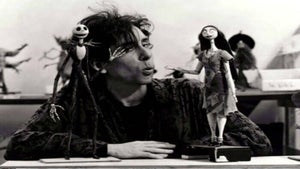 News
NewsTim Burton is working on the remake of one of the biggest cult classics of the 50s
Read more
 News
NewsThis actor has asked all his fans to ask Disney to bring his character back to the Star Wars universe
Read more
 News
NewsThe latest Marvel movie flops at the box office after its great opening weekend
Read more
 News
NewsThese two actors have gone from starring in one of the most acclaimed movies of 2019 to scaring wolves by shouting
Read more
 News
NewsGary Oldman suffered significant health issues from preparing too intensely for this role
Read more