When German software developer Magix bought Vegas Creative Studios from Sony in 2016 many wondered whether it would mean the end of the long-running video editing program Sony Vegas. With the release of Vegas Movie Studio 14, their first release of the program since the acquisition, Magix put many people’s doubts were put to bed.
Our review of Vegas 14 found that no pro features of note had been cut from the software and Magix had used their consumer-software centric experience to create a much more user-friendly UI than Sony had ever served up (read the full review of Vegas 14 here). With Vegas Movie Studio 15 now on shelves, we thought we’d see if Magix could push on from their early success with the series.
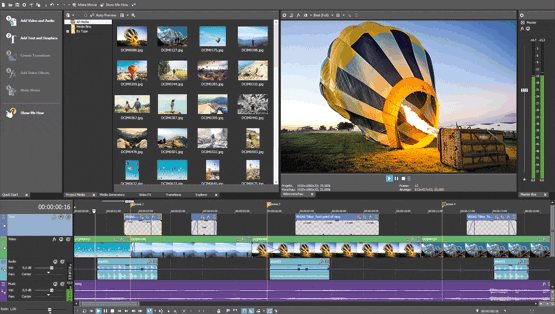
Vegas 15 is here
Regarding features available, Vegas Movie Studio 15 marks a significant update over the previous version. As well as tools like transition effects, music maker software, and the other features that rolled out with Vegas 14, the new version from Magix includes:
- 4k video editing.
- Advanced multi-cam workflow.
- A Quick Start window that will map and layout your editing process clearly and concisely.
- Lightning fast rendering for quicker sharing to social media.
- Customizable workspaces you can tailor to your needs.
- Many more tools to help you Create. Simply.

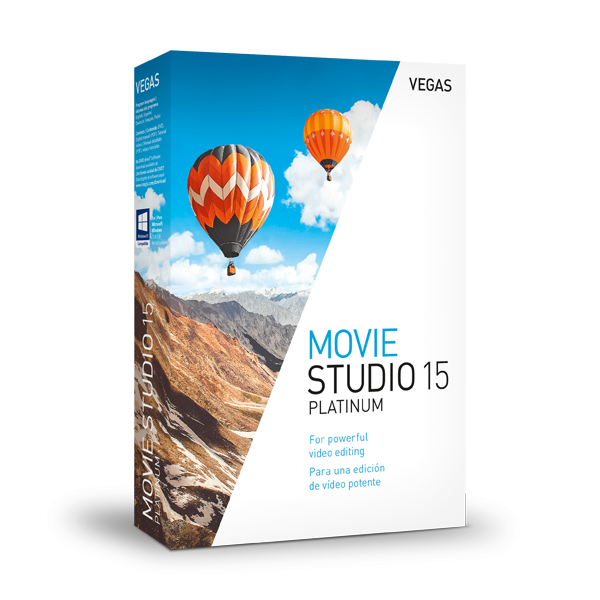
Some of these new features were reserved for the more expensive premium versions of Vegas 14, but Vegas Movie Studio 15 offers these premium features by default. Another thing that we noticed is that the user interface has been tweaked again to offer an even easier bedding in period for those new to video editing.

Video editing is not an easy thing to do, but Magix is pulling out all the stops here to try and lure in new enthusiasts. Many of the features included in Vegas Movie Studio 15 come from Vegas Pro, which is Magix’s industry standard version of the video editing suite. As Movie Studio has a much more straightforward interface, but still contains the same technology that more advanced version has, Magix are hoping people will be able to graduate to the more advanced video editing techniques that the pro level software can facilitate. Having only had access to Movie Studio 15 for a few days, we can’t comment on how we think this will pan out.
The reason for Magix’s optimism, however, lies in the intuitive tutorials and Jumpstart templates that ship with Vegas Movie Studio 15. It is easier than ever to create something that looks good, and you can feel proud of. With a few well-made movies under your belt, Magix hopes you’ll be wanting more, and looking to create even more impressive videos.
We haven’t had enough time to push the limits of Vegas Movie Studio 15, but we have been impressed with what we have seen so far. The added features list alone makes Vegas a value for money upgrade on Vegas 14, and if you’re new to video editing, it offers a painless introduction to a hobby that can appear taxing to the outsider. Whether you’re a seasoned video editor or you’d like to turn video clips you’ve recorded on your phone into something special Vegas Movie Studio 15 has something to offer you.




