Wallpapers are an excellent resource to turn an ordinary PC into a brand new computer created in our image and likeness. They reflect our personality, tastes, hobbies and, of course, our geek side. And we have to accept it, even if we are serious and hard for life, inside us there is a geek who enjoys like a little kid watching series, movies, reading comics and of course playing video games.
Whether you follow a 100% geek lifestyle or you prefer to dedicate yourself to the geek world in the shadows, the idea of having a wallpaper of your most beloved hobbies will surely appeal to you. Funny images about programming, Joel and Ellie escaping the apocalypse, Mando and Grogu running through the galaxy or the epic battle against Thanos are just some of the examples that could be right now adorning the screen of your computer…. but do you know where to find them?
In today’s article we are going to offer you a complete selection of wallpaper ideas for you to decorate your computer with the most geeky images of the moment. TV series, comic backgrounds, superheroes, anime, video games… whatever you like, you’ll find it. We hope you like them!
How to customize your PC screen
Before we start with our selection of wallpapers, let’s make a mandatory review of how you can customize the screen of your computer with the image you like the most. Don’t worry, it’s very simple and won’t take you more than a few minutes.
Step 1: Know your screen resolution
The first step to follow to download and correctly use a wallpaper on your computer is to know the resolution of your screen. To do this, right-click on the desktop and once the drop-down menu appears, click on the “Display Settings” option. If you wish, you can also get here by accessing your computer’s Settings window (Windows Key + I) and clicking on the “System” option followed by “Display”.

If you have followed this step to the letter you will get to a new window where you can see all the information about the screen of your computer. Look for the point called “Resolution” and write down the number that appears. If you want your wallpaper to display correctly, make sure it has this same resolution or a multiple of it.
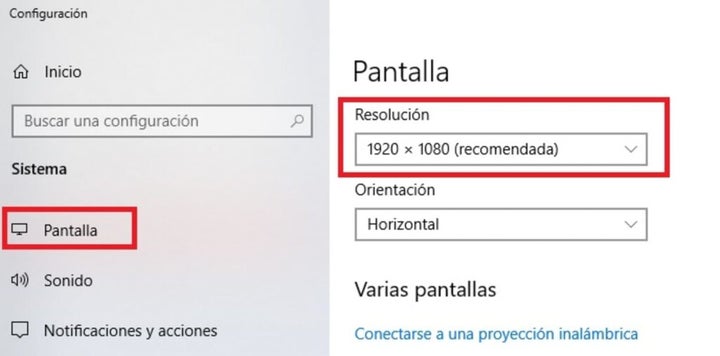
Step 2: Get a desktop wallpaper with the correct resolution
Now that you know the resolution of your computer, simply download a wallpaper that fits this size. We recommend that you save them in the Windows gallery so that you don’t have problems locating them later. If you only find wallpapers of different sizes, don’t worry, Windows offers the option to adapt the background to your screen resolution. We will talk about it in step 3.
Step 3: Set the wallpaper you want
Now that you have your files on your computer, it’s time to change your wallpaper. To do this, right-click on your desktop and click on the “Personalize” option. Alternatively you can also get to this menu through your computer’s settings (Windows Key + I) and then click on “Personalization”.

Once you get to this new window, look for the “Choose an image” option and click on the “Browse” button. Select the image you downloaded and want to use as your wallpaper. If this image doesn’t quite fit your desktop, select “Fill” from the drop-down menu to let Windows adjust it to your resolution. You now have your custom geek wallpaper!

How to customize the screen of your mobile
If you want to change the wallpaper of your smartphone, the process is just as easy and simple. To do this you simply need to download the image you want to use as wallpaper for your phone and save it in your gallery. Remember that the dimensions of a mobile wallpaper are not the same as those of a smartphone.
Once you have done this, access your phone’s settings and click on the “Display” option followed by “Wallpaper”. If you are using a Samsung smartphone you will simply need to click on “Wallpaper & Themes”.
After that, select the “Photos” option and choose the picture of your choice from your phone’s gallery. If you are using a Samsung mobile simply click on Gallery from the Samsung Themes window. Once you have selected the image, it will appear on the home screen or lock screen (or both) of your mobile.
If you are more of an iPhone or iPad user, the procedure is just as simple. In “Settings” tap on “Wallpaper”. Already in the new window, click on “Add new wallpaper” and then select the image you want to adorn your iOS device.
Creative and geeky wallpapers with illustrations
The geek universe has inspired millions of digital art creators to give life to funny illustrations that will make us smile just by looking at them. Most of them have a secret message, reference or joke that only the geekiest will understand. So you know, if someone in the office laughs when they see your wallpaper, they are one of your own.
1. Dinosaur without Internet
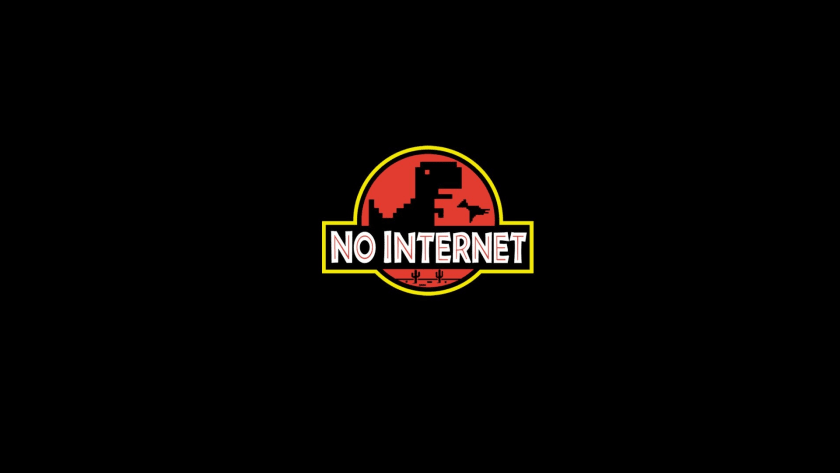
2. Coffee cup with volume
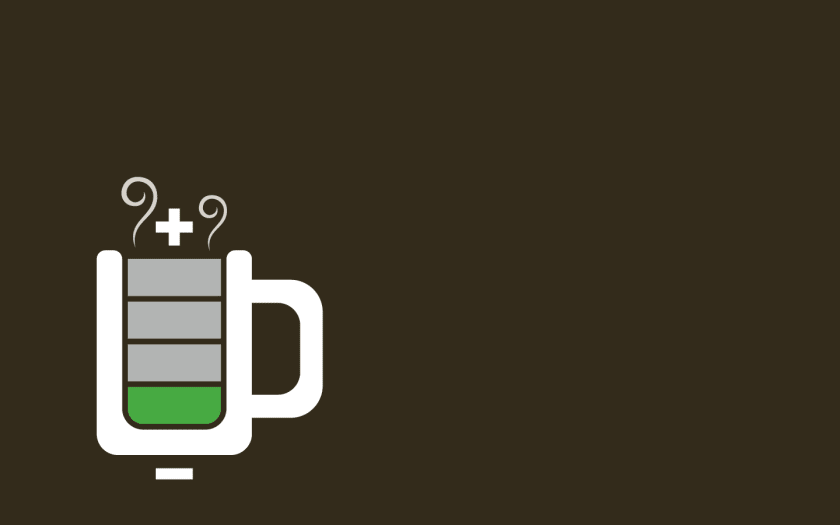
3. Geek eagle

4. Binary rain
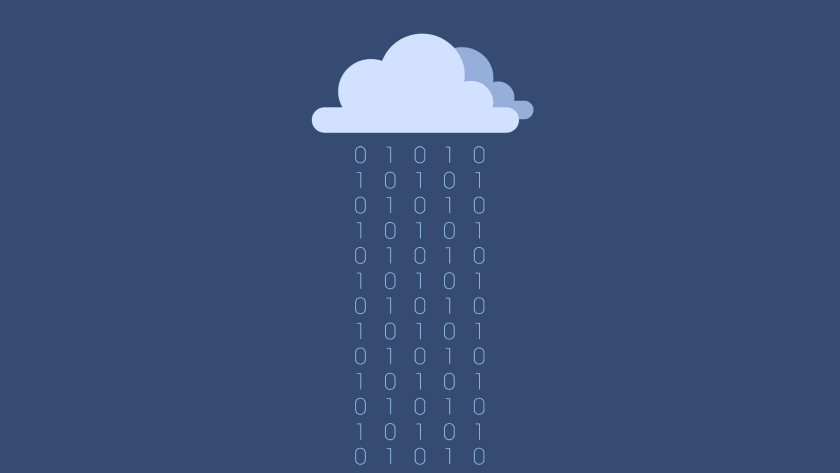
5. Geek keyboard
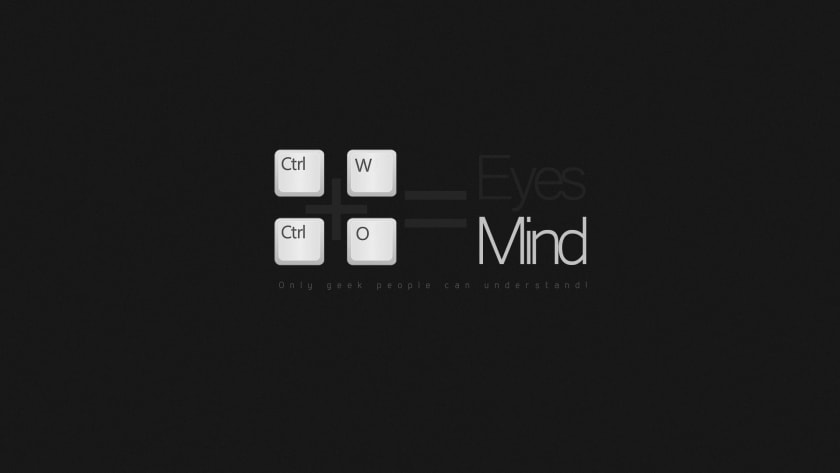
6. Home is where the WiFi connects automatically
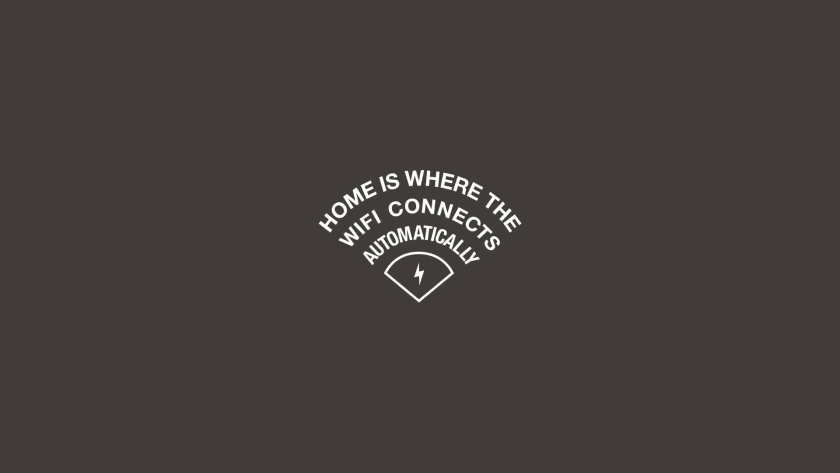
7. Schrödinger’s wallpaper
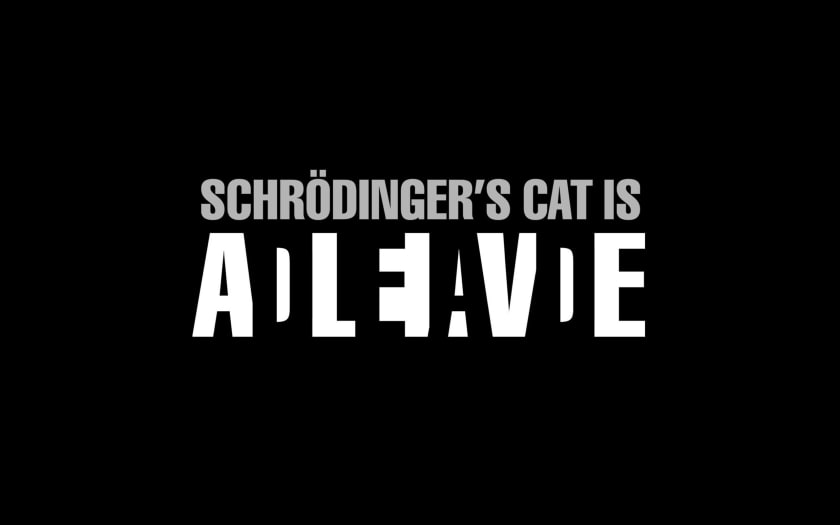
8. Space Invaders Reunion
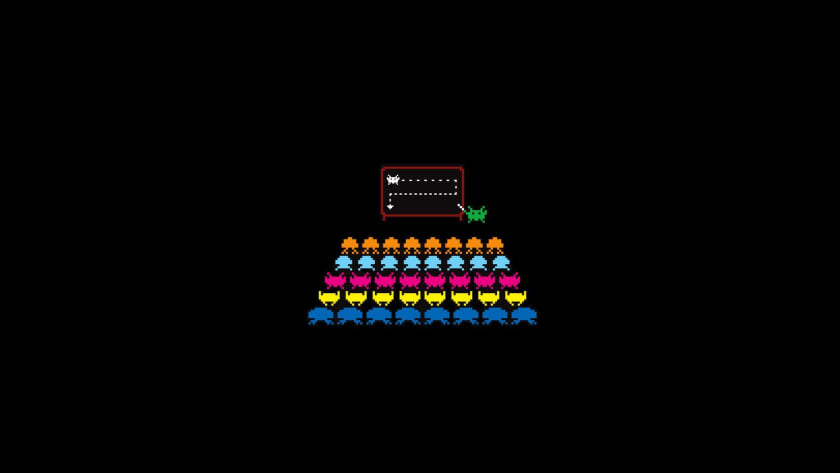
9. Star Wars Silhouettes

10. Heroes and Villains (The Simpsons)

TV series wallpapers
One of the main activities of any self-respecting geek is to spend hours and hours watching TV series. Over the last few years and thanks to platforms like Netflix or HBO Max, watching TV series has become a real pleasure. Do you like to spend your weekends with a blanket, a sofa and a good TV series? Then you’ll love these wallpapers.
1. Game of Thrones

2. Stranger Things

3. The Big Bang Theory
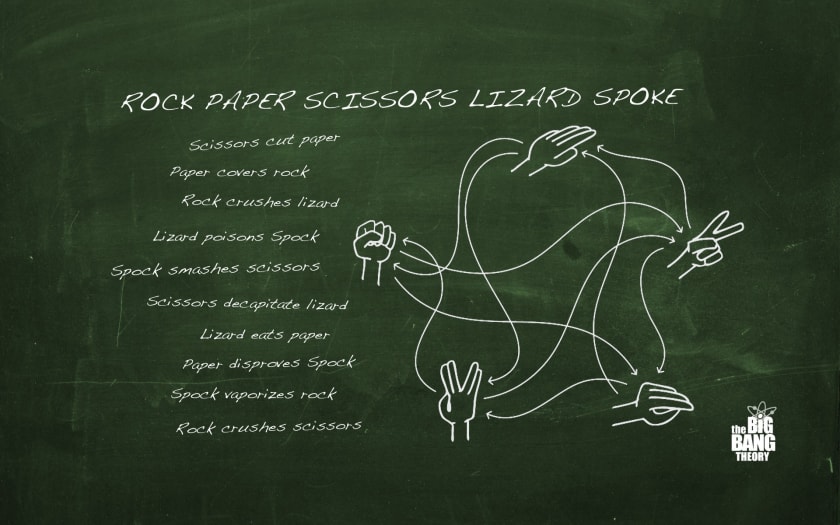
4. The Mandalorian

5. The Last of Us

6. Wednesday

7. The Squid Game (Squid Game)

8. Supernatural

9. Shadow and Bone

10. The Witcher

Video game wallpapers
Video games never go out of fashion and regardless of whether you are a PC or console gamer, you always want to spend hours and hours enjoying all kinds of challenging adventures. Why not decorate your computer with some wallpaper from your favorite franchise?
1. The Witcher 3: Wild Hunt

2. Grand Theft Auto V

3. Red Dead Redemption 2
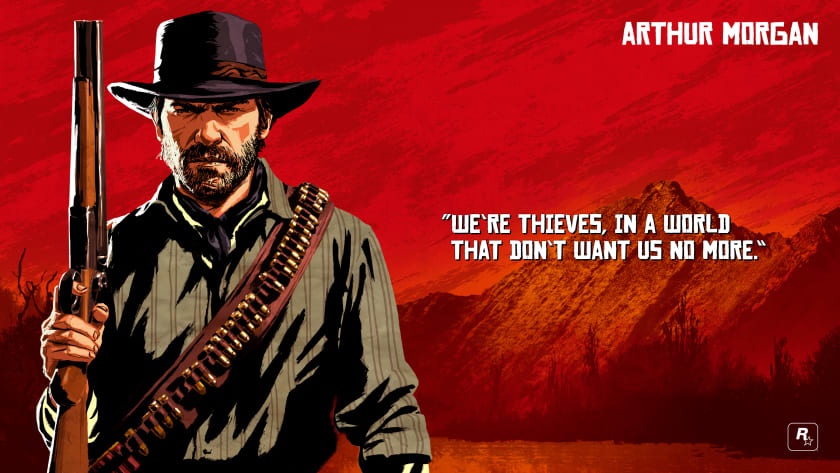
4. The Legend of Zelda: Tears of the Kingdom

5. Super Mario Bros

6. Bioshock Infinite

7. Resident Evil 4 Remake

8. Persona 5
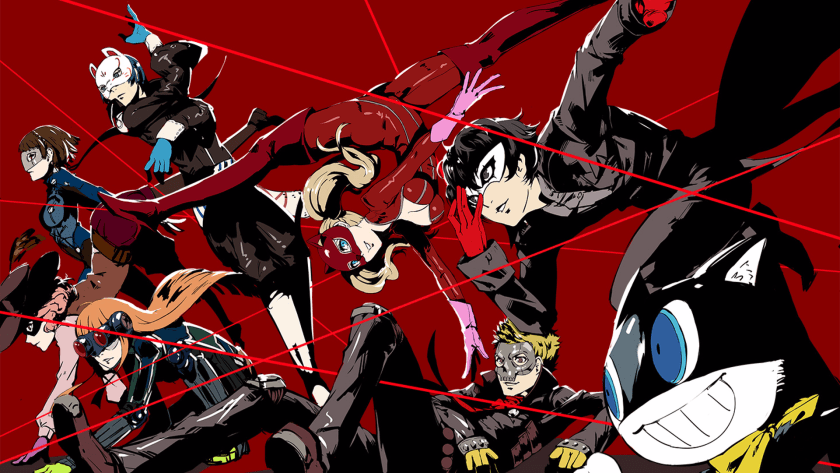
9. Genshin Impact

10. Elden Ring

Star Wars wallpapers
No selection of geek wallpapers can be considered as such without its own section of Star Wars images. George Lucas’ timeless saga will always be closely linked to the geek world. May the force be with you.
1. Rey and BB8

2. Storm Troopers

3. Kylo Ren

4. Classic trilogy

5. Darth Vader

6. The Force Awakens

7. The Death Star

8. The Last Supper (Star Wars Version)

9. The Mandalorian

10. LEGO Star Wars

Game of Thrones Wallpapers
In a similar way to Star Wars, Game of Thrones was a revolution in television series, especially among fantasy lovers. Throughout its 8 seasons we have lived all kinds of betrayals, political tribulations, deceptions and epic battles throughout Westeros. It is only natural that after so long following Daenerys or Jon Snow we want to immortalize them on our computer screen.
1. Night King

2. Daenerys Targaryen

3. Dragons

4. Eddard Stark

5. Mother of dragons

6. Jon Snow

7. Daenerys and dragon

8. Illustration
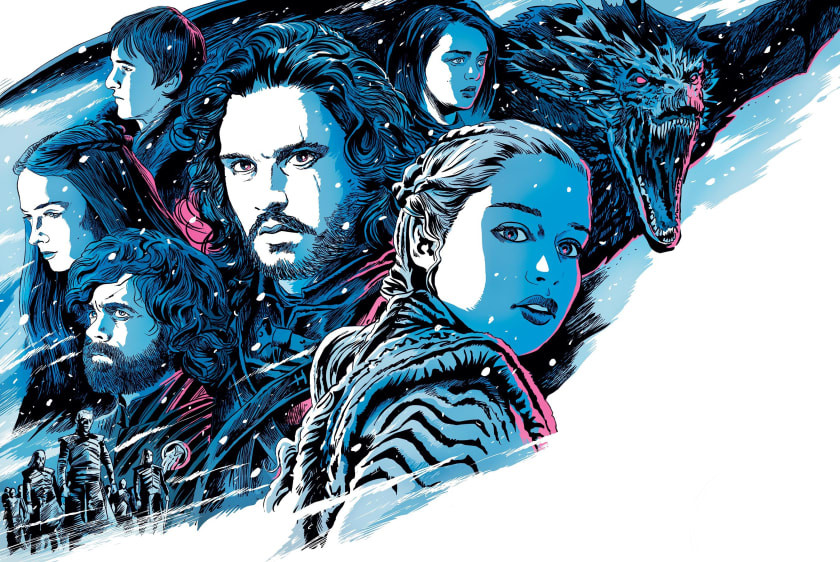
9. Game of Thrones GTA version

10. Crown

The Mandalorian Wallpapers
Although we have already included a section of Star Wars wallpapers, we could not resist creating our own section for The Mandalorian. And the fact is that the Disney Plus exclusive series starring Pedro Pascal has made everyone fall in love with it throughout its (so far) 3 seasons. Besides… Who could resist having the charming Grogu as a desktop background?
1. Mando and Grogu

2. Season 3

3. Din Djarin

4. Bo-Katan

5. Baby Yoda (Grogu)

6. The Mandalorian and Baby Yoda

7. LEGO The Mandalorian

8. Season 2

9. Mandalorian Minimalist

10. Season 1

Marvel and DC superheroes (and supervillains) wallpapers
Whether you are a Marvel or DC fan, it is undeniable that thanks to the movies and especially to The Avengers film saga, superheroes are having their best moment. Celebrate with them their well-deserved popularity thanks to a colorful wallpaper full of super-charm.
1. Batman
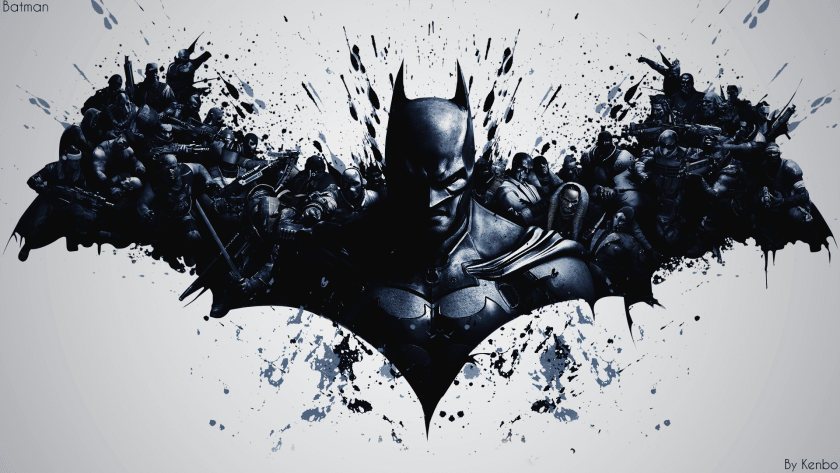
2. The Avengers

3. The Justice League

4. Guardians of the Galaxy

5. Captain America, Black Widow and Nick Fury

6. Spiderman

7. Joker and Harley Quinn
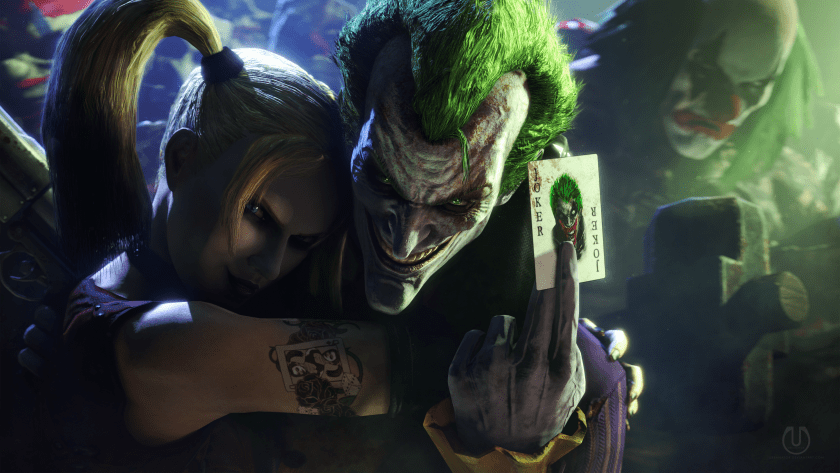
8. The X Patrol

9. Watchmen

10. Deadpool

Manga and anime wallpapers
Both comics and Japanese cartoons are still one of the favorite entertainment for anyone who considers himself a geek. And in them you can find everything from tender stories of love and friendship to the craziest adventures you can imagine. Do you dare to turn them into your desktop backgrounds?
1. My Neighbor Totoro
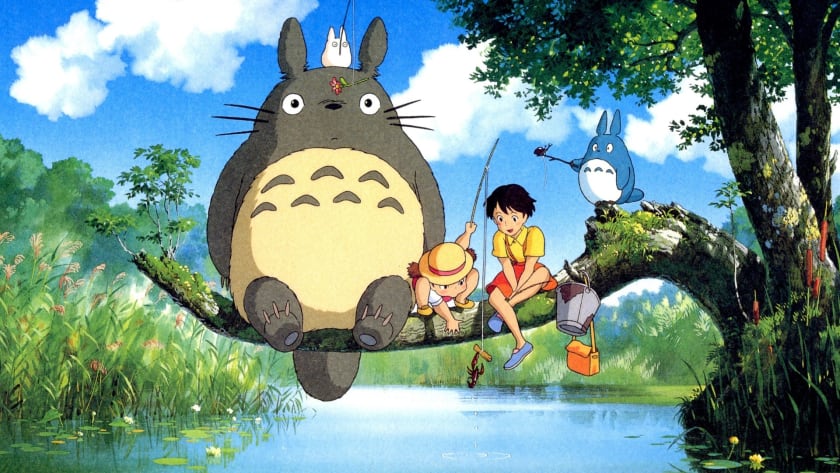
2. Kimi no na wa

3. Dragon Ball Z

4. Boku no Hero Academia
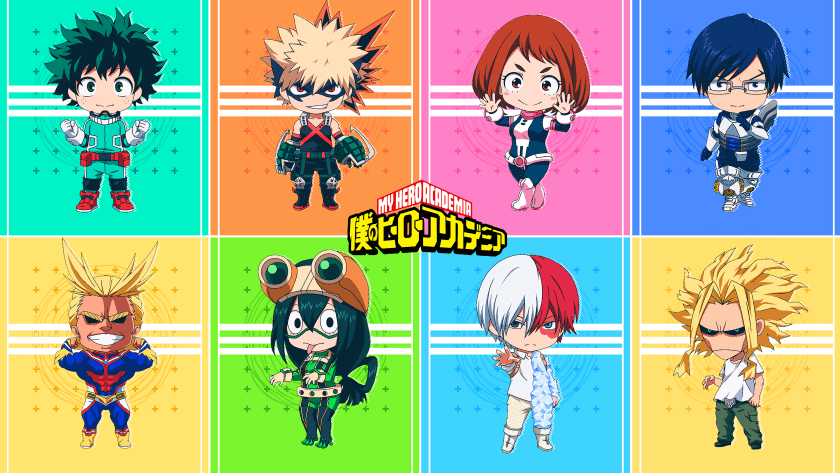
5. Gintama

6. Akira

7.Neon Genesis Evangelion
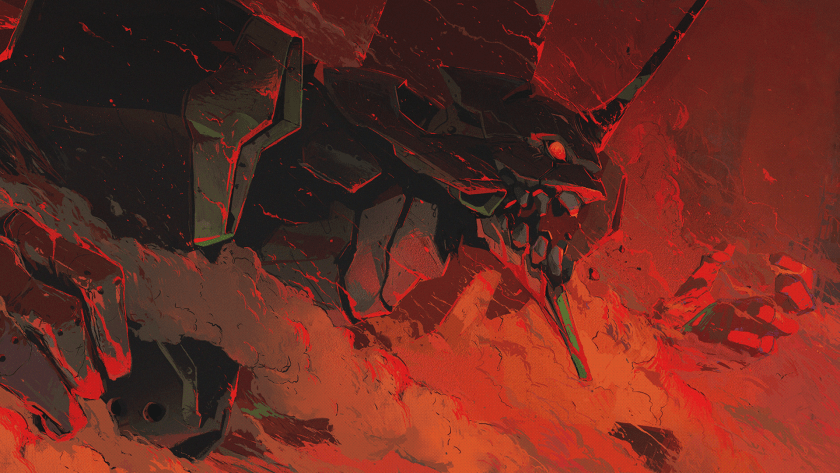
8. Cowboy Bebop
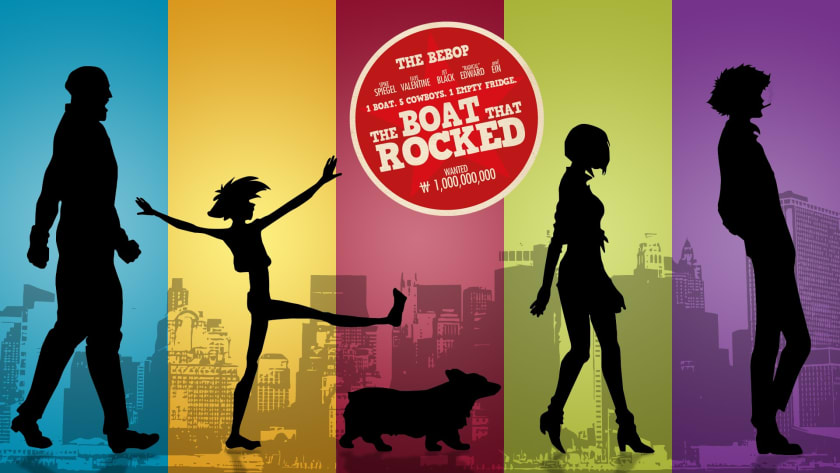
9. One Piece
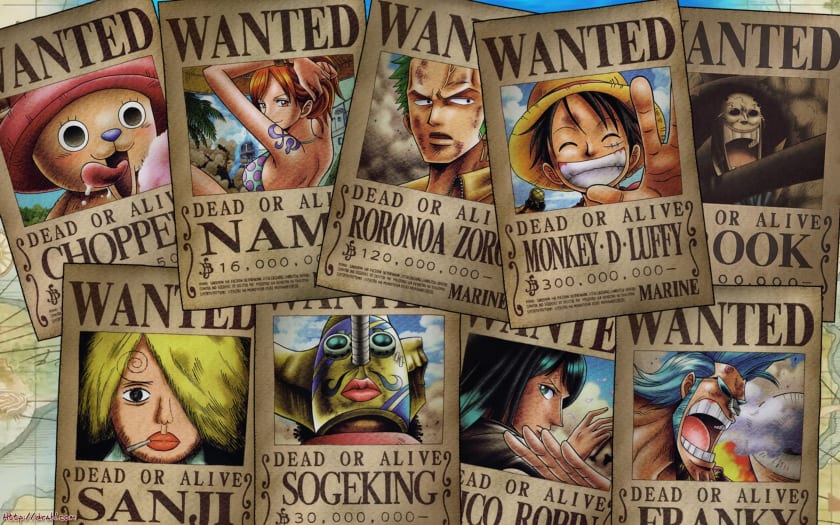
10. Pokémon

Cartoon wallpapers
Not all animated series are Japanese and many of them are considered cult within the geek world. Who has not spent hours and hours laughing with the adventures of the Simpson family, accompanying Fry in all his deliveries of the Galaxy Express or getting carried away by the follies of Rick and Morty? Here are a few wallpapers so that you can continue to enjoy them all from the screens of your computer.
The Simpsons
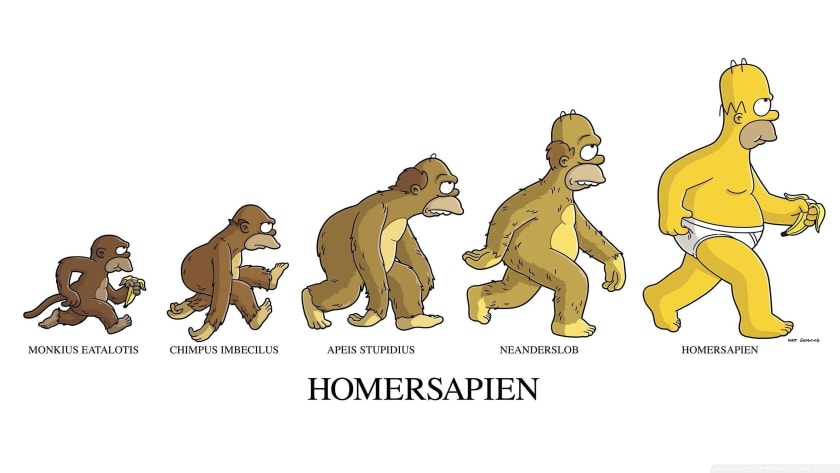
2. Mr Sparkle

3. Futurama
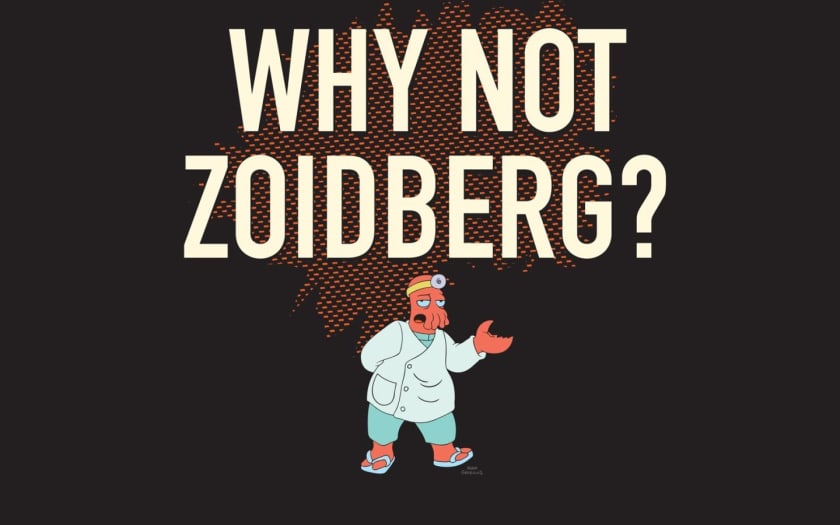
4. Fry (Futurama)

5. Adventure Time

6. Adventure Time

7. Rick and Morty

8. Rick and Morty 2
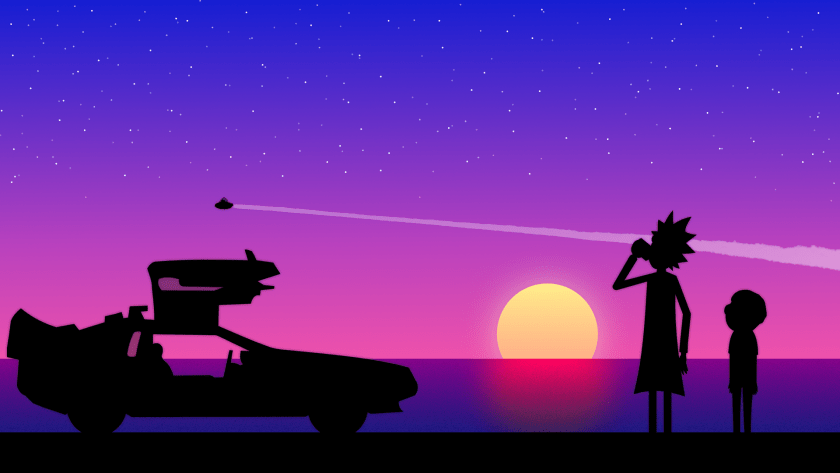
9. Gravity Falls

10. Gravity Falls 2

Where can I download more wallpapers
The geek world is as wide as the human mind, so it is very likely that even if you have looked and looked through our selection, you will not be able to find the wallpaper you were looking for. However, that does not mean you should throw in the towel, there are hundreds of websites where you can find that image for your desktop or the perfect wallpaper for your cell phone. These are the ones we like the most:
- 4K Wallpapers
- Wallhaven
- HD Wallpapers
- Wallpaper Access
- AndroidWalls
- Mobiles Wall
- Mob.org
- Unsplash
- InterfaceLIFT
If you prefer, you can also take a look at our favorite wallpaper selections:
- 15 Gorgeous Wallpapers to Keep Your Desktop Tidy and Organized
- Minimalist, Yet Striking: Discover the Best Aesthetic Wallpapers to Transform Your Device
- 50 Sensational Desktop Wallpapers to Download Right Now
Spice up your desktop with a geeky wallpaper
We hope that our selection of geek wallpapers has helped you find beautiful wallpapers to enjoy your geeky hobbies to the fullest. Did you like what you read? Don’t forget to share this article with your friends on social networks!


