How To
4 Best Free Translator Apps for Windows 11

- July 5, 2022
- Updated: March 8, 2024 at 1:45 AM

We live in a day and age where language barriers are decreasing with each passing moment. Now, more than ever, people are learning additional languages on Windows 11 or traveling abroad and picking up foreign dialects. But what if you’re not big on further education in languages or traveling abroad doesn’t really appeal to you? That’s where translator apps come in.
What if you merely want to be able to communicate with like-minded individuals in a different country or broaden your corporate ecosystem with clients and business partners abroad? Luckily, there are so many translation utilities available to you online! Here are our four favorite free translation apps for Windows 11.
Translator for Microsoft Edge
Translator for Microsoft Edge is a utility that lets you translate text directly in your browser. While this tool is specifically designed to be used on Microsoft Edge, it should work on other Chromium-based browsers like Google Chrome and Brave.
This application is incredibly easy to download from the link above and integrates seamlessly with your Microsoft Edge browser to give you access to quick and accurate translations at the tap of a button.
This utility is easy to use and doesn’t require any specific expertise or advanced skills. Even though this application is designed to give you fast and accurate translations, these can be a little robotic at times, lacking the more natural phrasing capabilities that other translators may have.
This app also doesn’t have any verbal pronunciation features, and at the time of writing, the app only supports 60 languages. Still, if you’re looking for speedy and accurate translations on the go, this is the utility for you.
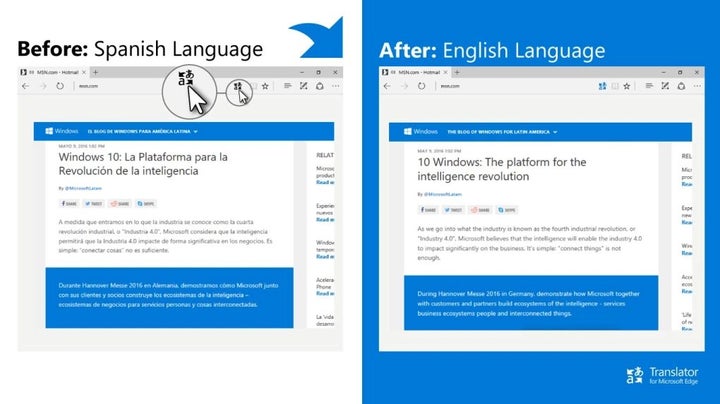
Bing Translator
Bing Translator for Windows 10 is a free app that lets you translate between more than 60 languages from your desktop. The best thing about this specific translator is that you don’t need an internet connection for it to work – it’s built to function offline.
With this utility, you’re not limited to text translations; you can translate images, text, audio input and even full conversations. This is a feature-packed translation utility for Windows 10 devices.
The reason this app is so feature-rich and capable is that it runs on the same engine that powers the translation utility in Microsoft Office. Bing Translator for Windows 10 isn’t even only limited to Windows 10 devices; you can use this app on Windows 8, all versions of Windows 10, and Windows 11.
You can even use this app on Android and iOS. Never let words and phrases get lost in translation again. With this app you can translate nearly anything from nearly any device.

Skype Translator
This is the official Microsoft translator add-on for Skype. As of the time of writing of this article, the app is still in active development and therefore may still contain a few bugs and minor issues. Issues aside, Skype Translator is a preview app available for Windows devices that lets you communicate with speakers of different languages on Skype. Skype is a business-focused utility and add-ons like this help to bridge the language gap in the corporate world and connect like-minded individuals from all over the world.
This app was designed to be used with the now largely out-of-use Windows 8 and 8.1, but the app works just as well for the more recent versions of Microsoft’s desktop OS. This is a live translator, meaning the utility is able to translate the words you speak as you speak them. The team behind the app is working to make the translations even more fluid and immediate.
This add-on is designed to fit into the standard Skype interface, so if you use Skype regularly, this is a brilliant way to keep in touch with people from other language groups without having to translate manually or fiddle with too many other applications.
Google Translate for Chrome
This is likely the most widely used translation software on the planet and for a very good reason. Google Translate for Chrome is a convenient, fast, and accurate web-based translation utility for Chromium-based browsers. You can pick this gem up by heading to the link above.
Once downloaded, you can interact with this add-on through the Google Translate icon in your browser’s toolbar and translate all sorts of media, from text and audio recordings to photographs, and even handwriting. You can also simply highlight text, right-click, and select Google Translate from the context menu.
The one thing this specific Google Translate utility cannot do is translate full web pages. For that, you’ll want to try the Google Translate extension for Chromium-based browsers. Both of these utilities, while designed for Google Chrome, function perfectly well with browsers like Microsoft Edge and Brave. This app offers many options for translation and has a vast catalog of languages from which you can choose.
Latest from Russell Kidson
You may also like

Bluesky presents three levels of account verification
Read more

The FBI warns about the increase in scams targeting vulnerable victims
Read more

Be careful if you use certain mods in Helldivers 2: they could get your account banned
Read more

Nothing presents its new super cheap smartphone under the CMF brand
Read more

AI-based audio workflows in Audition: Revolutionizing sound editing
Read more

The hidden challenges of Skyrim keep players hooked a decade later
Read more


.png)