When migrating to Windows 8.1, there are several things to consider. Unlike Windows 8, there’s no upgrade license for Windows 8.1. However, a cost-effective change from Windows 7, Vista and XP is still possible.
Overview of the available editions
| Windows 8 Full version: | For new installations – Requires no existing license |
| Windows 8 Pro Full version: | For new installations – Requires no existing license |
| Windows 8 Upgrade: | Update from Windows XP, Windows Vista, Windows 7 to Windows 8 |
| Windows 8 Pro Upgrade: | Update from Windows XP, Windows Vista, Windows 7 to Windows 8 Pro |
| Windows 8 Pro Pack: | Upgrade from Windows 8 to Windows 8 Pro by activation of extra features |
| Windows 8.1 Full version: | For new installations or upgrades – Requires no existing license |
| Windows 8.1 Pro Full version: | For new installations or upgrades – Requires no existing license |
Updating from Windows 8: Super easy!
If you already use Windows 8, you can sit back and relax. The installation of Windows 8.1 is similar to a service pack from older versions of Windows. All your programs, settings, documents, and apps are saved.

Upgrade from Windows 7: Two Alternatives
When you upgrade from Windows 7 to Windows 8.1, you can only take your settings, files and personal data with you. Programs installed under Windows 7 will be lost. Microsoft provides no real upgrade version of Windows 8.1 for older systems, but you can upgrade from Windows 7 to Windows 8, and then update to Windows 8.1 for free. This way, you can take your Windows 7 installed programs with you.
In addition, the upgrade license is cheaper than the full version of Windows 8.1. The acquired programs, however, only work with appropriate compatibility.The Windows 8 upgrade wizard can give an indication, which will also recommend the necessary upgrade to purchase.
Check the report from the upgrade wizard carefully. The change to Windows 8 might not be worth it and you might prefer to stay with Windows 7. Money saving tip: go ahead with the upgrade to Windows 8 Pro. This is only slightly more expensive than the standard version, and the update to Windows 8.1 is free. An upgrade at a later date from Windows 8.1 to Windows 8.1 Pro with the Windows 8.1 Pro Pack would cost you a lot more.
Upgrading from Windows Vista: Watch the Service Pack!
When you upgrade from Windows Vista, you can only bring your system settings and files. Unfortunately, there is no handy detour via Windows 7. Theoretically, you could keep your programs by upgrading to Windows 7 and then Windows 8. For this to work, however, you would need to get two separate upgrade licenses. The effort is worthwhile in any case, particularly if there are incompatibilities.
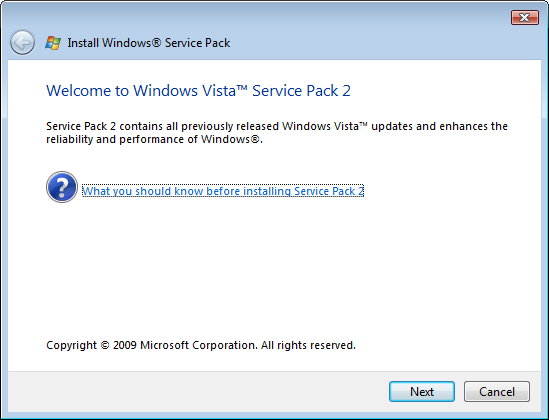
Whatever you decide, be sure that you’ve at least installed the Windows Vista Service Pack 1. Without Service Pack 1, switching to Windows 8.1 will result in the loss of all the specific system settings from your programs. An additional installation of Windows Vista Service Pack 2 can’t hurt either. When purchasing, the same applies as for Windows 7: get the upgrade for Windows 8 Pro.
Upgrading from Windows XP: Almost like Vista

The upgrade options for Windows XP are similar to those of Windows Vista: you can take any installed programs with you, and your personal files will remain intact. Unlike Vista, however, your system settings are not kept.
As with Windows 7 and Vista, you should pick up the Windows 8 Pro Upgrade and save yourself some money. This upgrade requires the Windows XP Service Pack 3.
In conclusion
If you already use Windows 8, then you’ve got it easy. Windows 8.1 is free and takes care of all of your programs and settings. For Windows 7, Vista and XP, you should first upgrade to Windows 8 Pro; what is retained from the old system depends on the version you’re upgrading. In any case, when you get to this stage, you’re getting more for the same amount of money. The acquisition of Windows 8.1 Pro on its own is much more expensive.
Have you upgraded to Windows 8.1 yet?
[Original article written by Markus Kasanmascheff on Softonic DE]

