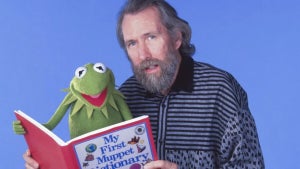Have you tried looking at the weather on your iPhone lately? The popular Weather app has experienced many outages during the month of April and it seems that things are not getting any better. Although it is not very clear what the downside is, users keep reporting problems through social networks.
During this morning, Twitter users began to talk about the continuous failures in the operation of the application. Despite the complaints, Apple has not confirmed that there are any problems of any kind with the service.
The reality is that the failures are varied. Some users’ devices display erroneous information, while others cannot see anything at all.
What can I do to fix the Time errors?
Although the Weather app comes installed by default on Apple devices, the information displayed is obtained from The Weather Channel. This is an international weather service that displays the weather for virtually anywhere. If Weather has stopped working for you, you can always visit The Weather Channel‘s own website for more information.
If you find that the problems persist, check that you have an active connection on your iPhone, either WiFi or via data. Ultimately, turn your device off and on. This will kill any background processes that are causing problems.
Some of the links added in the article are part of affiliate campaigns and may represent benefits for Softonic.