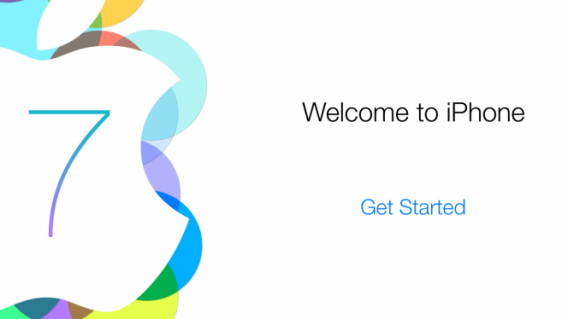iOS 7 is here, and it’s set to forever change the way you use your Apple device. The revolutionary new operating system was announced in June, and has finally been made available to iPhone and iPad users.
You might be wondering what you can do with iOS 7, how it works on your specific device, or just want to find out why the new operating system is such a big deal. The Softonic editors have been exploring iOS 7 inside and out to help you get your head around the intricacies of the new OS.
Check out our iOS 7 guides, articles and video walk-throughs and you’ll be an expert user in no time!
Discovering iOS 7: Video series
 Want to see how the new iOS 7 works? This series of videos will take you through the newest features of the operating system.
Want to see how the new iOS 7 works? This series of videos will take you through the newest features of the operating system.
How to upgrade to iOS 7
iOS 7, the new mobile operating system from Apple, is now available for download. Here, we explain how to update your iPhone, iPad or iPod touch with iOS 7. To begin with, make sure that your device is compatible with iOS 7.
How to manually install iOS 7
While the over-the-air (OTA) update is available to download from your device, you may encounter unstable downloads when trying to update. iTunes is another way to update the device, but since updates download from the same servers, you could still experience problems downloading the update.
Should you upgrade to iOS 7 right away?
iOS 7 is here and many people will be clamoring to update right away. We’ve been testing out the new operating system from the early betas to the gold master. There is a lot to love about iOS 7 and great reasons to upgrade, but rushing in might not be for everyone. We’ve complied a few reasons why you might upgrade immediately, or whether it might be a better idea to hold off.
How to set up a new iOS 7 iPhone or iPad
A brand new iOS device has unlimited options. From the App Store to libraries of music, movies, books, and magazines in iTunes; there is something to catch your interest. But before you can get to exploring the operating system, you have to set up your personal account. If you need help installing iOS 7, read our guide on automatic or manual installation.
Five new things you can do with iOS 7
 iOS 7 not only looks different than iOS 6, but it also contains many new features that the previous iteration didn’t do. We’ve picked out five great new features in iOS 7, which will be released September 18th, for you to check out!
iOS 7 not only looks different than iOS 6, but it also contains many new features that the previous iteration didn’t do. We’ve picked out five great new features in iOS 7, which will be released September 18th, for you to check out!
iOS 7 features on different iPhones, iPads, and iPods
 iOS 7 will officially roll out on the 18th of September and will be compatible with a number of Apple mobile devices. While it’s still a little bit early to know how the OS will work on iPhone 5C, details have surfaced about older models. Among past devices iOS 7 will work with iPhone 5, iPhone 4S, iPhone 4, iPad 4, iPad 3, iPad 2, iPad mini, and iPod Touch 5. All other devices will remain at iOS 6 (or older in some cases). Just because iOS 7 works on the mentioned hardware, that doesn’t mean that all features work.
iOS 7 will officially roll out on the 18th of September and will be compatible with a number of Apple mobile devices. While it’s still a little bit early to know how the OS will work on iPhone 5C, details have surfaced about older models. Among past devices iOS 7 will work with iPhone 5, iPhone 4S, iPhone 4, iPad 4, iPad 3, iPad 2, iPad mini, and iPod Touch 5. All other devices will remain at iOS 6 (or older in some cases). Just because iOS 7 works on the mentioned hardware, that doesn’t mean that all features work.
iOS 7: What can we expect from Apple’s September 10th keynote?
 It’s (almost) iOS 7 time! The Apple keynote is September 10th (that’s tomorrow!) and it’s one of the most highly anticipated Apple events yet. Naturally, everyone is making assumptions about what will be revealed.
It’s (almost) iOS 7 time! The Apple keynote is September 10th (that’s tomorrow!) and it’s one of the most highly anticipated Apple events yet. Naturally, everyone is making assumptions about what will be revealed.
iOS 7: Everything you need to know
Apple’s iOS has undergone a huge visual overhaul, the biggest change the platform has seen since the iPhone’s launch in 2007. iOS 7 has a cleaner interface that extends across iPhone, iPad, and iPod Touch. These new standards aim to make iOS 7 into a stronger competitor against Android and Windows Phone. We’ll showcase the main innovations in the new iOS.
Hands on with iOS 7 beta
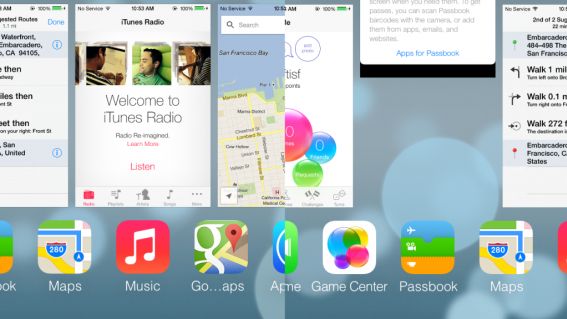 Following WWDC 2013, Apple released a beta version of iOS 7 for developers. We’ve gotten access to the beta and have tested out a number of its new, interesting and improved features. As expected with a beta, some of the changes aren’t completely polished or bug free, but we can already see the great potential of the redesign. We’ll share what we found to be the best features in the iOS 7 beta. Note that our tests were on an iPhone 4S, which lacks a few features available to iPhone 5 users. For instance, AirDrop was not available.
Following WWDC 2013, Apple released a beta version of iOS 7 for developers. We’ve gotten access to the beta and have tested out a number of its new, interesting and improved features. As expected with a beta, some of the changes aren’t completely polished or bug free, but we can already see the great potential of the redesign. We’ll share what we found to be the best features in the iOS 7 beta. Note that our tests were on an iPhone 4S, which lacks a few features available to iPhone 5 users. For instance, AirDrop was not available.