An acceptable driver manager to update your drivers
Computers are complex machines. There are a lot of complicated parts and components that go into them to make them work. The drivers that are necessary to make these parts function are just as important. Any computer user can attest to the difficulty that an outdated driver can cause. One minute your machine is working fine and then one day everything just stops working. The most likely cause is faulty drivers. Fortunately managing and updating old drivers don’t involve any complicated processes thanks to programs like Driver Talent. Originally released as DriveTheLife, Driver Talent is a driver manager that was developed by OSToto Software. Driver Talent helps users keep their hardware drivers up to date.
Fast, Clean and Efficient
Installing Driver Talent was an easy process. Once you’ve downloaded the installer for the software, all you have to do is click the file, click on the provided options, and the installation process will begin right away. Installing took only a few seconds and it was done. The installation process is an example of the speed and efficiency of the entire Software.
Once the software has been installed, the first thing users will see is a black window with a scan button at the center. There are also three other buttons below. This interface is clean and easy to understand, but it seems it’s only available upon first booting the software. The real interface has a column with several tabs at the left-hand side of the window.
The first tab is Driver Status where users can scan their computers to find faulty drivers, download updates, and implement the updates. The second is the Rescue Center where users can backup, restore, and uninstall drivers. They can also create system restore points, but this feature is only available in the pro version. The third tab is Peripheral Drivers and as its name suggests, this is where drivers for peripheral accessories such as USBs and printers can be updated. The fourth tab is Pre-download Drivers where users can pre-download the most up to date versions of their drivers. The last two tabs are the Windows Assistant and Settings tabs. There are several useful programs / tools in the Windows Assistant. The Conqueror Live, which requires additional software to work (it will inform you before downloading and installing the additional software), can help you boost your computer performance and fix some common DLL file problems. The Hardware Detection will display your basic computer system information and hardware information. It also supports to check if your hardware supports VR or not. Audio Repair is an in-built tool which enables you to figure out common sound issues. The WPS Office Premium is a sponsored program which offers a complete suite of Office including Word, Excel, Presentation and free PDF to Word. From the last tab Settings, you can customize the software to your needs.
Pro vs Free
Driver Talent has a Pro version, as mentioned above. What are the differences between the free and pro versions, and is it worth the additional payment? The pro version has some additional features that aren’t present in the free version, but all of the necessary features are already in the free version. The free version can scan, backup, download, and install drivers, and if that’s all you’re going to use Driver Talent for then you can stick to the free version. On the other hand, the pro version can pre-download drivers, create restore points, and more. You definitely get more features, but they aren’t crucial or necessary.
Good As Is
To sum up, Driver Talent is a simple but powerful driver manager. It does what it says it will do and it does it with speed and efficiency. The free version is enough for people who just need a driver manager, but the pro version also has features that might come in handy. All in all, it’s a good program.







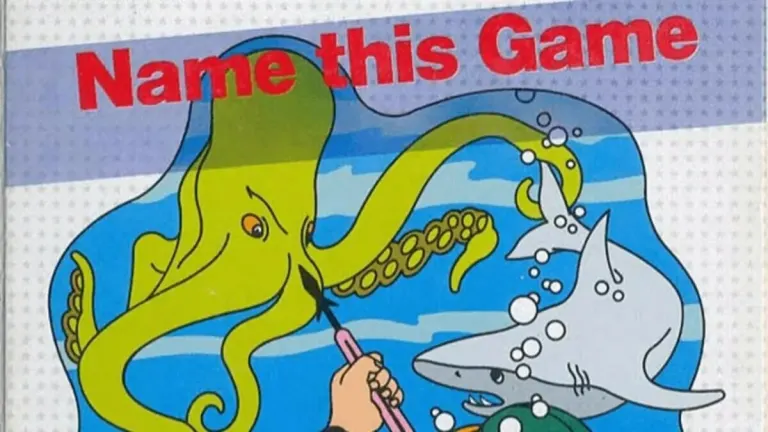



User reviews about Driver Talent
by Anonymous
The beset driver update program for me!!!.
After you use Driver Talent, you must know it is very easy to fix Windows driver prblems. Why I give 10 for it? Because it can save my time and money to download drivers for my Windows 10 laptop. Very useful!
Pros:
cheap
useful worthy
Cons:
More tech feel More
by Anonymous
I love this prgram very much!.
You won't miss this program after you try to use it download and update drivers for Windows
Pros: update is compatible
Cons:
UI More
by Anonymous
Awesome software!!!.
The software is very easy to use and concise. It helped me to solve audio issues and display problems. I'll always support it.
Pros:
The interface is so concise
Compatible with all system and lifetime service More
by Anonymous
I love this program to manage drivers on my Windows computer!.
I love this program to manage drivers on my Windows computer! Driver downloading, update become easier than Windows system.
Pros:
fast to download driver
Cons:
Nothing important! More
by Anonymous
Convenient.
Easy to use. It is very helpful in downloading and updating the device drivers.
Pros: Easy to use
Clear. no Ads
Cons: None More
by Anonymous
The best and faster program to download windows 10 drivers for computer!.
Good!My laptop need to update drivers after Windows 10 udpate. This program helps me a lot!
Pros:
Fast
Very friendly
Cons:
I hope more features! More