The Grab And Drag extension provides a number of alternative ways to scroll pages in Firefox, Thunderbird, and Flock. It provides Adobe Acrobat-style grab and drag page scrolling and scrollbar-style scrolling initiated by dragging anywhere on the screen. Grab and Drag also recognizes mouse "Flick" gestures for scrolling up, down, left, or right a screenful at a time, and supports page "Momentum", allowing a page to continue scrolling when dragged at a constant velocity and released.
The extension was originally developed for Tablet PC and UMPC users to aid pen-based navigation. There are currently no plans to extend Grab and Drag to activate with the middle or right mouse buttons. If you're interested in this, I recommend the Scrollbar Anywhere extension instead.
The extension provides three ways to easily toggle functionality on and off:
- A toggle icon can be added to the toolbars via View > Toolbars > Customize...
- Alt-Shift-D toggles functionality on and off
- Holding F2 down is a "quick toggle" for quickly selecting text

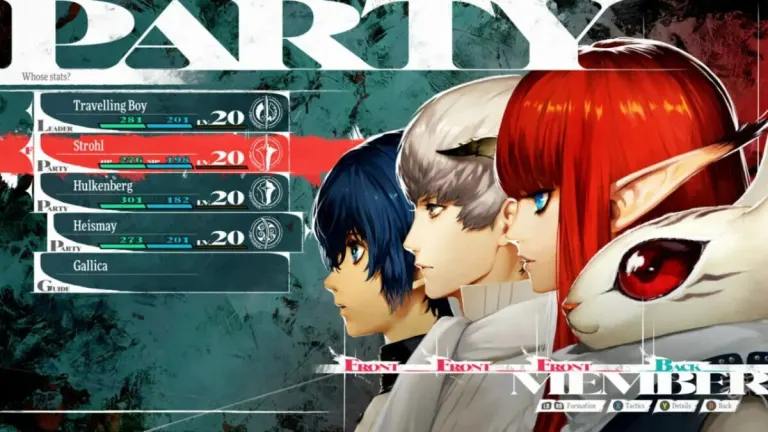








User reviews about Grab And Drag
by Eric Lussier
Finally!!!.
For all of those websites or hi-res images that are too big to fit on your screen and display a horizontal scrollbar, this extension is perfect. It acts exactly like the hand tool in Adobe Acrobat and is a great alternative to fiddling with the scrollbars.
Pros:
Configurable hotkeys
Quick-toggle to activate/de-activate Cons:
None More