Digital paint application for PC
SmoothDraw is a free graphic and design software developed for use with PCs. It's a painting and drawing program that lets artists do free-hand digital sketches. It offers a collection of tools and features that cater to all types of needs, be it personal or professional in nature.
Combining the functionalities of both Paint.NET and something like Sketch Board, SmoothDraw does double duty and can cater to the needs of digital painters and sketch artists alike. It also supports layers that let you add multiple elements to a single canvas for more complex and intricate works and applications.
Free-hand drawing
If you've used a paint application before, SmoothDraw will feel familiar with a similar look and UI layout. Pair it with a proper pen tablet and digital stylus, and you can do some intricate free-hand sketches or painting. There are various brush types and tips to choose from, including pen, pencil, airbrush, and many more. Depending on your device, they'll even respond to different levels of pressure sensitivity.
Starting with the canvas, this app lets you resize it however you want and even change the paper texture. If you're importing files to edit, you can utilize the various effects and image adjustment options available, such as contrast, saturation, and gamma sliders. You can use some built-in stencils to add a bit more flair to your work like stars and grass, to name a few.
Arguably the main highlight feature here, though, is support for layers, a feature usually found on professional-grade solutions from Adobe and the like. With it, you'll be able to have multiple elements in a single canvas, and quickly switch between. As for cons, there aren't that many, but the ones that should be addressed promptly are the lack of tooltips and limited hotkey shortcuts.
Great for what it is
SmoothDraw is a great painting and drawing program that has a lot going for it, from its intuitive UI to its good set of tools, and support for layers. It does not have the most advanced features that professionals need, but it's not for those users, in the first place. Just manage your expectations, and you'll be surprised how much you can do with this application. Recommended.



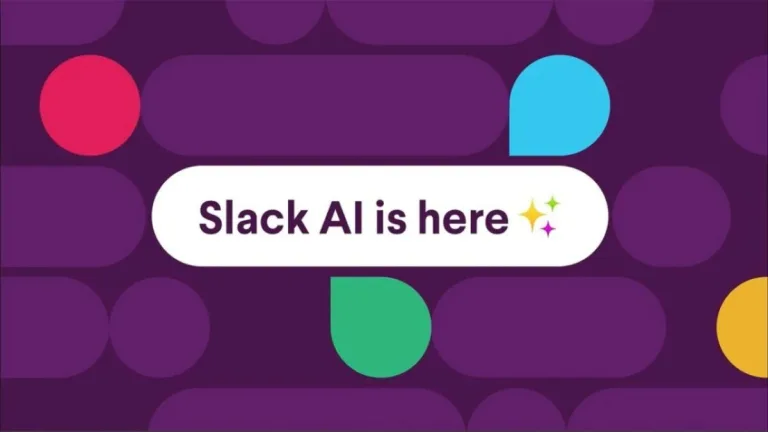
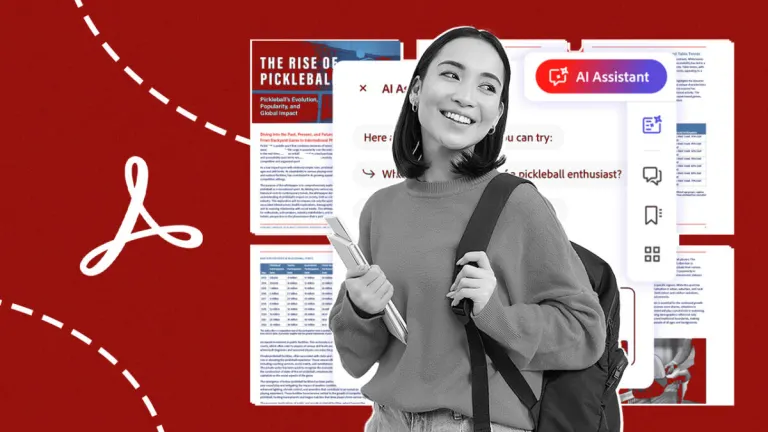






User reviews about SmoothDraw
by SANJAY NAIK
Great software. Great working on this software which makes easy to work and draw
by Anonymous
Great changes with version 4, except for two incessant bugs..
I really like the program smoothdraw. I have been using it to make math and physics videos for my classes on youtube.I updated from version 3 to version 4 several months ago.In the updated version there were a few things that might be nicer, a new modifiable menu at the top of the screen is the biggest, nicest change; allowing you to define commonly used pens, and switch between them easily.But a bug was introduced... I had been using CTRL-Z for undo, quite a bit with the old version... This worked great, but now, when you use CTRL-Z to delete the last thing you've drawn in a particular color, it resets the color to white. Also, there's another issue that was introduced with the new version. If you move your pen past the region where the pen-tip-resize zone is, it will resize your pen. It used to be you had to press down on the resize region, so you wouldn't accidentally resize your pen. Since those two issues happen every 30 seconds to five minutes, for me, it makes it much more time consuming to use. But the other features added with the new edition are quite nice.
Pros:
Customizable Menu palette of pens, erasers, tools
Layers allow combination of images
Pressure sensitivity
Customizable Color Palette
Huge Palette to work on
Great for making screen-capture talks and demonstrations
Cons:
Undo Function should not reset color to white
Pen size should not change on rollover.
Would be nice to have a straight-line tool (only free-hand is available)
Would be nice to be able to rotate and skew selections. More
by Anonymous
SmoothDraw is an excellent free program for the digital artist..
SmoothDraw is the easiest program to use for digital drawing and painting the I have tried. It is also very versatile.I have produced near photo quality portraits with this program, and without having to study a manual. It works well with a wacom tablet and allows me to produce paintings without have to spend any additional money for software.
Pros:
The color picker, color diagram that allows selection according to hue, value, and chroma
The chalk brush and the airbrushes are my favorite
Cons:
It saves the work in a low 72 dpi resolution
It would be great to use the color picker outside of the program when it is open to examine the colors in a reference photo More
by Anonymous
NICE PROGRAM,DOES WHAT I NEED IT TO DO.
REALLY GOOD PROGRAM, I WAS ABLE TO DO SOMETHINGS THAT I COULD'NT DO WITH
SOME OTHER EDITORS,PAINTERS AND GRAPHICS SOFTWARE.
Pros:
USER FRIENDLY FOR THE MOST PART,GOOD UTILITIES AND FUNCTION
Cons:
COULD NOT CONVERT THE SDDOC FILES TO ANY OTHER IMAGE FILE
TYPES IE; JPEG,PNG,JPG,TIFF,GIF ETC. TRIED TO GET HELP FROM SITE
More